These are the new features for the XtraGrid and Editors Suite.
Windows Vista Style Filtering for Date-Time Columns
For date-time columns, you can easily filter data using a handy filter dropdown. This now contains an embedded calendar. In addition, the filter dropdown also contains check boxes that allow the end-user to select commonly used date intervals: Today, Yesterday, Earlier this Week, etc. This provides a very intuitive interface for the task of picking dates to create a filter.
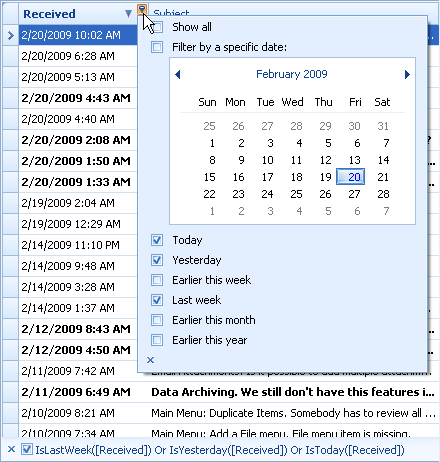
Note that end-users can easily select multiple dates, month or years by using drag and drop.

Custom filter conditions are also allowed. You can populate the list below the calendar with any criteria you need. It's not even necessary for you to worry about providing actual start and end dates so that end-users can be sure which dates they are selecting when checking "Last Fiscal Year", for instance. When they hover any filter item with the mouse pointer, the grid will automatically display a tooltip showing the actual start and end dates.
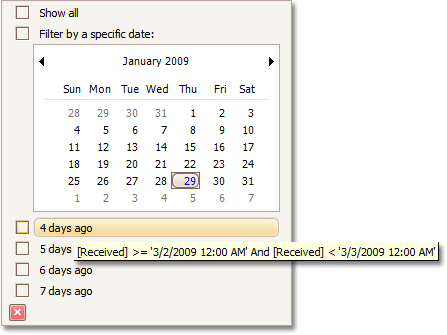
Sorting by Summary - End-User Capabilities
In group mode, summaries can be calculated against groups of rows. Now, an end-user can sort group rows according to group summary values by using a context menu. To invoke this menu, right-click a grouping column's header.

When a grouping column is sorted in this manner, a special glyph is painted within its header.
Captions for Grid Views
You can enable titles for the grid control and detail View to display captions or any custom descriptive information to end-users. In addition, you can customize the font settings, alignment and foreground color for the title's text.
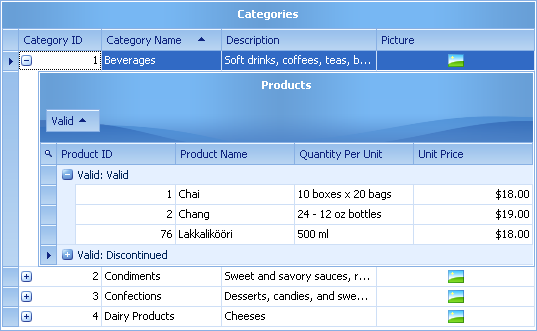
Improved Grid Layout Persistence
The first improvement is the support for automatic saving/restoring of style conditions when the grid layout itself is saved/restored.
Style conditions define rules for customizing the appearance of specific cells and/or rows. The style conditions can now be saved when the grid layout is saved to a data store (for instance, an XML file). Similarly, the style conditions are correctly restored when loading a grid layout. So, you can create style conditions at runtime and they will be correctly stored/restored without any additional code.
The second improvement relates to the ability to automatically save/restore the information on sorting group rows by summary values.
Group rows can be sorted according to group summary values by an end-user or in code. This information is now correctly stored/restored when a grid layout is stored/restored. So, if an end-user sorts group rows in a specific manner, this layout can be maintained between application runs without having to write any complicated code.
Printing and Exporting Only Selected Rows
With this feature, you can print/export only a subset of rows/cards. For instance, you can enable multiple selection mode, select a subset of rows/cards and then print or export them with ease.
Advanced Incremental Filtering in Lookup Editors
If text editing is enabled in a GridLookUpEdit control, an end-user can search for rows by typing text within the edit box. The new PopupFilterMode property specifies how the search is performed. By default, the control searches for the rows that contain the entered text at any position in the row's value. You can also force the control to search for the rows whose values begin with the entered text.
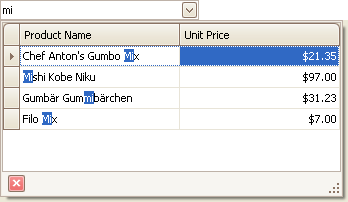
Miscellaneous Enhancements
We have of course implemented various minor features from customer suggestions and requests.
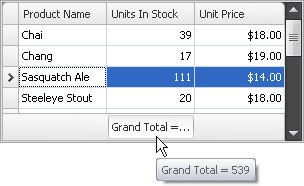 Summary values displayed within narrow columns might be clipped. Now, when hovering over summary values, a hint is displayed showing the full summary value plus any additional formatting applied. (See right.)
Summary values displayed within narrow columns might be clipped. Now, when hovering over summary values, a hint is displayed showing the full summary value plus any additional formatting applied. (See right.) - In Grid Views, we've added the maximum width property to the settings for a column. If you assume that the auto-width feature is enabled for a Grid View, then increasing the grid's width will proportionally resize all the columns. If you want to keep a small width for columns with little content, you can now specify their maximum width.
- New options have been added to Banded Views that allow you to prevent all bands from being resized and/or moved.
- With version v2009.1, copying cells to the clipboard also copies the column captions to the clipboard, allowing for the easy identification of cell data.
- When an end-user navigates through grid cells using the Tab key, all row cells are processed one after another. However, in specific instances, when entering values, you may need to skip some cells. To do this, you can use a new TabStop option to prevent cells from being focused by the Tab key. This will allow your end-users to navigate using the Tab key through the columns while skipping some.
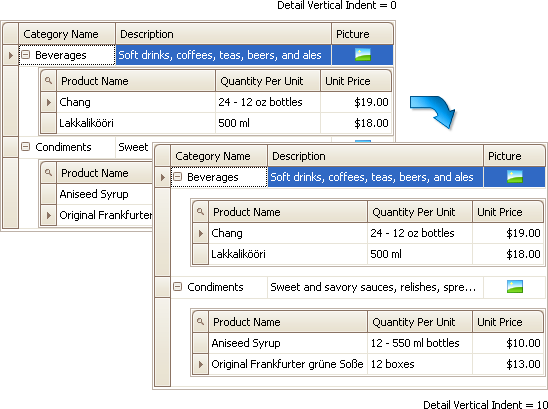 By default, the grid displays detail data compactly, without extra indents. However, with the new DetailVerticalIndent property you can implement your own requirements for vertical detail padding. (See right, notice how the nested grid has extra padding top and bottom.)
By default, the grid displays detail data compactly, without extra indents. However, with the new DetailVerticalIndent property you can implement your own requirements for vertical detail padding. (See right, notice how the nested grid has extra padding top and bottom.) - When the grid is bound to a data source, columns are created for all fields in the data source. By default, the Caption properties of columns are set to empty strings. In v2009.1, the grid uses some heuristics to automatically generate human-readable column captions from field names and display them in column headers. For instance, if a field name is "CustomerName", the caption will be "Customer Name".
- You can now enable automatic summary calculation for columns displaying TimeSpan values. No additional code is required.
Free DevExpress Products - Get Your Copy Today
The following free DevExpress product offers remain available. Should you have any questions about the free offers below, please submit a ticket via the
DevExpress Support Center at your convenience. We'll be happy to follow-up.