As part of our work on the new ExpressQuantumGrid 7, we’ve improved the grid’s navigator feature. I’ve grabbed a couple of screenshots to show you what’s coming, although I will note that we are still tweaking it a little, so the final version and its API may look slightly different.
First of all, this is what the user sees. Notice that we’re now displaying the record position (that is, the current record is number such-and-such of so many records) in a new section of the navigator called the info panel. In the detail pane, we’re showing it in the form “Record 4 of 92” whereas in the master list, it’s shown as “1 / 20”.
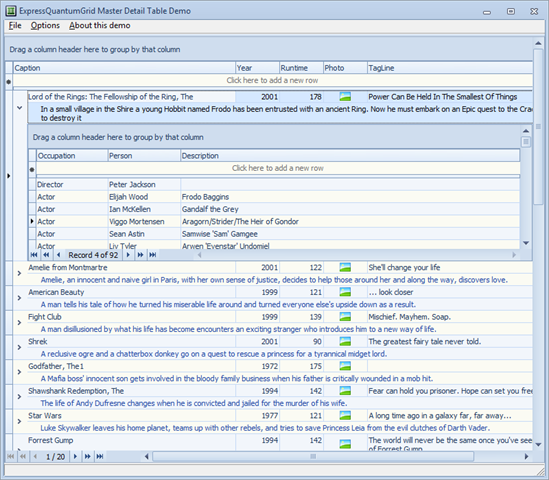
Obviously then, there must be some properties associated with the navigator so that we can more easily set the text in its info panel.
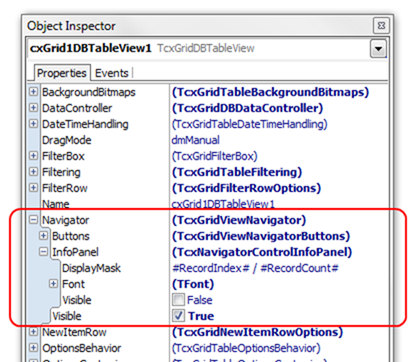
Of course there is an event associated with the navigator’s info panel as well, the OnClick event so that you can do some special processing if the user clicks on the panel.
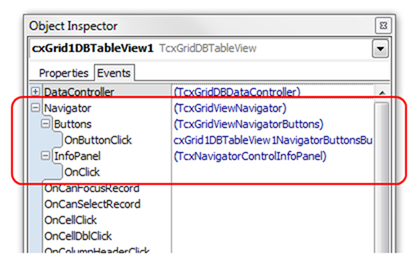
I’ll be providing more looks into what’s being prepared for ExpressQuantumGrid 7 as I get them. Stay tuned.
Free DevExpress Products - Get Your Copy Today
The following free DevExpress product offers remain available. Should you have any questions about the free offers below, please submit a ticket via the
DevExpress Support Center at your convenience. We'll be happy to follow-up.