As long-time customers know, we release our new major versions at the end of the first half of the year and at the end of the second half (June and December, usually). A couple of weeks ago, we released DevExpress Universal 13.2, so this week it’s the turn of our VCL subscription. DevExpress VCL 13.2 continues our current momentum to help you show your customers and end-users that Delphi and C++Builder can be used to produce modern apps, with fresh designs and up-to-the-minute user experiences. It really is time to move away from those grey late-90s application designs.
So if I had to pick a topic, I suppose the main motif with VCL 13.2 is modernizing your apps. New themes, touch capabilities, tablet-like behaviors all provide a framework for creating a modern UI.
New Features and Enhancements
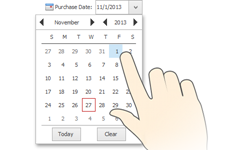 More Touch. Continuing our efforts to give you touch-centric capabilities in our controls, we’ve added optimized touch behaviors to the Filter Control, the Page Control, the Tab Control, the Date Editor (shown), and the Blob Editor.
More Touch. Continuing our efforts to give you touch-centric capabilities in our controls, we’ve added optimized touch behaviors to the Filter Control, the Page Control, the Tab Control, the Date Editor (shown), and the Blob Editor.
 Themes. Modern apps need modern themes. Meet Metropolis, Metropolis Dark, Office 2013 Light Gray, and Office 2013 Dark Gray. You can now provide the UI your users expect from the latest Microsoft Office suite.
Themes. Modern apps need modern themes. Meet Metropolis, Metropolis Dark, Office 2013 Light Gray, and Office 2013 Dark Gray. You can now provide the UI your users expect from the latest Microsoft Office suite.
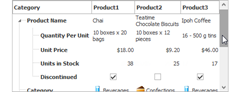 Pixel Scrolling. You know how a list scrolls on your tablet? Buttery smooth, no sudden jumps? We added this per-pixel scrolling to the Table View and the Banded Table View in ExpressQuantumGrid last time, and this time we’ve added it to the ExpressQuantumTreeList, ExpressVerticalGrid, and the Layout View in the grid. When used in Touch mode, pixel scrolling is enabled by default. This feature is available nowhere else, but your users now expect that experience.
Pixel Scrolling. You know how a list scrolls on your tablet? Buttery smooth, no sudden jumps? We added this per-pixel scrolling to the Table View and the Banded Table View in ExpressQuantumGrid last time, and this time we’ve added it to the ExpressQuantumTreeList, ExpressVerticalGrid, and the Layout View in the grid. When used in Touch mode, pixel scrolling is enabled by default. This feature is available nowhere else, but your users now expect that experience.
 Tiles. Windows 8.1 was recently released with a set of enhancements to the Start Screen, and we’ve migrated the major visual ones to our Tile Control. So now you have small tiles, group caption editing and multi-tile rearrangement using drag and drop.
Tiles. Windows 8.1 was recently released with a set of enhancements to the Start Screen, and we’ve migrated the major visual ones to our Tile Control. So now you have small tiles, group caption editing and multi-tile rearrangement using drag and drop.
Summary
These are just a few of the enhancements and new features of DevExpress VCL 13.2, mainly those that touch (pun intended) on modernizing your applications. To see all the new features – including the Icon Library and the new Color Picker -- please visit our What’s New page.
I hope I’ve shown how DevExpress VCL 13.2 continues our drive to help you modernize the traditional VCL app. By incorporating the new Office 2013 themes and becoming more touch-aware, your applications will stand out from the crowd. And, by reading what we’ve added to our .NET WinForms product over the past year, you’ll have a very good idea about what’s coming up in 2014. It’s an exciting time to be writing apps with VCL. Stay tuned to see if you’re right!
Free DevExpress Products - Get Your Copy Today
The following free DevExpress product offers remain available. Should you have any questions about the free offers below, please submit a ticket via the
DevExpress Support Center at your convenience. We'll be happy to follow-up.