As I posted yesterday, the newly published DevExpress Universal v16.1.8 supports the Release Candidate for Visual Studio 2017. VS2017 RC is a pretty stable release; however, you should be careful: this is still a beta and you may encounter issues as you experiment with it together with our controls, frameworks, and tools.
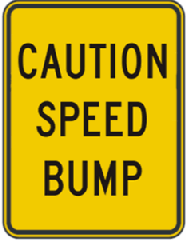 As a brief example, here’s an issue that’s simple to appreciate: VS2017 RC does not include an offline help viewer
As a brief example, here’s an issue that’s simple to appreciate: VS2017 RC does not include an offline help viewer
VS2017 RC Support: The IDE doesn't include an offline Help Viewer, CHM and PDF options are available as offline documentation
Apart from this one, these are the issues we’ve identified so far (and be aware that these issues only occur with the VS2017 RC build, earlier IDE versions are fine). Some of them have been reported to Microsoft, and with some of them we’re investigating various workarounds.
LINQ to SQL related issues:
The Project Wizard's "Generate Sample Data" functionality requires LINQ to SQL components to generate data context from DBML data model. Visual Studio 2017 installation doesn't enable the necessary modules by default:
VS2017 RC Support: ASP.NET WebForms/MVC Project Wizard - "Generate Sample Data" option on the "Choose Layout" tab is disabled
The LINQ to SQL option in the WinForms and WPF Data Source Configuration Wizards requires the corresponding Visual Studio modules, which are not installed by default:
VS2017 RC Support: Availability of "LINQ to SQL" option in WinForms and WPF Data Source Configuration Wizards depends on Visual Studio configuration
DevExtreme:
Because of changes in the IVsProject.AddItem method implementation in VS 2017, a null reference exception is thrown in the DevExtreme design dll:
VS2017 RC Support: "Multi-Channel Application" template - NullReferenceException is thrown during project generation
There seems to have been a change in the folder structure in VS2017 RC, which causes compile errors. We need more time to investigate:
VS2017 RC Support: "WCF OData Service" template - compile errors in generated projects
XPO:
XPO uses Visual Studio's Modeling SDK as the basis for the UML editor, but this is not yet shipped as part of VS2017 RC:
VS2017 RC Support: Persistent class visual designer is not available
XAF:
The Model Editor does not load at first; the “fix” at the moment is to just try again:
VS2017 RC Support: Model Editor does not load on first attempt
CodeRush:
Several issues here. We need more time to investigate.
VS2017 RC Support: "g2x2" template produces incorrect results
VS2017 RC Support: "Add Parameter" refactoring incorrectly resolves argument type
VS2017 RC Support: Test Runner doesn't run xUnit tests in a .NET core app
VS2017 RC Support: Test Runner doesn't run unit tests created with Visual Studio
UWP:
Not particularly associated with VS2017 RC per se, but instead to do with UAP (Universal APP Platform) 5.2.2. Something to do with non-generic collections, perhaps? Anyway, it’s been reported to Microsoft:
VS2017 RC Support: BadImageFormatException is thrown in visual designer if XAML contains certain DevExpress controls
Of course, if you do run into any other issues with VS2017 RC, please contact our support team. They’ll be happy to investigate and help.
Free DevExpress Products - Get Your Copy Today
The following free DevExpress product offers remain available. Should you have any questions about the free offers below, please submit a ticket via the
DevExpress Support Center at your convenience. We'll be happy to follow-up.