Another 30 days, another CodeRush release. In this release, what used to be called “CodeRush for Roslyn” (which works in Visual Studio 2015 and up) is now known simply as CodeRush. If you’re working in earlier versions of Visual Studio CodeRush Classic is still available and supported.
CodeRush has a new product icon, which looks like this:

The new CodeRush icon.
And we have a new product logo text, which looks like this:

Here’s what’s new in this latest sprint:
XML Support
The following features are now available in XML:
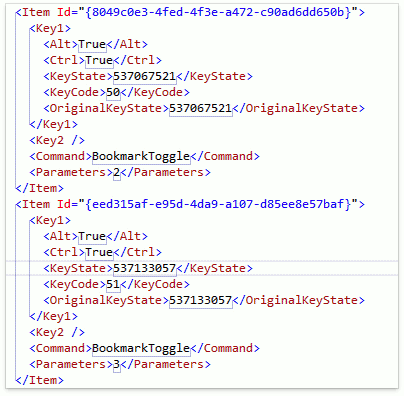
Visualization Tools
The Right Margin Line can help you keep code lines from getting too long or exceeding style guidelines. The margin serves as a visual indicator showing lines that have overrun the specified line length.
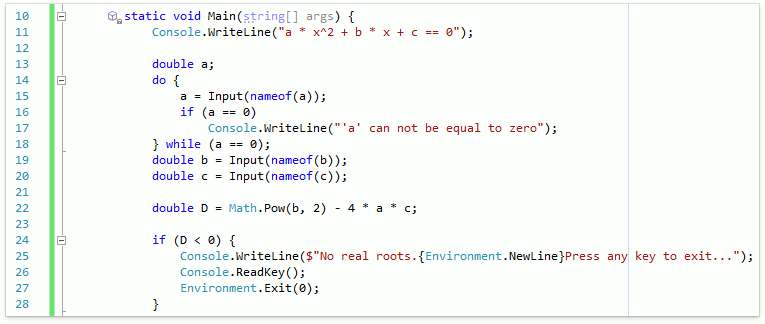
You can enable the right margin line using the new button (on the CodeRush Visualize toolbar) and configure it in the CodeRush Options dialog on the Editor | All Languages | Right Margin Line page.

Code Analysis
With Code Metrics you can now establish a Threshold value that determines when the metric appears and when/if the metric contributes to code analysis. This option allows code analysis to report type members that exceed your specified complexity thresholds.
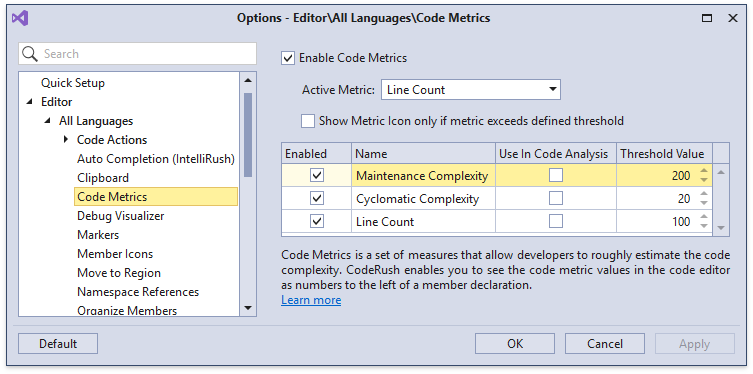
Code Formatting
C# Document Formatting adds the following options:
- Wrapping and Spacing configuration for the “??” operator.
- Wrapping and Spacing configuration for the base types list.
- Wrapping and Spacing configuration for the constructor initializer.
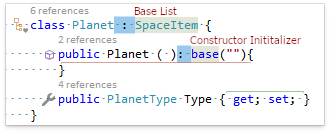
- Excessive Line Breaks Removal.
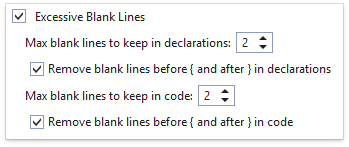
- Separate Line Break configuration options before “else”, “while”, “catch” and “finally” keywords.
Navigation
- The filtering dialog now has “Select All/None” switches for Scope, Types, Members and Access.
- The filtering dialog also gains the ability to quickly reverse a filter (Shift+filter key selects/deselects all but the filter element associated with that key).
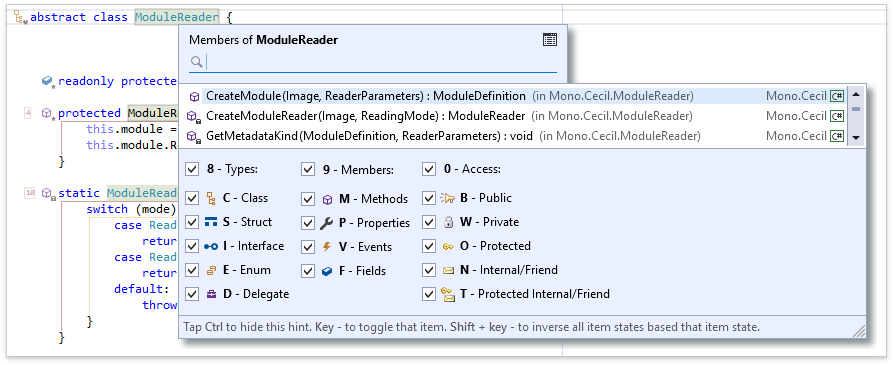
Free DevExpress Products - Get Your Copy Today
The following free DevExpress product offers remain available. Should you have any questions about the free offers below, please submit a ticket via the
DevExpress Support Center at your convenience. We'll be happy to follow-up.