Major New Features in This Release
Another 30-day sprint, another release. This update is packed with important new features for teams and individuals using CodeRush, including embedded images in source code, templates for JavaScript & TypeScript development, new performance-enhancing features, and more. Here’s what’s new in this release:
Rich Comments
This release includes a groundbreaking new feature which gives Visual Studio developers the ability to effortlessly embed images, diagrams, formulas, tables, etc., inside source code (C#, F#, JavaScript, TypeScript, Visual Basic, XAML, HTML, CSS, and XML). You can paste any image from the clipboard, or reference a local file in markdown.

Embedded images can be scaled and cropped, and work seamlessly with Visual Studio. Embedded images can help:
- Explain complex code.
- Signpost important classes and functions.
- Teach developers new concepts, strategies, and algorithms.
- Communicate important issues among all team members.
- Bring new team members up to speed.
For more details on this amazing new technology, see devexpress.com/holygrail.
JavaScript & TypeScript support
Smart Cut & Copy is now supported in JavaScript and TypeScript code. No need to select an identifier or a contiguous block of code before copying or cutting it. Just place the caret inside the identifier (or on the keyword that starts the contiguous block) and press your copy or cut keys. CodeRush will select the JavaScript/TypeScript identifier or code block for you before placing it on the clipboard.
This release also includes a pre-release set of templates for JavaScript and TypeScript development. These templates make it easy to declare classes, functions, variables, code blocks, expressions and more with the smallest effort. We expect to refine and evolve these over the coming releases.

I expect to release a second blog post detailing these new templates later in the week, and I also expect to cover these in my live JS/TS/C# Coding & Design show here:
twitch.tv/CodeRushed
Performance Improvements
You may be able to improve CodeRush performance, making it even faster, by creating native images using NGEN.exe.
If you start Visual Studio with administrator privileges, and NGEN performance improvement options are available, you’ll see a notification near the top of the IDE that looks like this:

You can compile assemblies once for this install, do it automatically after each update, or disregard the suggestion and never see it again.
NGEN compilation is performed in a separate process so you can close Visual Studio or keep it running after you start. Compilation progress is updated in the notification area if Visual Studio is running. Once compilation is complete, future Visual Studio sessions are expected to be noticeably faster and responsive.
Important: CodeRush will only show this performance upgrade notification if Visual Studio is executed with administrator privileges.
Member Sections
CodeRush templates can place generated members in dedicated target sections grouping those members. A member section can start with a comment or be contained inside a region. You can define target sections using the Region or Comment group buttons on the Organize Members option page.

You can specify the text for the target comment or region…

And CodeRush templates will generate well-organized code according to your team’s rules and settings:
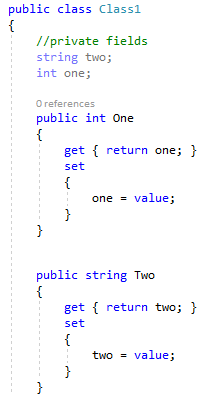
Code Analysis
- You can now set options to determine how the Possible System.NullReferenceException diagnostic performs its analysis in methods, properties, parameters and fields.

- We have also added the “Task.Factory.StartNew usage can be dangerous” code diagnostic, warning when unsafe methods are used to start a new thread.
Other Improvements
- Move to Region can now position methods alphabetically. To try this, on the Move to Region options page, set “Inside regions, place newly-moved members” to Alphabetically.

The Move to Region UI now allows you to select target regions from a tree menu (regions are shown in the same hierachical order they appear in code).

- With new HTML context providers, you can customize your own HTML-specific CodeRush features like shortcuts, templates, selection embeddings.

Download and Try CodeRush Now!
Free DevExpress Products - Get Your Copy Today
The following free DevExpress product offers remain available. Should you have any questions about the free offers below, please submit a ticket via the
DevExpress Support Center at your convenience. We'll be happy to follow-up.