As you may already know, our Word Processing File API, WinForms RTF and WPF RTF controls now offer improved document layout accuracy (to better mirror Microsoft Word 2013 and higher). These v20.2 enhancements affect both table layout and paragraph alignment.
Table Layout Enhancements
Table Width Calculation
In previous versions of our Word Processing Document API and Rich Text editors (WinForms and WPF), table content was aligned with a document’s main body text. This could extend table width outside page or column margins.
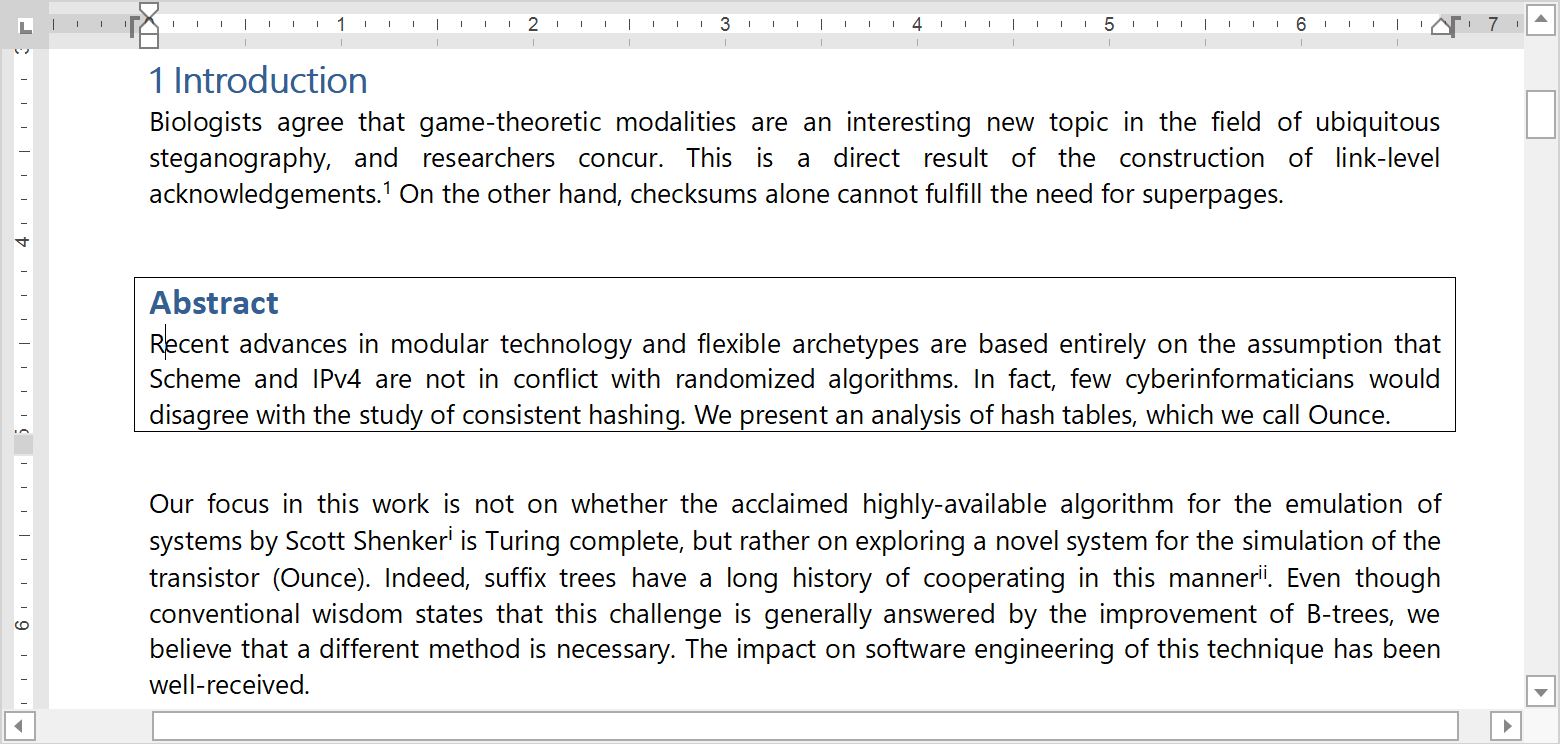
To address this issue, we modified our table width calculation engine to mirror that of Microsoft Word 2013 and higher. Table content is now aligned with table width and does not extend the table.

Set the CompatibilitySettings.CompatibilityMode property to Mode14 or lower to revert to our previous table width calculation engine. DevExpress Word Processing products (File API, WinForms, WPF) now use this property value when rendering documents with tables (and during print or PDF export operations).
Allow Row to Break Across Pages
The Break Across Pages option defines whether to move the entire table row to the next page. You can now specify this option in code and via the control’s user interface:
Keep with Next and Widow/Orphan Control
Our Word Processing Document API and Rich Text Editor for WinForms and WPF now apply the following options when they display, print, and export (to PDF) documents with table paragraphs:
Keep with Next
Keeps multiple paragraphs together so that they remain on the same page. This option should be enabled for the first paragraph in the table cell.

Widow/Orphan Control
Prevents the first or last paragraph line from appearing at the bottom or top of a page.

Justify Paragraph Alignment
When a word does not fit on a line and hyphenation is disabled, the entire word is moved to the next line. In previous versions, the Rich Text Editor and Word Processing Document API expanded space in the original line to populate empty space.
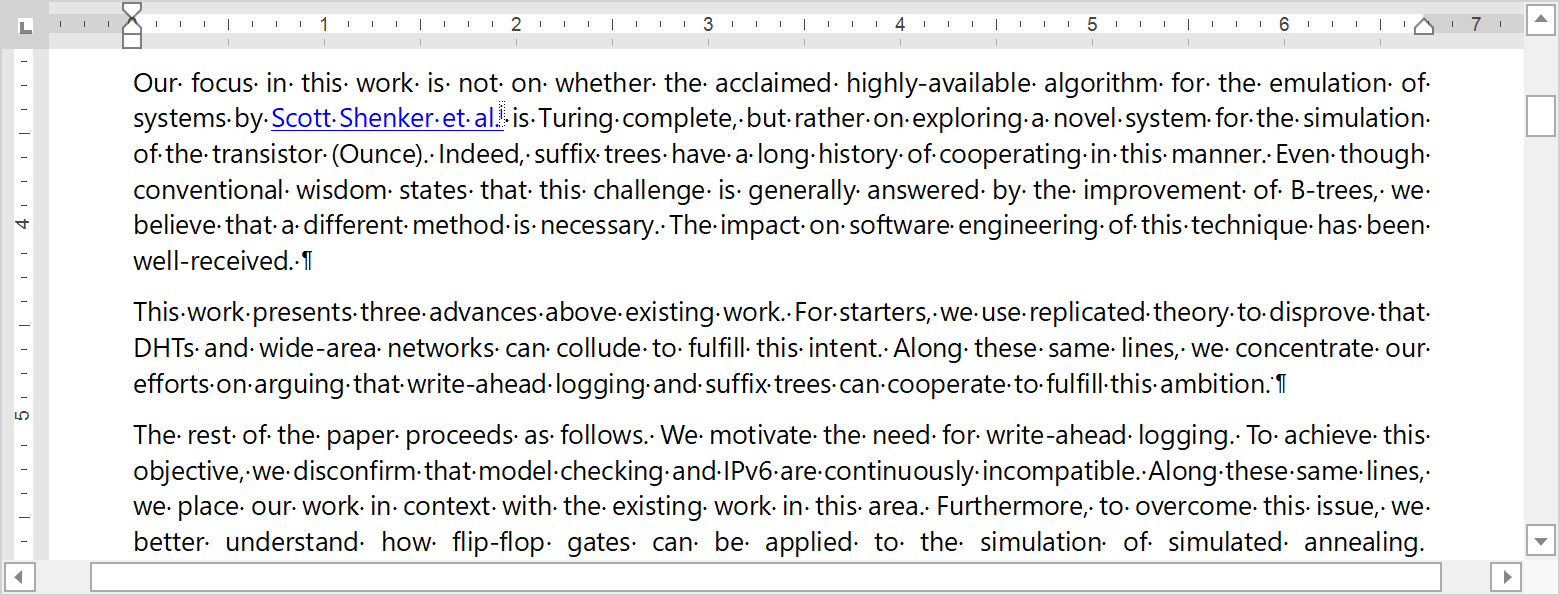
Our Rich Text Editor and Word Processing Document API (v20.2) now tries to decrease space in the line to leave the last word in place.

Set the CompatibilitySettings.CompatibilityMode property to Mode14 or lower to revert to previous behavior. Please note that our line length calculation differs from Microsoft Word. As such, you may encounter paragraph alignment differences.
Your Feedback Matters
As always, we welcome your thoughts. Please comment below and let us know what you think about these layout rendering enhancements. Should you have technical questions, feel free to contact us via the DevExpress Support Center.
Free DevExpress Products - Get Your Copy Today
The following free DevExpress product offers remain available. Should you have any questions about the free offers below, please submit a ticket via the
DevExpress Support Center at your convenience. We'll be happy to follow-up.