Ever since .NET Core was first released, we have had requests to support XPO, our object/relational mapping solution, on the platform. Today I can finally announce that support is available – .NET Standard 2.0 made it possible!
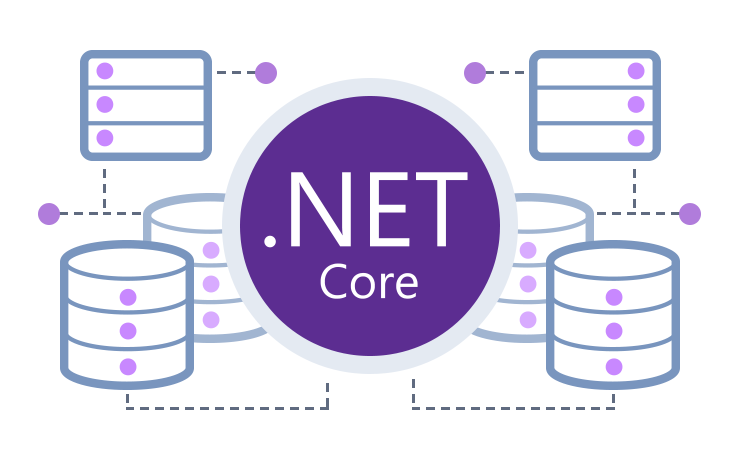
Getting started
We have added a special page for .NET Core to our product documentation, which you can find by following this link. You’ll see that XPO can be added to your project as a NuGet package with a simple command:
dotnet add package DevExpress.Xpo -v 17.2.2-beta -s https://nuget.devexpress.com/early-access/api
The special URL you see, with early-access in it, can be used by all during the current beta phase. If you have a personal key for our NuGet repository (all about that here), you can replace the early-access part with that key, or omit the -s parameter entirely if you have NuGet configured already on your system.
Once the package is installed, I recommend you have a look at the special .NET Standard 2.0 demos we have created. Of course the XPO API remains the same! You can apply all the information from our tutorials and examples, and even the overview I gave in my XPO webinar still applies for most of its content.
On November 21st, we offer a webinar about XPO on .NET Core. Here’s our list of webinars, where you can sign up for this event.
Limitations
Even though .NET Standard 2.0 has come a long way and added lots of APIs that were previously missing from .NET Core, there are still a few pieces of XPO functionality that aren’t supported due to platform restrictions. Here’s a list that I believe to be complete at this time:
1 – Providers: The full list of XPO supported database systems will be updated soon. At this time, XPO on .NET Core supports SQL Server, MySql, PostgreSQL and SQLite. Note that this is not really an XPO limitation – as soon as RDBMS vendors begin supporting .NET Standard 2.0, we will test XPO with those RDBMS providers and add them to our supported list.
2 – OData: OData Services are not supported because our existing implementation relies on the Microsoft.Data.Services library, which only supports the .NET Framework.
3 – The WCF based IDataStore implementations DataStoreService and CachedDataStoreService are technically available, but you won’t be able to run an application that uses them on .NET Core because it lacks the ServiceHost class. However, the related DataStoreClient and CachedDataStoreClient can be used, for instance in a Xamarin app, to access XPO services hosted on full .NET.
4 – The visual designer should not be used at this time, because it adds references to “standard” XPO into your project. Of course it is possible to use designer-generated classes, for instance by copying them from another project.
NOTE: This limitation exists only in v17.2.2. Version 17.2.3+ already supports the visual designer in .NET Standard 2.0 projects.
Try it!
If you use .NET Core, or consider doing so, please give XPO a spin! We are very interested in your feedback or questions!
Finally, we are still interested in feedback through our survey about ORM and .NET Core!
Free DevExpress Products - Get Your Copy Today
The following free DevExpress product offers remain available. Should you have any questions about the free offers below, please submit a ticket via the
DevExpress Support Center at your convenience. We'll be happy to follow-up.