As you may already know by now, we are nearing the official launch of v19.2. The goal of this post is to share our progress and give you the opportunity to test major new functionality in our Reports before we wrap up our current dev cycle.
If you are an active Universal or DXperience subscriber and would like to test upcoming v19.2 features prior to the official release, you can download the early access preview build from the DevExpress Download Manager and test the features described in this blog post. Let us know how well the new functionality addresses your requirements.
Web Report Designer - In-Place Rich Text Editing
Our XRRichText control allows end-users to edit its content. Double click the control to activate the editor:

Tell Us What You Think
Please explore the following online demo to learn more about this feature: Web Report Designer - In-Place Rich Text Editing. The Data -> Load File properties panel editor allows you to load your file (HTML, DOCX and RTF) and check how its rendered within the editor (or within the print preview).
We are eagerly waiting for your feedback, so cast your vote to the survey below:
Web Report Designer - Bind a Report to ObjectDataSource Using the Data Source Wizard
You can use this data source type in the Data Source Wizard to bind a report to a collection of business objects.
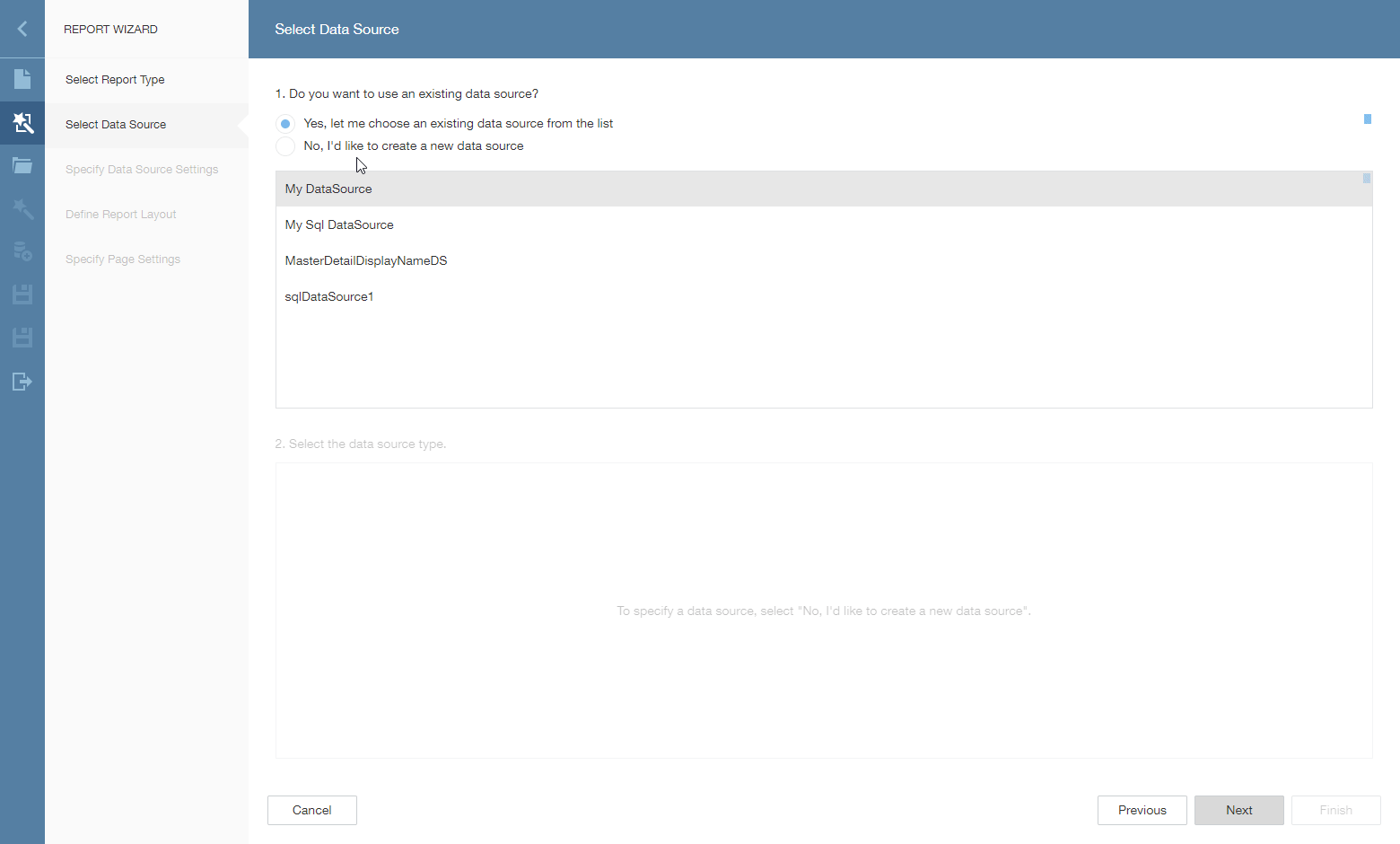
The data source wizard allows you to specify the parameter expression (using the Expression Editor) and pass an existing report parameter to the constructor or a method that returns a collection of business objects:
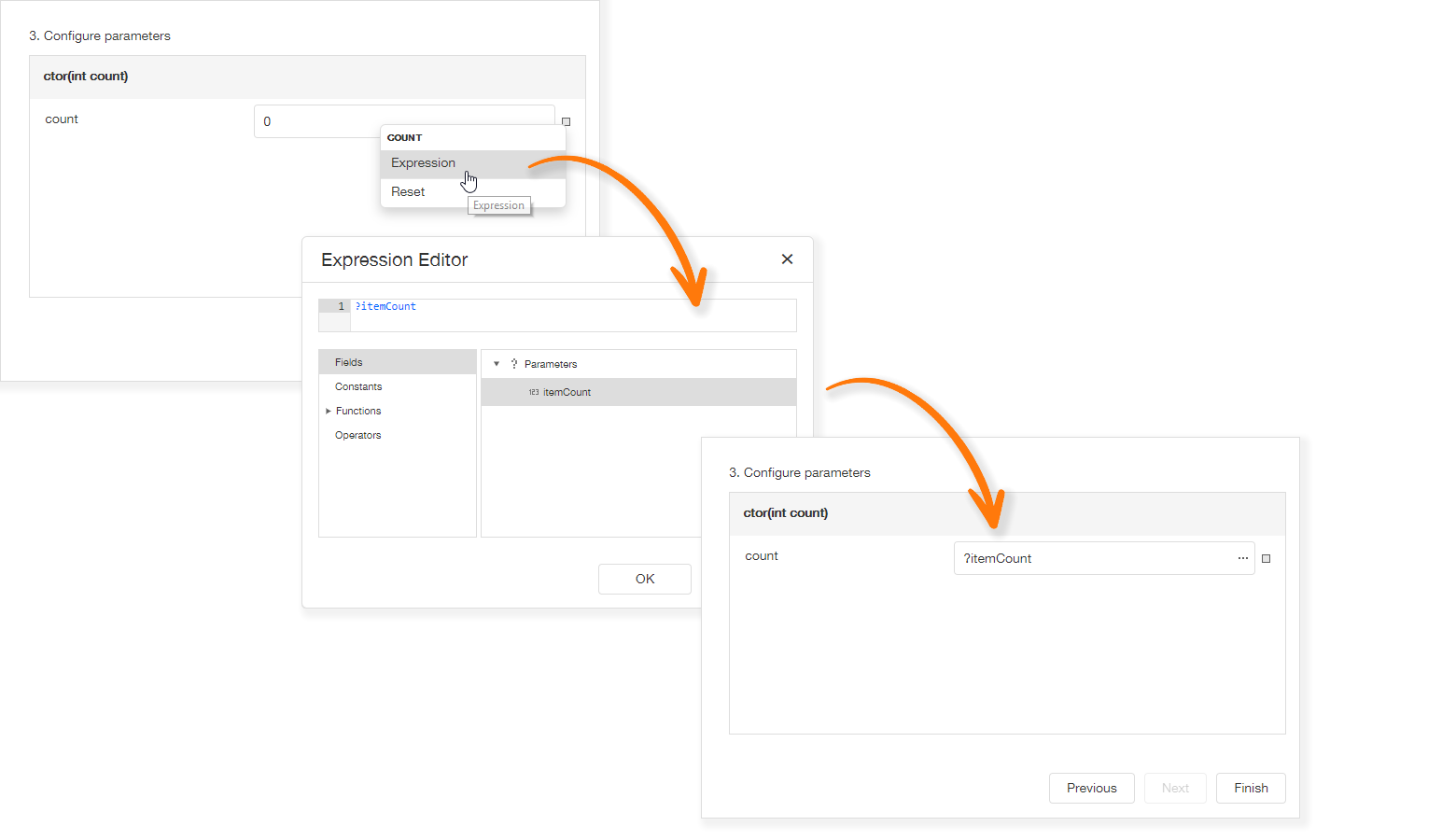
Tell Us What You Think
Please explore the following online demo to learn more about this feature: Web Report Designer - Object Data Source Wizard.
If you’d like to check how the wizard works with your own data access layer, you should:
- Backup your application and then upgrade it to v19.2;
- Implement the
DevExpress.DataAccess.Web.IObjectDataSourceWizardTypeProvider interface:
public class ObjectDataSourceWizardTypeProvider : IObjectDataSourceWizardTypeProvider {
public IEnumerable<Type> GetAvailableTypes(string context) {
return new [] { typeof(MyBusinessObjectType) };
}
}
- Register your implementation at the application startup:
DefaultReportDesignerContainer.RegisterObjectDataSourceWizardTypeProvider<ObjectDataSourceWizardTypeProvider>();
Web Report Designer - Properties Panel Update
In previous versions, two editors were used for a single property: the first was created to specify a static value and the second to provide an expression. We updated the properties panel to make it more compact and eliminate the confusion related to the use of two editors for a single property:
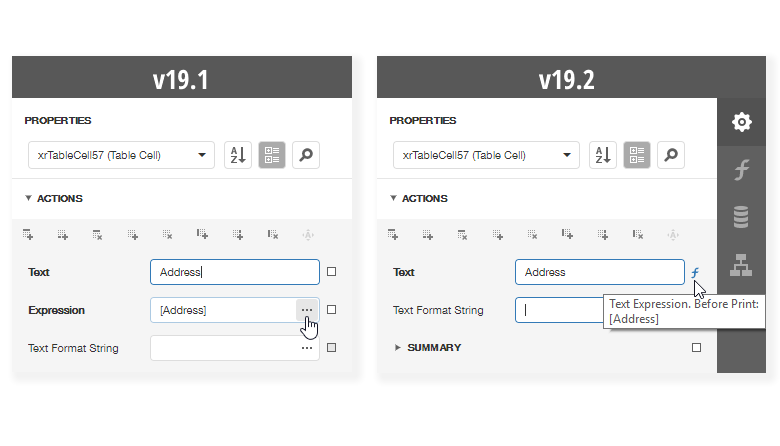
This enhancement helps bring the Web Report Designer closer to its WinForms counterpart. Previously a square icon could be used to reset a property to its default value. With this update, the icon near each property also indicates whether a property value differs from its default value, and allows you to define an expression as needed. Property editor values that were specified via an expression now display a formula icon to the right of the editor.
NOTE: Early Access and CTP builds are provided solely for early testing purposes and are not ready for production use.This build can be installed side by side with other major versions of DevExpress products. Please backup your project and other important data before installing Early Access and CTP builds.
Free DevExpress Products - Get Your Copy Today
The following free DevExpress product offers remain available. Should you have any questions about the free offers below, please submit a ticket via the
DevExpress Support Center at your convenience. We'll be happy to follow-up.