From protecting against unauthorized use to establishing ownership and authenticity, text and picture watermarks can serve as digital fingerprints.
With our most recent update (v23.2), DevExpress Reports ships with enhanced watermark capabilities – designed to display different watermarks within report documents based on page index.
Display Different Watermarks
With v23.2, the XtraReport class now features the WatermarkСollection class that stores the Watermark objects.
To manage the watermarks collection, invoke the Watermarks collection editor:
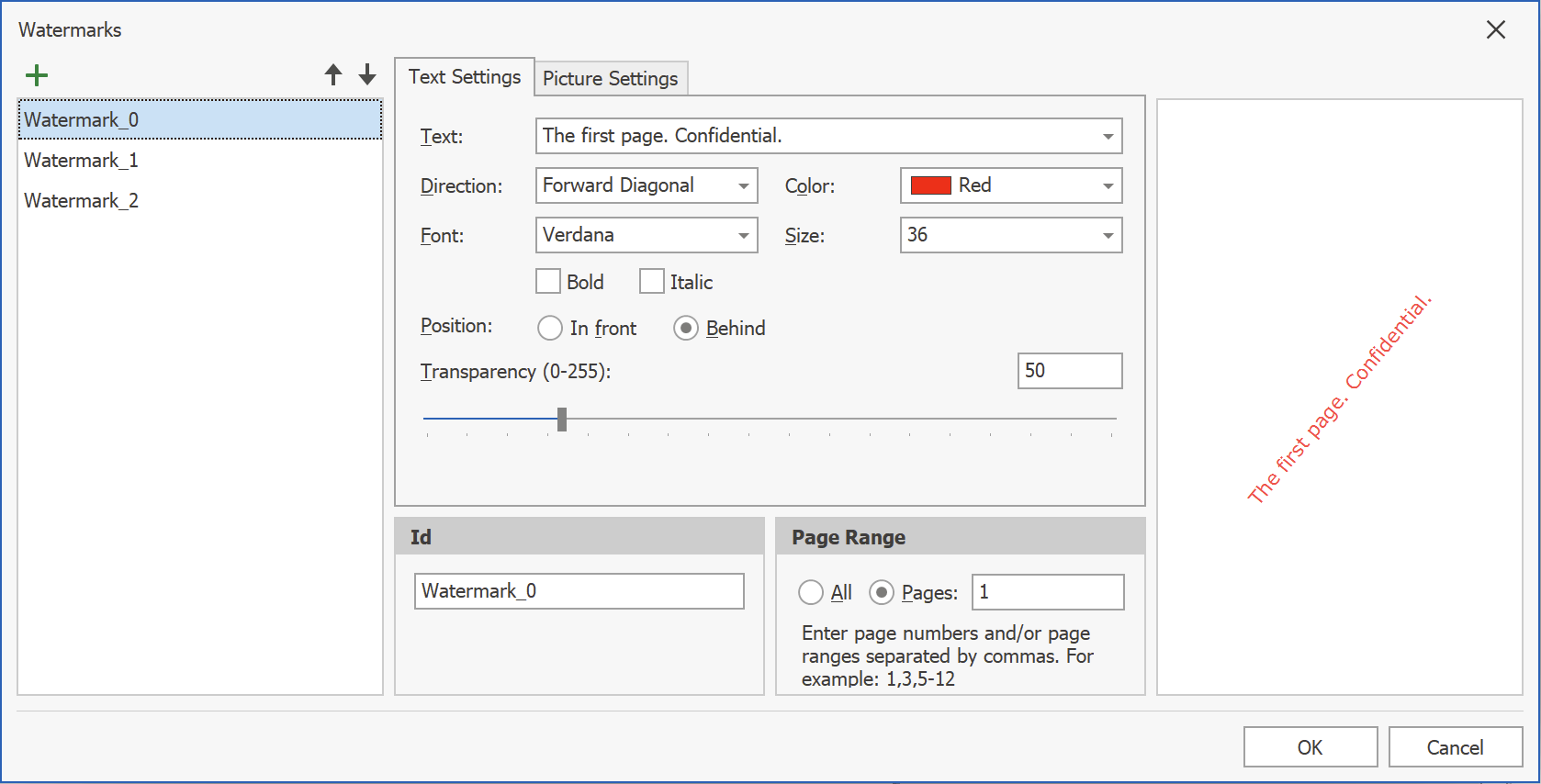
To apply watermarks to a specific report page, use the
Watermark.PageRange property. Note that the number of watermarks is limited to one
Watermark object per page.
The following screenshot displays a report with three different text watermarks added to individual report pages by the page index assigned to the
Watermark.PageRange property:
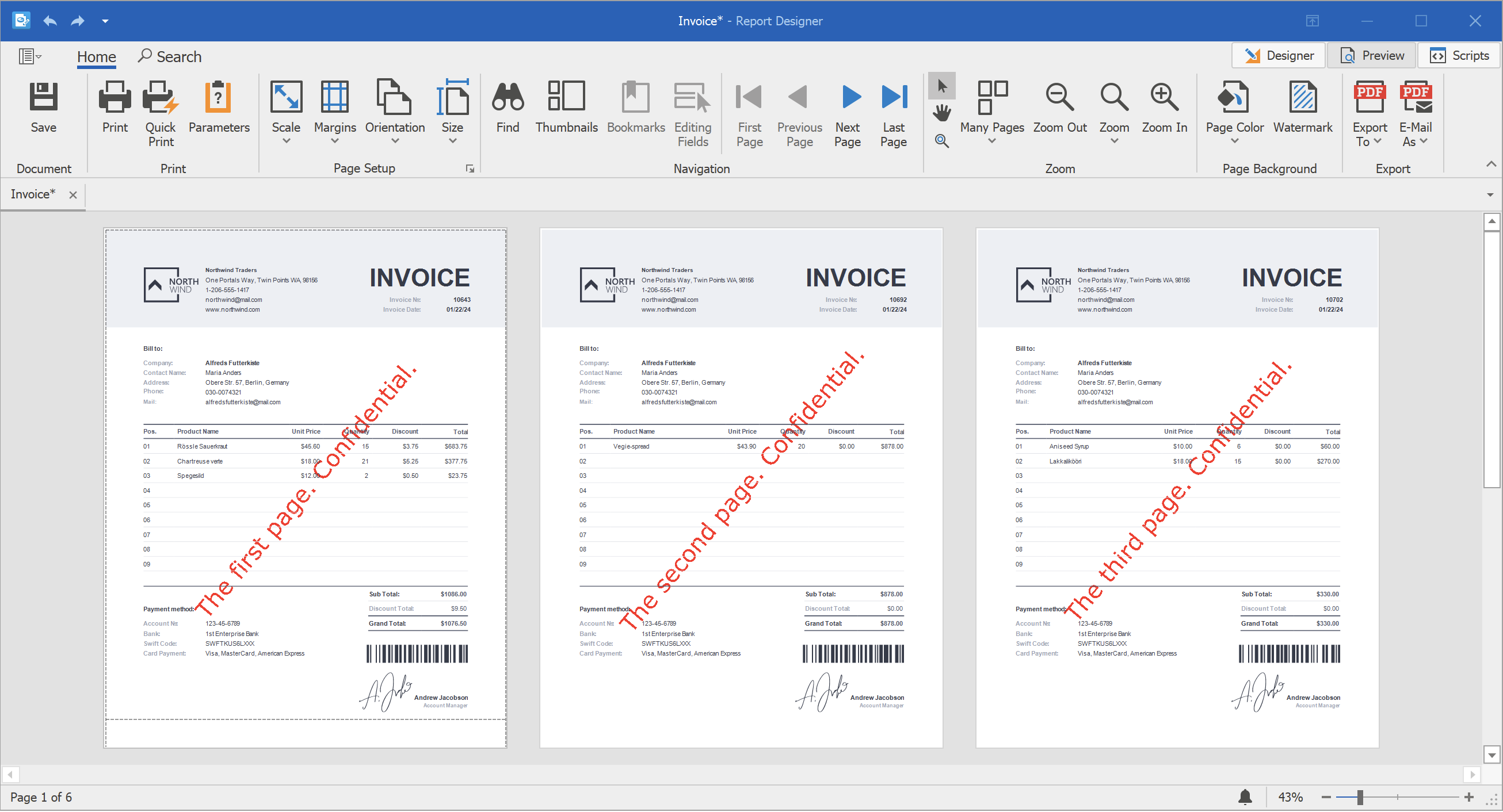
Review the following help topic to learn more: Add a Watermark to the Watermark Collection.
Locate Watermark Elements on the Same Page
We split watermark position for text and image within one watermark. You can now manage PageWatermark.TextPosition and PageWatermark.ImagePosition properties of the watermark to specify whether text and picture should be displayed behind or in front of page content.
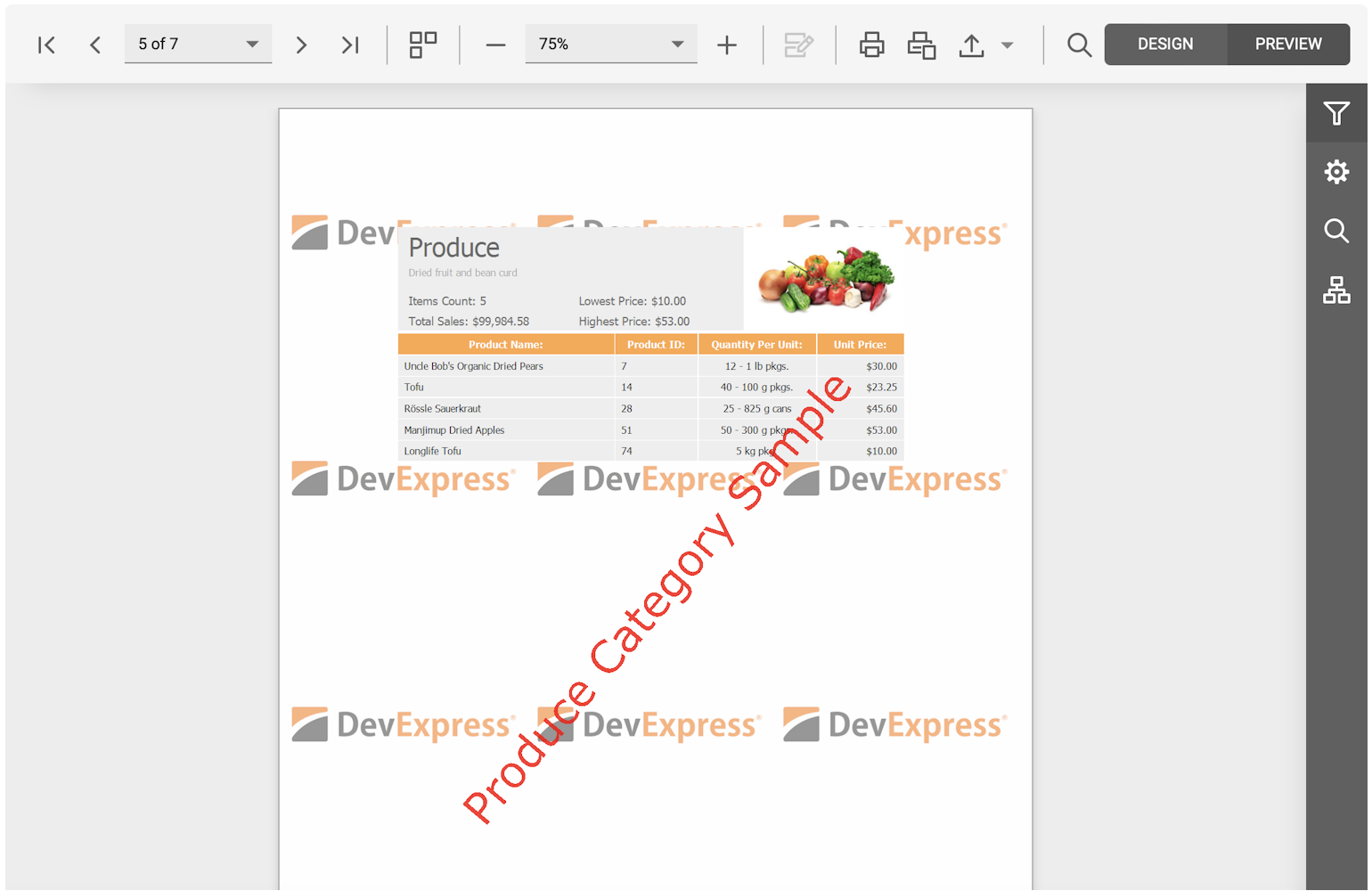
Review the following help topic for additional information: Combine Text and a Picture in One Watermark.
Display Watermarks by a Condition
You can add watermarks to a document based on a condition using the XtraReport.WatermarkId property. This property allows you to apply a specific watermark to a page based on the watermark Id or expression binding. Note: Page.AssignWatermark takes priority over the specified WatermarkId property.
For example, the following expression adds different watermarks to the first, odd, and even pages of a report:
Iif([Arguments.PageIndex]=0,'watermark1',Iif([Arguments.PageIndex]%2=0,'watermark2','watermark3'))
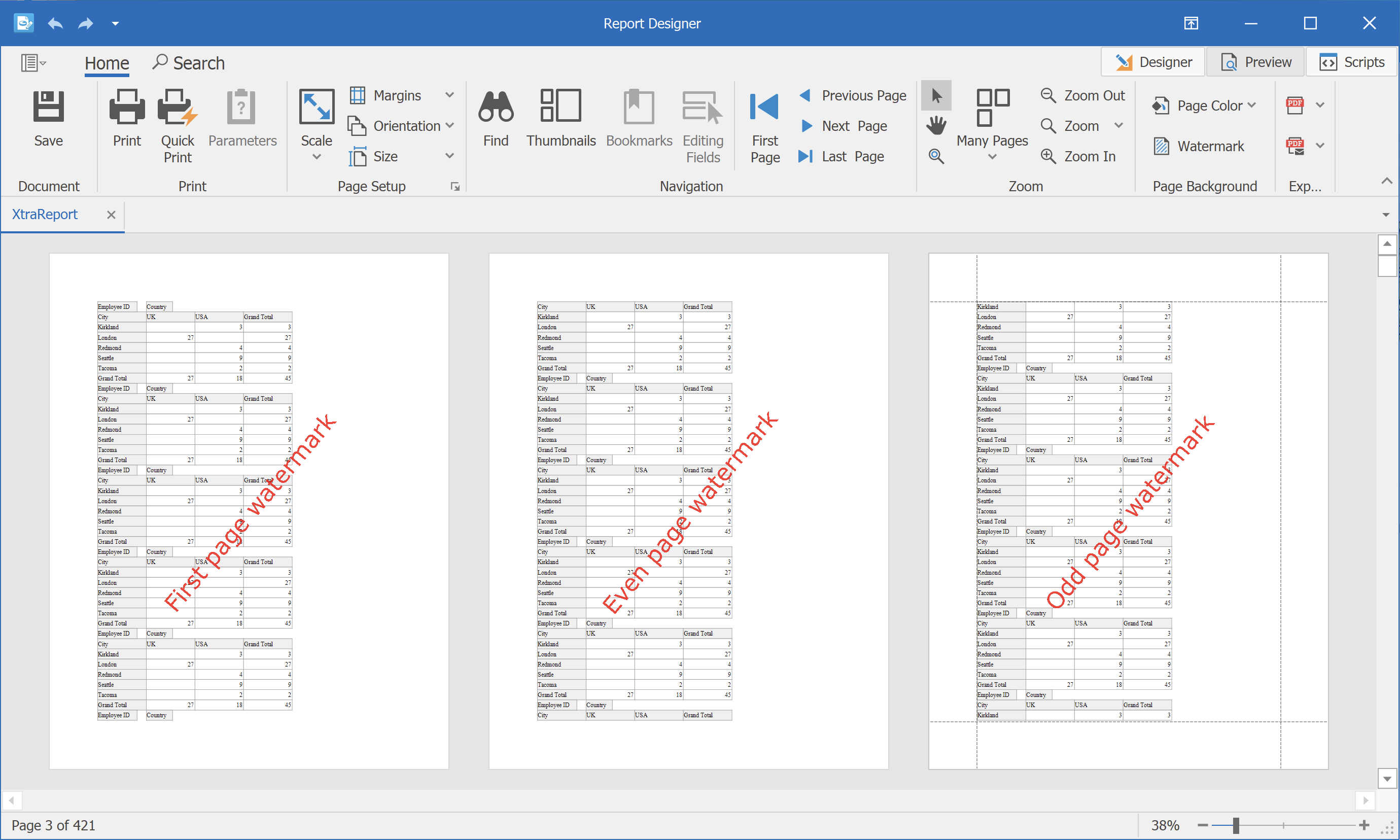
Review the following help topic for additional information: Manage the Watermark Collection.
Your Feedback Counts
Let us know what you think about this new functionality. Do you see a room for further enhancement?
Free DevExpress Products - Get Your Copy Today
The following free DevExpress product offers remain available. Should you have any questions about the free offers below, please submit a ticket via the
DevExpress Support Center at your convenience. We'll be happy to follow-up.