If you are an active Report and Dashboard Server subscriber and would like to test upcoming v19.2 features prior to official release, you can download the early access preview build from the DevExpress Download Manager and test the features described in this blog post.
Your feedback matters – should you have any questions regarding these new features or need technical assistance, please submit your comments below.
Report and Dashboard Server Docker Image
We currently use a Dockerized version of Report and Dashboard Server for internal testing. We decided to release this Docker image as part of our general distribution. Feel free to experiment with our containerized version and determine whether you’d like to deploy Report and Dashboard Server in a container.
Both the image and associated instructions are available on Docker Hub.
Feedback
Bind Reports and Dashboards to JSON Web Services
You can now create a JSON Data Model, specify its parameters, and use it within our data source wizards:

Feedback
Bind Dashboards to OLAP Cubes
You can now create an OLAP Data Model, point it to a specific OLAP cube and use the Dashboard Data Source Wizard to bind dashboard items to OLAP cubes:
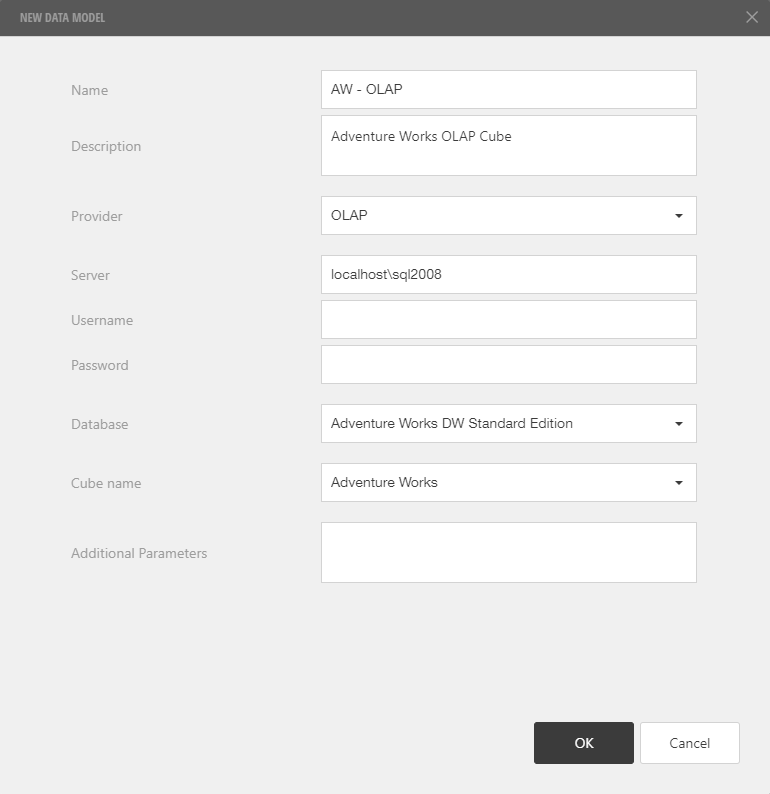
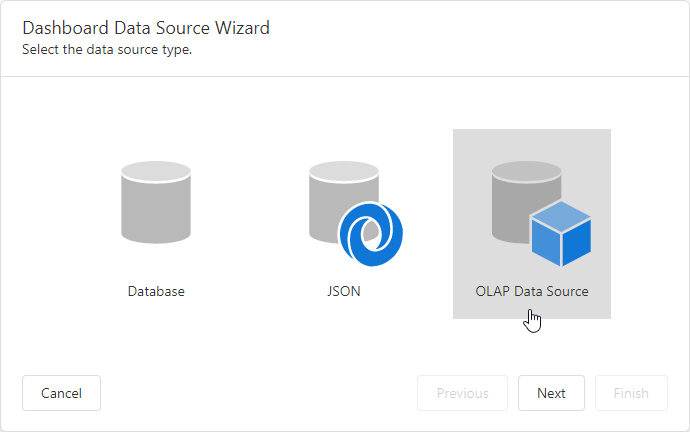
Feedback
Export Documents Using the Web API Method Calls
We’ve extended the Report And Dashboard Server’s Web API methods and now allow you to trigger document export operations and generate resulting files. Here are some examples:
- How to get a scheduled job result:
> POST /api/jobs/results
> Content-Type: application/json
> Authorization : Bearer <oauth-token>
>
> {
> id:32,
> exportOptions:
> {
> exportFormat:"pdf"
> }
> }
< HTTP/1.1 200 OK
< Content-Type: application/pdf
< Content-Disposition: attachment; filename=document.pdf
- How to export a dashboard to an image:
> POST /api/dashboards/export
> Content-Type: application/json
> Authorization : Bearer <oauth-token>
>
> {
> id:5,
> exportOptions:
> {
> exportFormat:"image",
> format:"jpeg"
> },
> documentParameters:
> [
> {
> name:"dashboardParameter",
> value:5
> }
> ]
> }
< HTTP/1.1 200 OK
< Content-Type: image/jpeg
< Content-Disposition: attachment; filename=dashboard.jpeg
- How to export a report to PDF:
> POST /api/reports/export
> Content-Type: application/json
> Authorization : Bearer <oauth-token>
>
> {
> id:10,
> exportOptions:
> {
> exportFormat:"pdf"
> },
> documentParameters:
> [
> {
> name:"CustomerID",
> value:15
> }
> ]
> }
< HTTP/1.1 200 OK
< Content-Type: application/json; charset=utf-8
<
< {
< "exportId": "l39b47e1d8dd4d1a80303ae84da8rab9"
< }
- Get an export task status:
> GET api/documents/l39b47e1d8dd4d1a80303ae84da8rab9/export
> Authorization : Bearer <oauth-token>
< HTTP/1.1 200 OK
<
< "Complete"
- Download an exported document:
> GET /api/documents/l39b47e1d8dd4d1a80303ae84da8rab9/export/download
> Authorization : Bearer <oauth-token>
< HTTP/1.1 200 OK
< Content-Type: application/pdf
< Content-Disposition: attachment; filename=report.pdf
NOTE: Early Access and CTP builds are provided solely for early testing purposes and are not ready for production use. This build can be installed side by side with other major versions of DevExpress products. Please backup your project and other important data before installing Early Access and CTP builds.
Free DevExpress Products - Get Your Copy Today
The following free DevExpress product offers remain available. Should you have any questions about the free offers below, please submit a ticket via the
DevExpress Support Center at your convenience. We'll be happy to follow-up.