As you may already know, we extended the capabilities of our WinUI Report Viewer in our v22.1 release cycle. If you are new to WinUI and/or DevExpress Reports, please review the following help topic to learn more about our WinUI Report Viewer: Get Started with WinUI Reporting.
What's New
WinUI Export Options Dialog
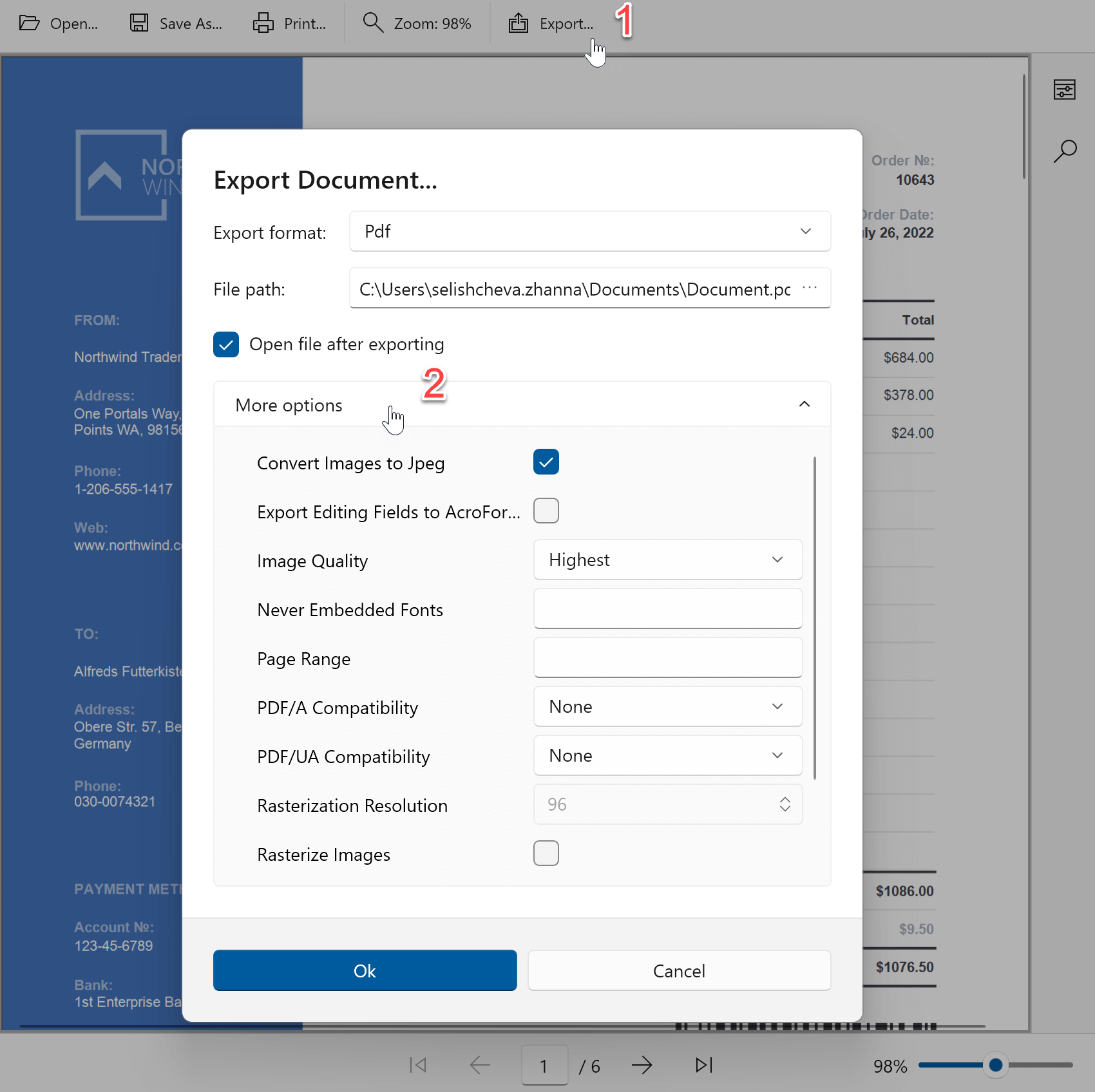
Users can click Export in the Document Viewer toolbar to invoke the Export Document dialog (by default, the most common export options will be visible - export format and file name). The More options drop-down arrow expands the Export Document dialog and displays additional export options (available options vary based on the selected export file format).
For more information on export options, please review the following help topic: Export Reports.
WinUI Search Panel
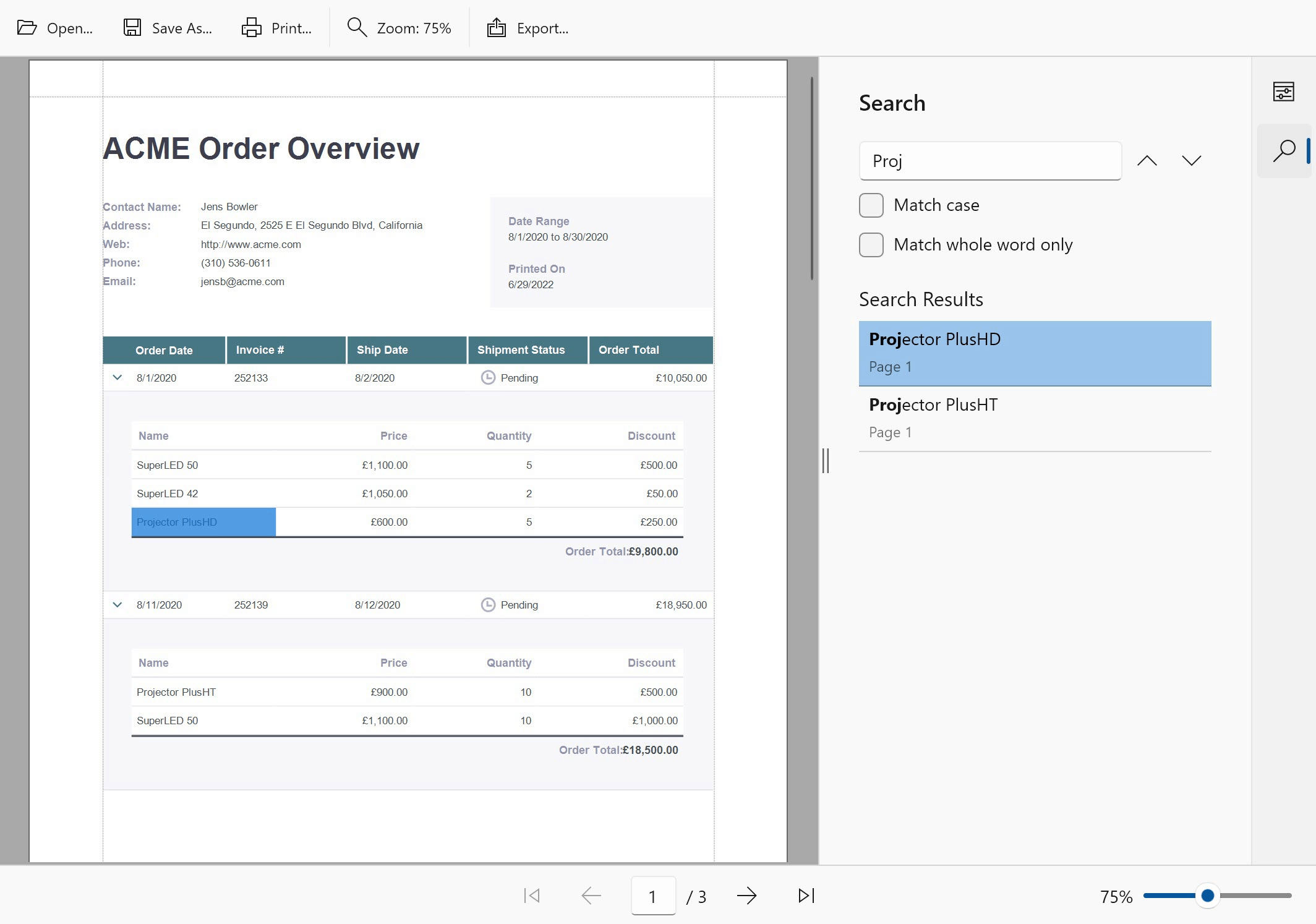
The Search tab (displayed on the right) opens the Search panel and allows users to enter a search string. A selection made within the Search Results list moves focus to the appropriate location and highlights the element with matching values. The search is asynchronous and keeps the UI responsive while searching through a huge document.
WinUI Document Map Panel

The Document Map tab (displayed on the right) is available when a report contains bookmarks. A selection made within the Document Map automatically moves focus to the appropriate page and highlights the element associated with the bookmark. For more information on bookmarks and the document map, please review the following help topic: Add Bookmarks and a Document Map.
Zoom

The Zoom combobox in the toolbar users to specify a zoom factor via values contained in the drop-down list. The slider in the bottommost panel can also modify the zoom factor.
Drill-Down & Interactive Sorting

The DevExpress WinUI Document Viewer now supports drill-down reports (expand/collapse report details with a mouse click). Also, reports with interactive data sorting allow the user to change the sort order with a mouse click:
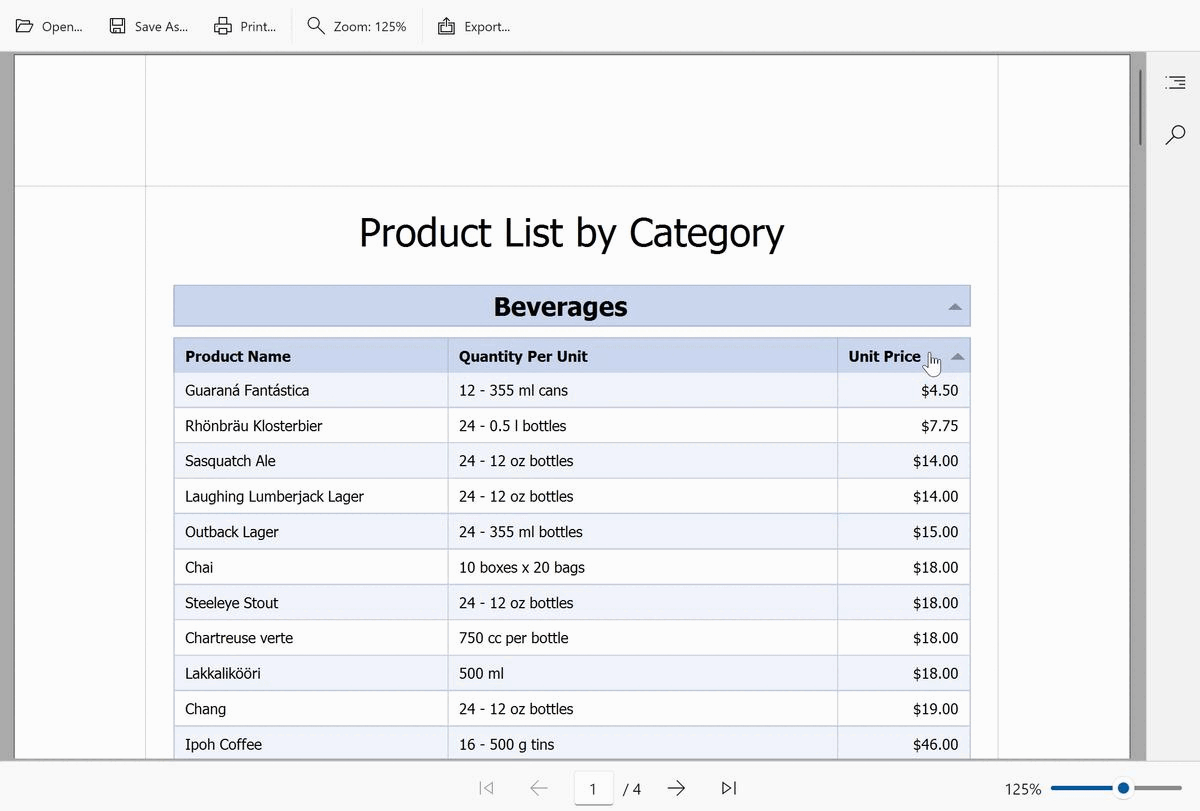
For more information on interactive documents/reports, please review the following help topic: Document Interactivity.
Configurable WinUI Parameters Panel Layout
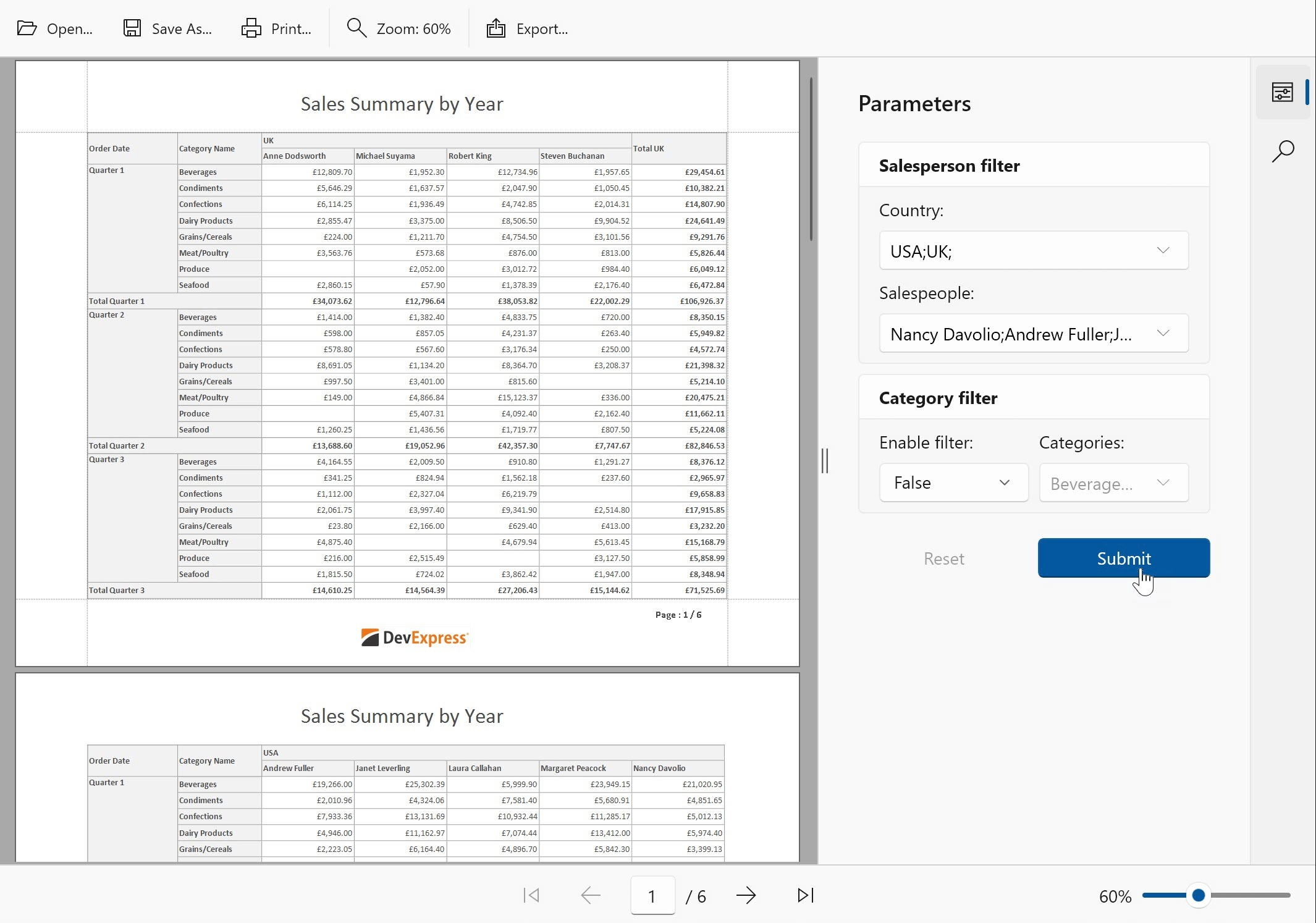
The layout of our Parameters Panel can be configured visually (via the user interface) or in code. Please refer to the following blog post to learn more about layout configuration options: Reporting – No-Code Parameters Panel Layout Customization (v22.1).
Responsive Report Layout

DevExpress WinUI Reports allows you to create «responsive» report layouts with ease. When you create a report, use the XRControl.AnchorHorizontal property to anchor the report control to individual containers (bands, panels, or table cells that host report controls). If a user changes page size, document margins, or orientation, report controls will be auto-sized based on new page dimensions.
Text Selection
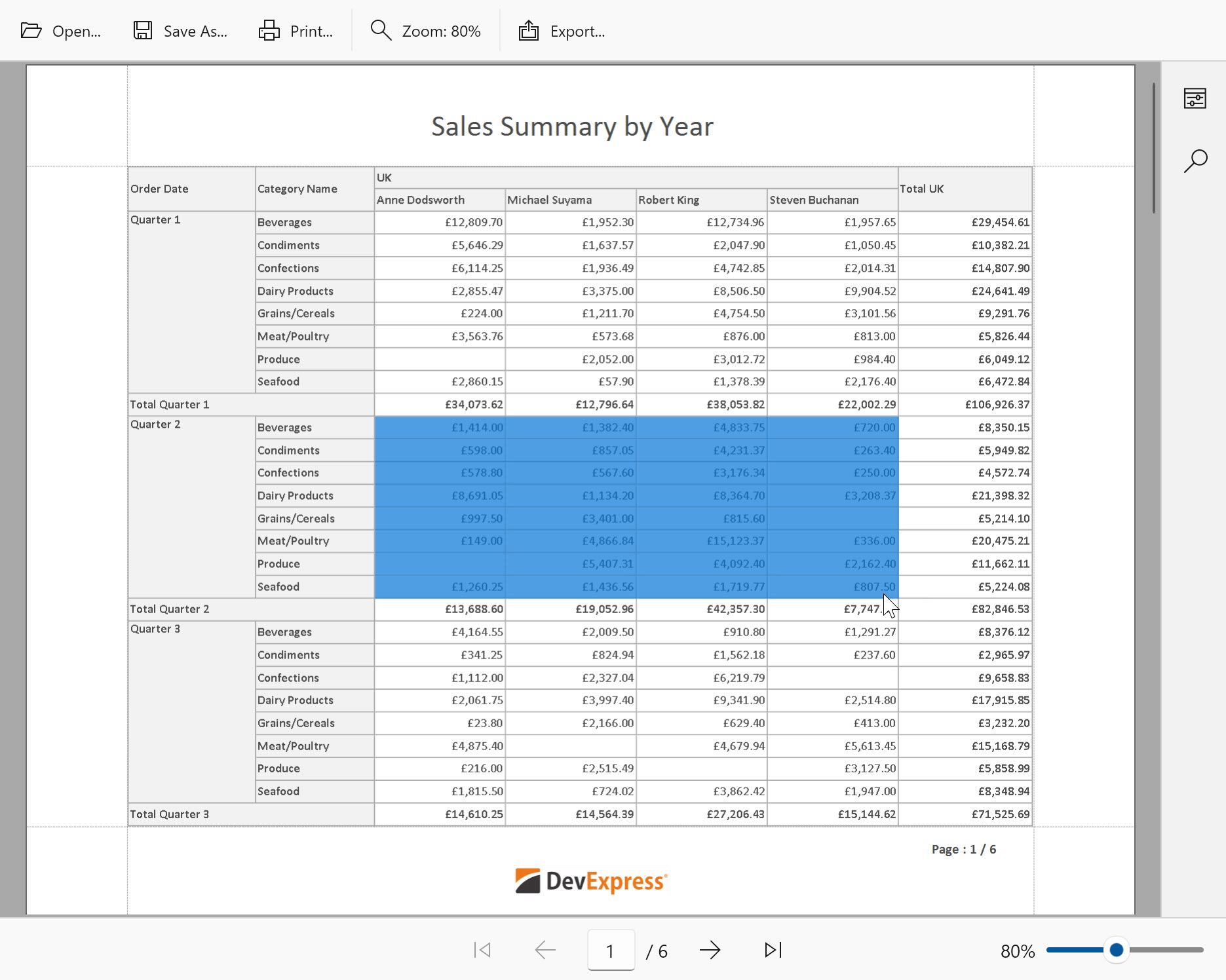
Users can select text using a pointing device and copy the selected text to the clipboard.
Async Document Generation
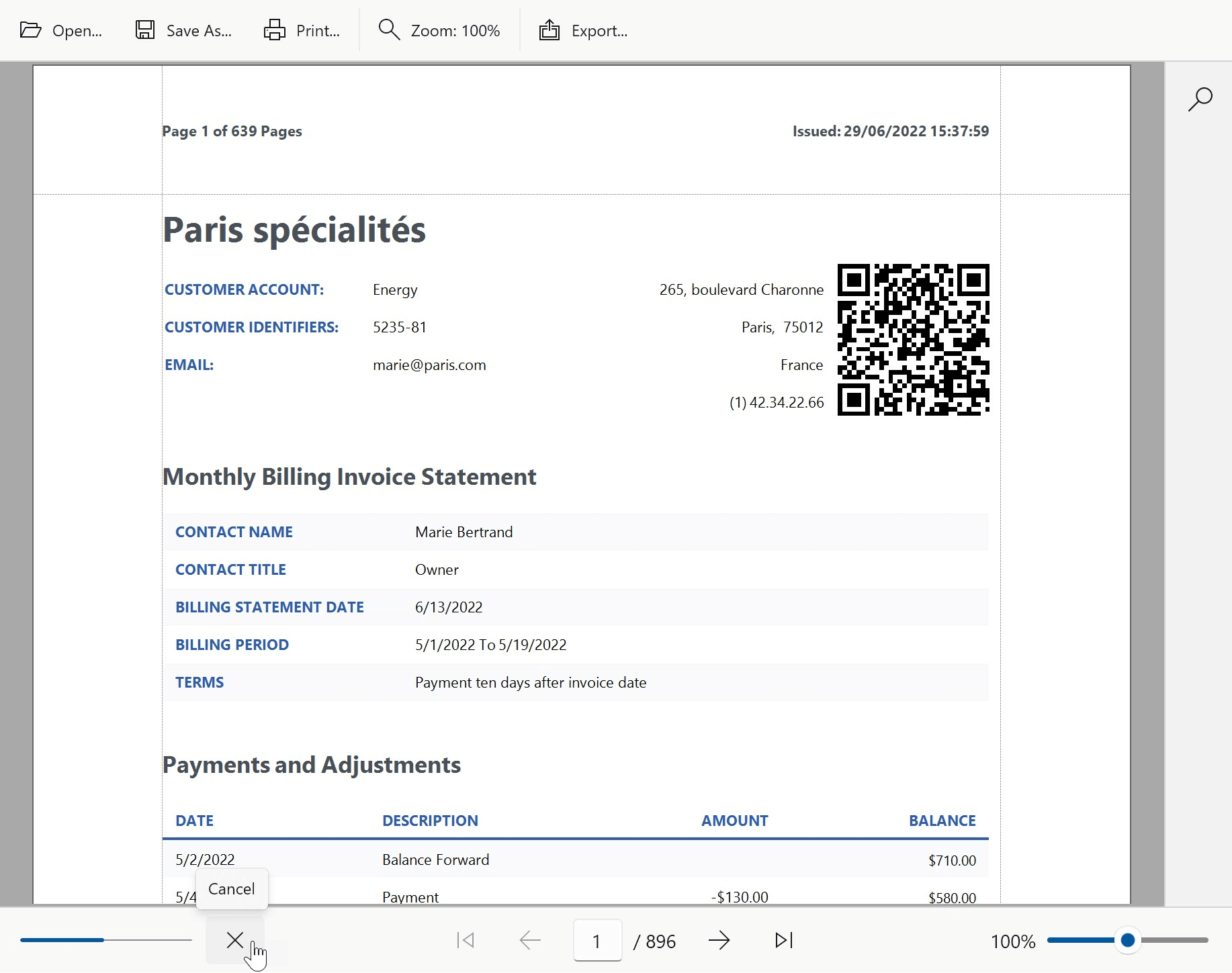
When a document is being created/exported, the bottommost panel displays the progress of the operation and allows users to cancel lengthy operations.
Your Feedback Matters
We’d love to learn more about your WinUI development plans.
Free DevExpress Products - Get Your Copy Today
The following free DevExpress product offers remain available. Should you have any questions about the free offers below, please submit a ticket via the
DevExpress Support Center at your convenience. We'll be happy to follow-up.