As always, thank you for your continued support and for choosing DevExpress Reports. We appreciate the faith and confidence you’ve placed in our product. Please take a moment to review the following mid-year (v23.1) roadmap and share your thoughts with us in the survey below.
Like in previous years, we will update this post from time to time to reflect our progress. Make sure to bookmark this page for future reference.
The information contained within this blog post details our current/projected development plans. Please note that this information is being shared for INFORMATIONAL PURPOSES ONLY and does not represent a binding commitment on the part of Developer Express Inc. This roadmap and the features/products listed within it are subject to change. You should not rely on or use this information to help make a purchase decision about Developer Express Inc products.
DevExpress Drawing Graphics Library Enhancements
Cross-Platform
Skia
Released in v23.1
As we've stated in the past, we want to deliver the best possible developer/user experience across all supported .NET platforms (including non-Windows platforms). In our upcoming mid-year release (v23.1), we will address known limitations (limitations in our new drawing engine) and introduce new capabilities to better serve your reporting requirements:
- Render justified text within labels
- Respect source image resolution (dpi) within
XRPictureBox
- Embed PDFs into report documents using the
XRPdfContent report control
- Display and print gauges in report documents using the
XRGauge report control
- Use the
ImageExportOptions.Resolution property to specify resulting image resolution
- Export reports to EMF and WMF images
- Export all report pages to a single Tiff image (SingleFile export mode)
- Automatically replace missing font glyphs for report documents exported to PDF files
Finally, we will replace all the System.Drawing enumerations in our public API with our own cross-platform counterparts to improve the overall developer experience. As a result, project compilation will not generate code analysis CA1416 warnings and you'll be able to use the TreatWarningsAsErrors switch to monitor app compilation.
In addition to these new features, we are working on Blazor WebAssembly and .NET MAUI app support. While we have no definitive release dates set for WebAssembly and .NET MAUI, we will share our progress with the DevExpress developer community once specific milestones are reached. Your feedback in this regard will be invaluable to our development efforts.
The Data Source Wizard Update
WinForms
Visual Studio Report Designer
WPF
Released in v23.1
We will merge the first two pages of our Report Designer's Data Source Wizard. Pages once used to select data source type and the database provider will be replaced with a single page that displays a flat list of all supported data sources (with integrated search). The following screenshot illustrates the changes you can expect in our v23.1 release cycle (please note — this is an early mockup of the user interface):
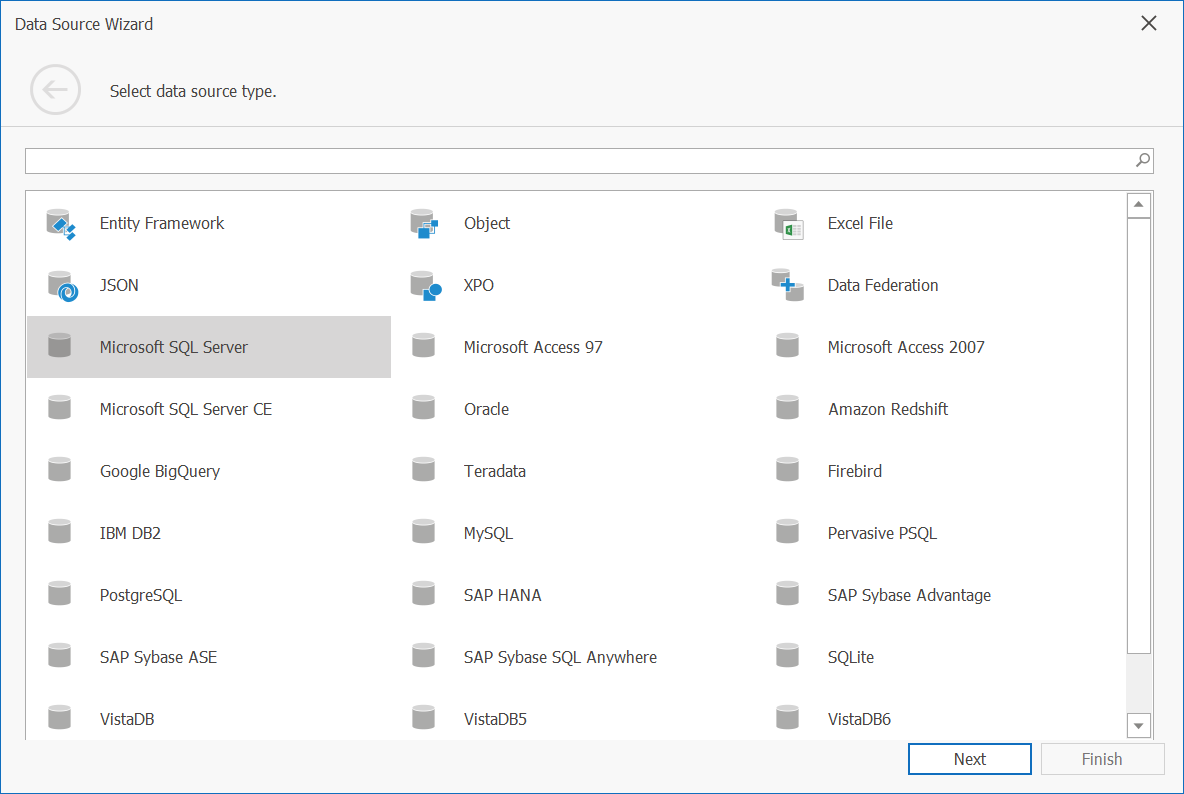
Barcodes — FNC Symbols Support
All Platforms
Released in v23.1
FNC (Functional Control) symbols are characters used in barcodes to perform specific functions. While they are not part of the data encoded in a barcode, they do provide additional information to the scanner (how the scanner must interpret and process data). These symbols are often used to specify data type or data structures. For example, some barcode formats use FNC symbols to indicate the start and end of a barcode or to separate different data elements within the barcode.
In our next major update (v23.1), we're going to support several FNC symbol types within our XRBarCode report control:
- FNC2: Specifies data type encoded in the barcode.
- FNC3: Provides additional information about data, such as its length or format.
- FNC4: Indicates that the data must be treated as a special data type (such as a reference number or a serial number).
Finally, our XRBarCode report control will be able to encode GS1 System data within a QR Code. As such, your apps will be able to generate barcodes based on GS1 QR Code symbology.
Web Document Viewer User Experience Enhancements — Improved Search Performance and Streamlined First Page Load Time
ASP.NET Core
ASP.NET MVC
ASP.NET WebForms
Blazor
Released in v23.1
We will optimize our Web Document Viewer component and reduce the time required to locate content within a document (and display its first page).
Web Report Designer Extensibility — Backend-only Registration of Custom Report Controls and Custom Expression Functions
ASP.NET Core
ASP.NET MVC
ASP.NET WebForms
Blazor
Released in v23.1
The new feature allows you to register both custom report controls and custom expression functions on the back end, streamlining the process. Once an instance of the custom control or function is passed to the DevExpress Web Report Designer at runtime, the component will gather and transfer the required metadata to the client. With this enhancement, controls and functions will be available in both the Toolbox and Expression Editor. Controls and functions will also be available during report document generation on the back end, offering greater flexibility and control over report appearance and functionality.
For more information on custom report controls and expression functions, refer to the following help topics:
Web Reporting — Content Security Policy — Suppress Inline Styles and Scripts
ASP.NET Core
Released in v23.1
Content Security Policy (CSP) is a security feature that allows web developers to control the resources a browser is allowed to load for a given page. One of the directives that can be included in a CSP policy is "unsafe-inline", which, as the name suggests, allows the use of inline JavaScript and CSS. However, the use of inline code can represent a security risk, as it can be exploited by attackers to inject malicious code into a web page.
To help developers mitigate this risk, we'll modify our implementation and allow web developers to use a nonce-based approach to allow specific, trusted inline code execution. It's important to note that the use of a nonce-based approach will not only improve the security. It will also increase the performance of the website as the browser will no longer have to evaluate the script or style on every page load.
A nonce-based approach involves the use of a unique, one-time-use value that is generated for each page load and included in the CSP policy. This value, known as a nonce, is then included in the nonce attribute of any executed scripts or style. The browser will only execute inline code that includes the correct nonce value.
Reporting Chart Enhancements — Localization and Bindable Properties
All Platforms
Released in v23.1
Our mid-year update (v23.1) will ship with extended localization and expression bindings support. One of the enhancements planned is the introduction of bindable chart properties. With this new feature, users will be able to use expression bindings to set up Constant Line values, Strip Axis values, Chart Titles, and other elements with ease. This change will streamline the report creation process and decrease the amount of code you have to write.
We will also allow you to localize chart elements within a report (including Chart and Axis titles, Text Patterns, etc).
Reporting Roadmap Survey 2023 — Your Vote Counts
Please take a moment and complete the following product satisfaction survey (for features released last year)
and help us finalize our 2023 Reporting Roadmap. We will update the roadmap once we finish analyzing survey results.
Please note: This survey includes dynamically generated questions (questions will appear based on a previous answer). This survey will take approximately 15 minutes of your time.
We thank you in advance for your assistance. Should you have any questions or concerns, feel free to create a DevExpress Support Center ticket.
Free DevExpress Products - Get Your Copy Today
The following free DevExpress product offers remain available. Should you have any questions about the free offers below, please submit a ticket via the
DevExpress Support Center at your convenience. We'll be happy to follow-up.