As always, thank you for your continued support and for choosing DevExpress Reports. We appreciate the faith and confidence you’ve placed in our product. Please take a moment to review the following roadmap for our end-of-year release (v23.2) and share your thoughts with us in the survey below.
The information contained within this blog post details our current/projected development plans. Please note that this information is being shared for INFORMATIONAL PURPOSES ONLY and does not represent a binding commitment on the part of Developer Express Inc. This roadmap and the features/products listed within it are subject to change. You should not rely on or use this information to help make a purchase decision about Developer Express Inc products.
End of .NET Standard 2 Support
In our next major update (v23.2), our assemblies will not be built against this target. If for some reason you’ve created assemblies with report classes so as to share them between .NET Framework and .NET apps, you will have to multi-target the assembly build. Learn more about this change in the following blog post: .NET — .NET Standard 2.0 Deprecation, Support for .NET 6 or .NET 8 (LTS) in DevExpress Libraries (v23.2).
Unix-Compatible Document Printing
Non-Windows
.NET Console
ASP.NET Core
Released in v23.2
We continue to research ways to send documents created by DevExpress Reports to the open-source CUPS printing system available on Unix-based operating systems. Once we deliver this feature, apps that target .NET and run on non-Windows platforms will have the ability to print reports on printers connected to a CUPS host machine.
Localizable Property Descriptions in End-User Report Designers
All Platforms
Released in v23.2
With our next update, you will be able to translate property descriptions displayed in the properties panel of the Report Designer component (in both Desktop and Web apps). With this feature, end-users will better understand the behavior of each property and how associated values impact report creation. We believe this usability enhancement is crucial for end-users — we are doing everything we can to help you deliver polished/multi-lingual apps with the DevExpress End-User Report Designer.
EPC QR Code (SEPA Credit Transfer Scheme)
All Platforms
Released in v23.2
We plan to extend barcode generation support in reports and allow you to create EPC QR Codes. The EPC QR Code (SEPA Credit Transfer) is a secure and efficient payment method that simplifies electronic fund transfers within the Single Euro Payments Area (SEPA). It utilizes a Quick Response (QR) code format to encode payment information, such as a beneficiary's account details, payment amount, and the purpose of the transaction. This enables users to easily initiate and process SEPA credit transfers by scanning the QR code with a compatible mobile banking app or device.
Although the ERC QR Code specification does not mandate the display of a barcode within a surrounding frame, this approach is commonly adopted and recommended. To assist us in finalizing our plans, we need your feedback in the survey at the end of this roadmap. Please let us know if you need to display EPC QR Code within a frame (as illustrated in the example below):

EPC QR code to pay €1 to the Austrian Red Cross. Source: Wikipedia
Enhanced Tagged (Accessible) PDF Export
All Platforms
Released in v23.2
We have listened to your valuable feedback and planned improvements to our PDF/A export feature. Thanks to your input, we understand that it is essential to validate PDF files for compliance with accessibility standards and ensure that generated PDF files maintain the most accurate logical structure (helpful for screen readers). We are working to give you the ability to tag the following elements in generated PDF files:
- Tables and column headers
- Text headings (h1, h2, etc)
- Alt-text for pictures
Enhanced Watermark Capabilities
All Platforms
Released in v23.2
Extended watermark capabilities will allow you to easily assign different text/image watermarks to different report pages (i.e., odd, even, the first page, the last page, etc.) when creating reports within our Report Designer.
Drill-Through Reports
All Platforms
Released in v23.2
This interactive enhancement will allow end-users to navigate to detail reports by clicking on report items within our Report Viewers. In addition, we will enable users to switch back to master reports through a built-in panel with breadcrumbs.
To set up navigation and specify values passed to detail reports, you will need to utilize the new Actions property at the report control level.
Web Report Designer for Blazor — Print Preview Support for Blazor WebAssembly
Blazor
Released in v23.2
To finalize Blazor WebAssembly support for DevExpress Reports, we will re-organize the internal implementation of our JS-based Blazor Web Report Designer to allow end-users to display a report’s print preview and immediately view changes applied to a report in the designer.
Web Report Designer — Property Descriptions
ASP.NET WebForms
ASP.NET MVC
ASP.NET Core
Blazor
Released in v23.2
In v23.2, properties selected in the Web Report Designer will display a brief description of associated functionality. We will also allow you to localize these property descriptions.
Web Report Designer — Report Control Smart Tags and Context Menus
ASP.NET WebForms
ASP.NET MVC
ASP.NET Core
Blazor
Released in v23.2
We will reimagine the properties panel UI for the DevExpress Web Report Designer.
We'll move contextual actions displayed at the top of the properties panel (i.e., insertion of bands, table modifications, layout rearrangement, etc.) to context menus.
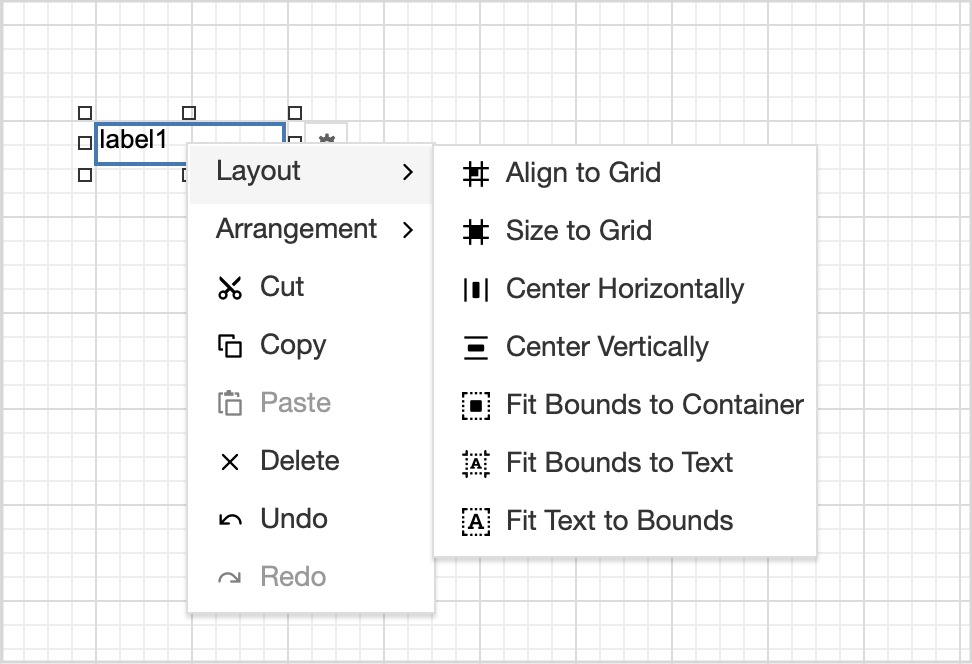
We'll move the Tasks section to smart tags/popup toolbars like the one displayed for a report’s Rich Text control:
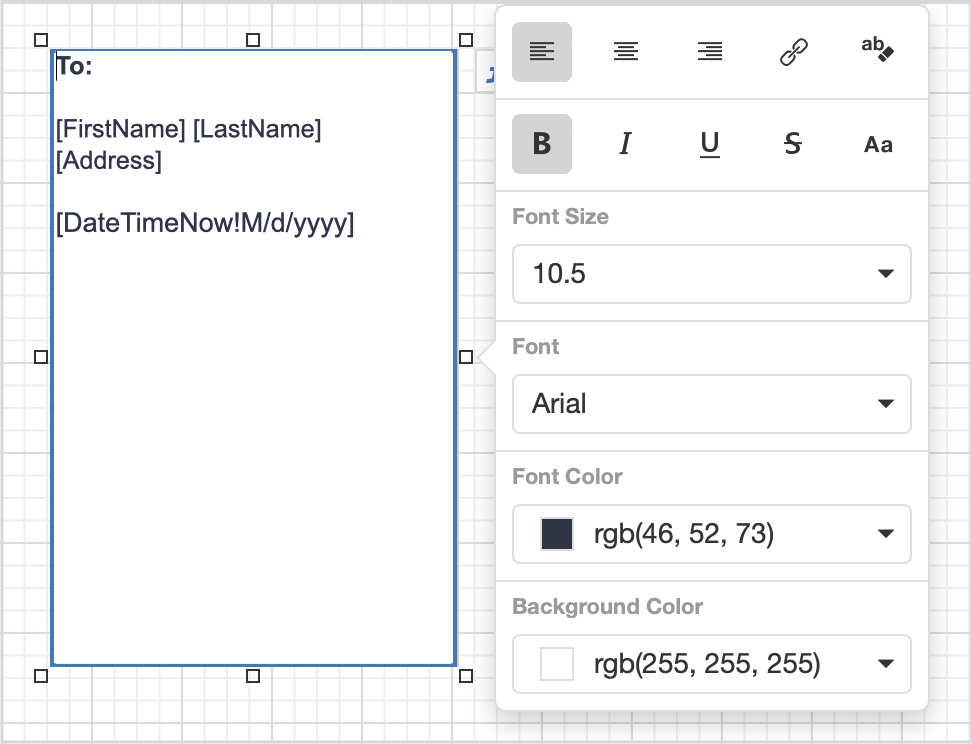
Updated ASP.NET Core Reporting Project Templates
ASP.NET WebForms
ASP.NET MVC
Released in v23.2
DevExpress Visual Studio Project Templates included with the installation of our tools serve as an integration entry point for newcomers to DevExpress Reports. With these templates, you can generate a sample reporting application with a few mouse clicks, examine the sample implementation, and then integrate reporting components into your apps as necessary.
We expect to update our ASP.NET Core Reporting Application with the following:
Reporting for WebForms, MVC — Content Security Policy — Suppress Inline Styles and Scripts
ASP.NET WebForms
ASP.NET MVC
Released in v23.2
Content Security Policy (CSP) is a security feature that allows web developers to control the resources a browser is allowed to load for a given page. One of the directives that can be included in a CSP policy is unsafe-inline, which, as its name suggests, allows the use of inline JavaScript and CSS. However, the use of inline code can represent a security risk, as it can be exploited by attackers to inject malicious code into a web page.
To help developers mitigate this risk, we'll modify our implementation and allow web developers to use a nonce-based approach to allow specific, trusted inline code execution. It's important to note that the use of a nonce-based approach will not only improve security, it will also increase the performance of the website (as the browser will no longer have to evaluate the script or style on every page load).
A nonce-based approach involves the use of a unique, one-time-use value that is generated for each page load and included in the CSP policy. This value, known as a nonce, is then included in the nonce attribute of any executed scripts or style. The browser will only execute inline code that includes the correct nonce value.
Share Your Feedback
Please take a moment to share your thoughts on the features/enhancements outlined in this post (v23.2 is set to ship in early December 2023). If you have a user scenario that we have not considered, or if you would like to draw our attention to other aspects of our product, please feel free to let us know.
v23.1 - What's New
If you have yet to review the features/capabilities introduced in our most recent major update, please visit the following webpage and let us know what you think of this release by responding to our online survey:
Explore Our Newest Features (v23.1).
Free DevExpress Products - Get Your Copy Today
The following free DevExpress product offers remain available. Should you have any questions about the free offers below, please submit a ticket via the
DevExpress Support Center at your convenience. We'll be happy to follow-up.