Those of you who have been asking us about our Docking Control for WPF will already know that it did not make the first beta of DXperience v2009 vol 1. We are still planning to release it once DXperience v2009 vol 1 officially ships.
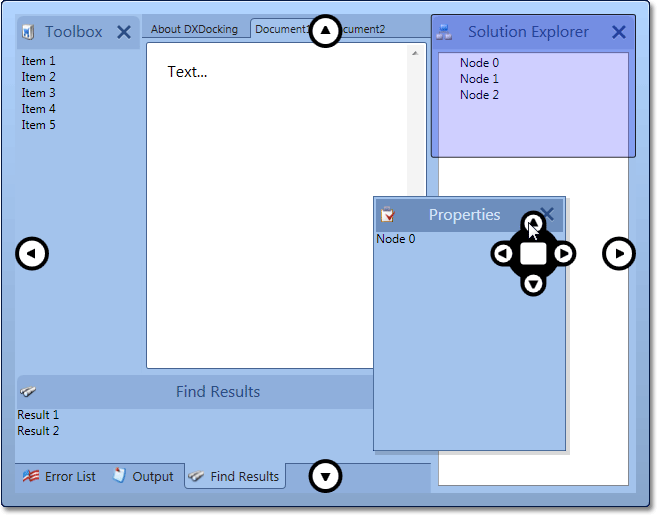
DXDocking for WPF will ship with the following capabilities:
Microsoft Visual Studio style glyphs used during drag and drop operations. These glyphs serve as drop targets and thus provide an intuitive way in which to dock windows.
Dock windows can be organized into tabbed containers.
Built-in close buttons allow end-user to hide unnecessary windows.
Float state is supported.
Automatically created splitters allow you to resize dock windows placed side-by-side.
If you need more information or need further assistance, feel free to drop me a note.
Free DevExpress Products - Get Your Copy Today
The following free DevExpress product offers remain available. Should you have any questions about the free offers below, please submit a ticket via the
DevExpress Support Center at your convenience. We'll be happy to follow-up.