The following are a few suggestions that have been implemented for the XtraScheduler Suite in the upcoming release...
S34357: Reporting - Visible Weekdays - This new option allows you to specify the days of the week to be displayed within the Day View Time Cells Control. By using the VisibleWeekDays property, you no longer have to filter time intervals manually.
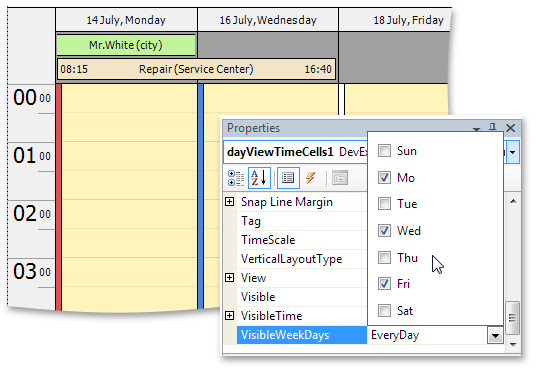
S34928: Reporting and the Timeline View - With the upcoming release, you'll be able to control how time cells are split across printed pages via the
"VisibleIntervalsSplitting" option. This option is usefull when the number of displayed intervals differs from one page to another. A typical scenario includes printing each month on a separate page.
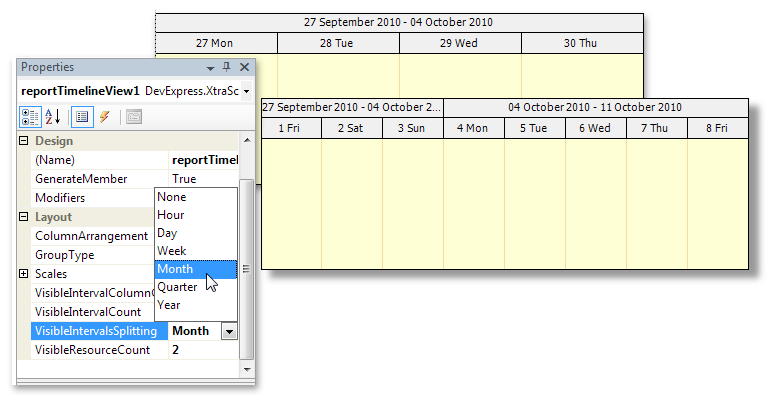
S34616 : Reporting - Vertical Resource Headers - We've introduced the ability to display captions horizontally by including new Options to the VerticalResourceHeaders and HorizontalResourceHeaders controls. The Options class - ReportResourceHeaderOptions - is derived form XtraScheduler SchedulerResourceHeaderOptions and allows you to control:
- Image alignment
- Image location
- Text location
- Image Interpolation mode
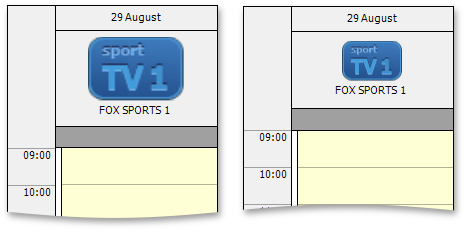

Free DevExpress Products - Get Your Copy Today
The following free DevExpress product offers remain available. Should you have any questions about the free offers below, please submit a ticket via the
DevExpress Support Center at your convenience. We'll be happy to follow-up.