In the most recent release of TestCafe v14.2, we've improved how you record test steps for elements located within IFrame.
Simplified Syntax
Steps are now executed within the document's IFrame context. You no longer need to use complex selectors to access an element within IFrame.

Recording Steps for Elements within IFrames
In order to record test steps for elements located within IFrame, simply navigate to a tested page by clicking the “Record” button - then execute the required actions. TestCafe's Recorder will assign the inIFrame function to the step automatically, so that web element selectors will be considered in the context of the specified IFrame.
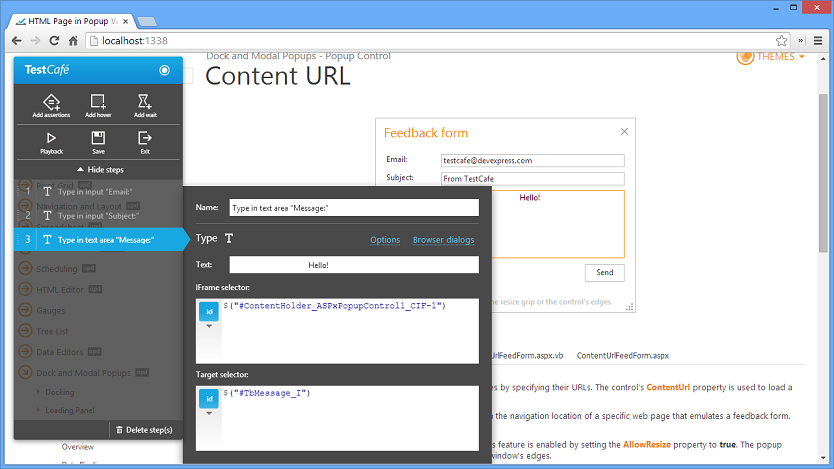
Cross-Domain IFrame Support
With TestCafe 14.2, you can test content located within cross-domain IFrames.

Testing IFrames with the ContentEditable Attribute
TestCafe v14.2 allows you to use web elements that have the contentEditable attribute as a target element for user actions. This element is used for many web editors, including the DevExpress HTML Editor.

Wait Mechanism for IFrames
Before running a test step inside an IFrame, TestCafe waits until IFrame content is loaded. There is no need to manually add a wait action.
With that brief description of IFrame support inside TestCafe v14.2, I hope you'll take a moment to download and try TestCafe for your web and HTML5 testing needs. Should you have any questions about using TestCafe, feel free to write to us - we'll be happy to follow-up.
Free DevExpress Products - Get Your Copy Today
The following free DevExpress product offers remain available. Should you have any questions about the free offers below, please submit a ticket via the
DevExpress Support Center at your convenience. We'll be happy to follow-up.