As you may already know, DevExpress Dashboard - our fully configurable and royalty free Dashboard platform for Windows & the Web - ships as part of our Universal Subscription. If you've not yet had the chance to review it's capabilities, please take a moment to download our free 30 day trial and let us know what you think...
What's Coming in v15
Among the new features we'll introduce in our upcoming release of the DevExpress Dashboard is the ability to apply Excel-like conditional formatting to individual Grid & Pivot Table dashboard items. This feature allows you to highlight specific cells or entire rows using a predefined set of rules.

Comparison rules used for formatting can be divided into the following groups.
- Value - Allows you to compare static values (such as Greater Than, Less Than, Date Occurring, etc.) or specify a desired criteria in the Expression Editor. You can also pass dashboard parameters to the expression.
- Top/Bottom - Highlights a specific number of topmost/bottommost values.
- Average - Highlights cells with values above or below an average.
- Range - Allows you to apply formatting by specifying a multiple range of values. You can change the number of ranges and select whether to use color or icon ranges.
The Dashboard Designer will ship with the ability to apply format rules to dashboard measures and dimensions. Conditional formatting allows you to modify cell backgrounds, font settings or display specific icons in cells that meet the specified criteria.
With that brief introduction to comparison rules, let's take a look at a few screenshot that illustrate the new features coming your way in v15.1.
Specifying Multiple Format Rules for a Grid
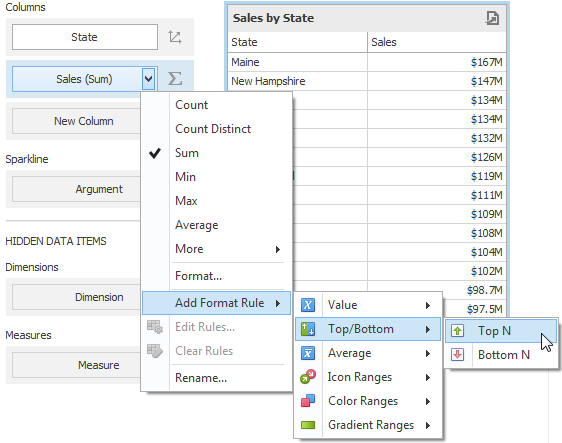
Conditional Formatting - Top N Dialog Window
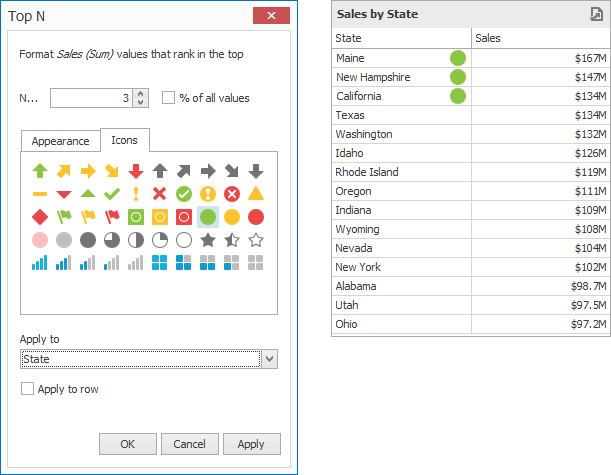
Conditional Formatting - Color Ranges

Conditional Formatting - Color Range Set
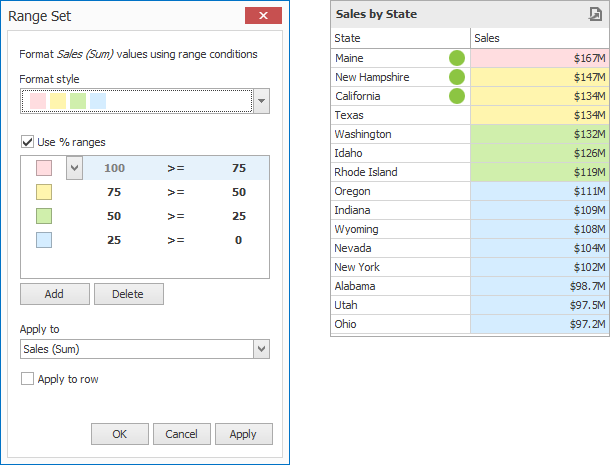
Conditional Formatting - Editing Rules

DevExpress Dashboard makes it easy to edit rules. The Edit Rules dialog displays all rules created for the selected dashboard item. Note that existing rules can be filtered by the required measure or dimension.
Conditional Formatting - Expression Editor
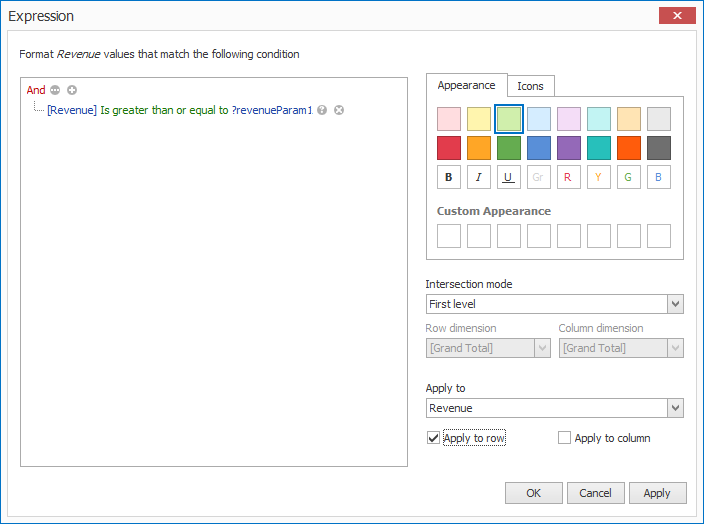
With the Expression Editor, you can:
- Specify the expression used to format values based upon parameter values.
- Select the required color in the Appearance tab.
Conditional Formatting - Parameters

Easily change parameter values as requirements dictate.
So that's a brief overview of Conditional Formatting within the DevExpress Dashboard. We'd love to hear your feedback. Let us know what you think.
Free DevExpress Products - Get Your Copy Today
The following free DevExpress product offers remain available. Should you have any questions about the free offers below, please submit a ticket via the
DevExpress Support Center at your convenience. We'll be happy to follow-up.