With the v15.1 release, the DevExpress .NET Dashboard Designer includes new data access capabilities, including connection to stored procedures, use of dashboard parameters as SQL query parameters, Entity Framework/object data source binding, and more...
Dashboard Stored Procedure Support
A new Data Source wizard allows you to connect to stored procedures contained within SQL databases. You simply specify connection settings and select the required stored procedure.

Once complete, you can specify parameter values passed to the stored procedure.

In addition, you can pass a dynamic dashboard parameter to the stored procedure call.
Query and Dashboard Parameters
As you'll see once we ship v15.1, the Data Source wizard also allows you to pass dashboard parameters to custom SQL queries or stored procedures. To pass a dashboard parameter to a SQL query, create a query parameter, enable the Expression checkbox and select the corresponding dashboard parameter.

You can then change the current parameter value within the Dashboard Parameters dialog. This value will be passed to the custom SQL query.
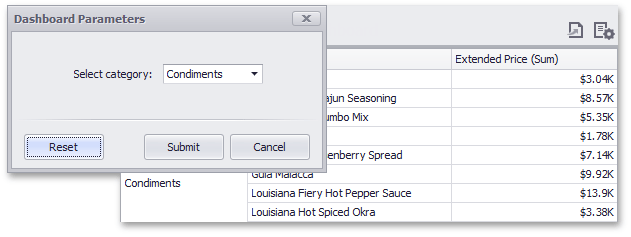
You can pass dashboard parameters to stored procedure calls in a similar way.

Entity Framework and Object Data Sources
This update brings with it Entity Framework and Object data sources support.
To use an Entity Framework data source for your dashboard data source, select the required context from the current project or an external assembly...and then specify the connection string to your data store.
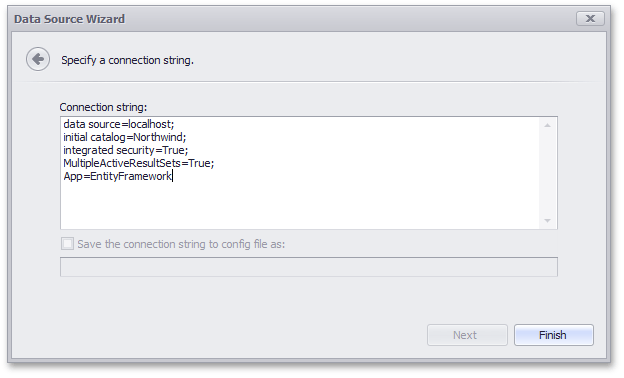
Object data sources allow you to use custom objects as a dashboard data source. For instance, you can use either a DataSet object created at design time within Visual Studio or any class providing data.
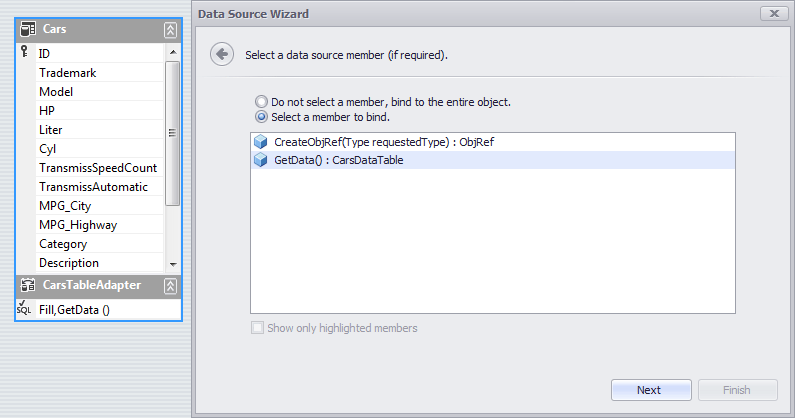
That wraps up this post about enhancements we've made to the DevExpress Dashboard's data access engine. As always, we do welcome your feedback so please tell us what you think.
Free DevExpress Products - Get Your Copy Today
The following free DevExpress product offers remain available. Should you have any questions about the free offers below, please submit a ticket via the
DevExpress Support Center at your convenience. We'll be happy to follow-up.