Our upcoming release is going to include a number of enhancements to our HMTL5 JS Scheduler widget, including the ability to customize appointment detail forms. With the help of the new dxForm widget (read my blog post from earlier today), you can now modify all items on the form. Additionally, you can display appointment data using a custom popup.
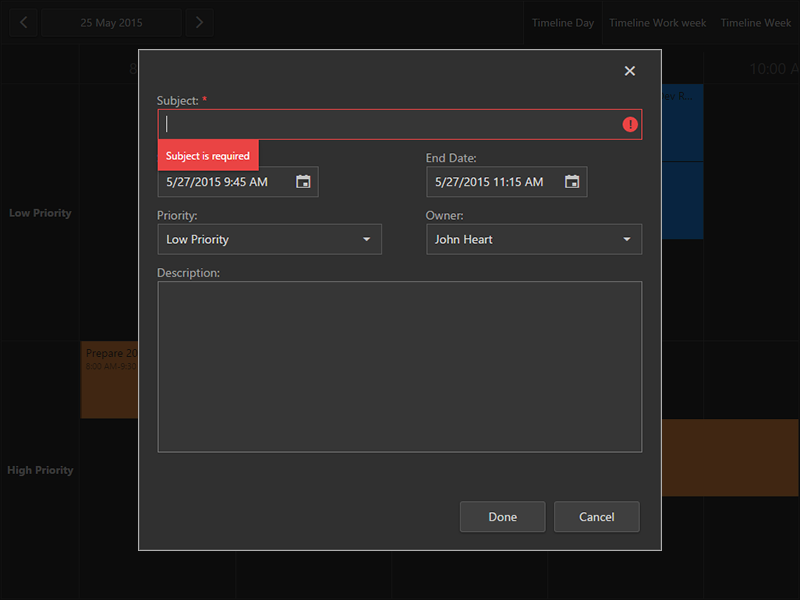
Timeline Views
Our HTML5 Scheduler widget can now display appointments horizontally across a timeline. The following views are available:
- Timeline day
- Timeline week
- Timeline work week
As you'd expect, grouping appointments by resources is available for these views.
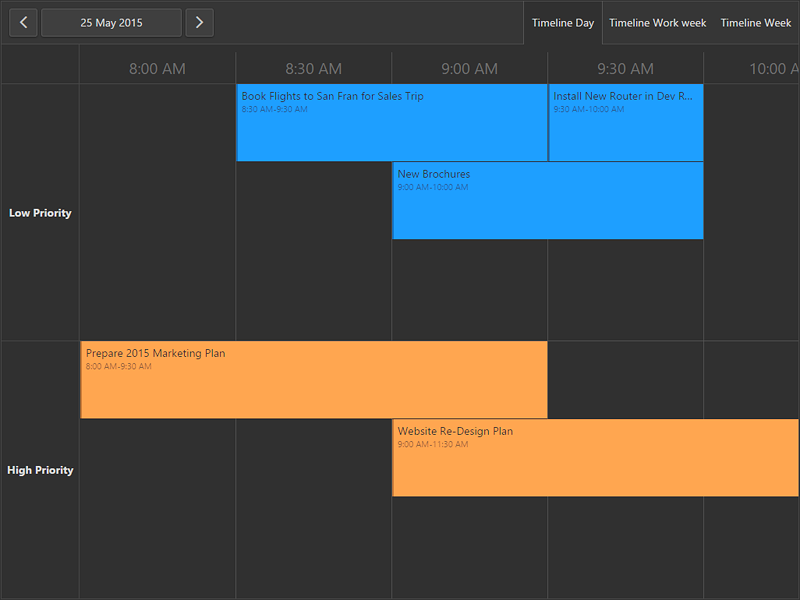
Manage Appointment Editing
v15.2 allows you to control appointment editing actions available via the Scheduler's UI. You can now specify whether a user can edit, create, delete, drag or resize appointments.
Appointment Recurrence Enhancements
The Scheduler now allows you to exclude an appointment from a recurrence series. When you edit a recurring appointment, you are now prompted to edit the active appointment or the entire series. In the first instance, the widget creates a new appointment object and adds it to the data source. Otherwise, changes made to the appointment are applied to the entire series.
All Day Events
v15.2 allows you to manage visibility of the all-day event panel. If your scheduler does not contain all-day appointments, you can hide the all-day panel.
Custom Appointment Tooltips
If our standard appointment tooltip does not satisfy your needs, you can now define a custom template for tooltips used within your web app.
UI Events
This release includes new Scheduler widget events so you can perform custom actions when a user interacts with widget elements. These include:
- onAppointmentClick
- onAppointmentDblClick
- onCellClick
Mobile UI Optimizations
Our Scheduling widget is now optimized for use on mobile devices.

New capabilities include:
A compact drop-down menu is used to switch a view instead of tabs.
A popup with appointment details can be displayed in full-screen mode.
You can now scroll a calendar view horizontally.
==============================
We welcome your feedback - tell us how you plan on using our HTML5 Scheduler widget in your next web/mobile app.
Free DevExpress Products - Get Your Copy Today
The following free DevExpress product offers remain available. Should you have any questions about the free offers below, please submit a ticket via the
DevExpress Support Center at your convenience. We'll be happy to follow-up.