As you may already know, we are a couple of months away from our next major update (v23.1). This post describes some of the features we expect to ship in early June and details what’s inside our Early Access Preview build (for additional information, refer to our mid-year 2023.1 roadmap). If you own an active VCL Subscription, feel free to download this Early Access Preview (EAP) build at your convenience.
Early Access and CTP builds are provided solely for early testing purposes and are not ready for production use. This build can be installed side by side with other major versions of DevExpress products. Please backup your project and other important data before installing Early Access and CTP builds. This EAP may not include all features/products we expect to ship in our v23.1 release cycle. As its name implies, the EAP offers an early preview of what we expect to ship in two months.
Enhanced High DPI Resolution Support
As you may already know, High DPI resolution support is our strategic pillar for 2023. We thank everyone who took part in the survey we published in our mid-year 2023.1 roadmap post - we can now act more confidently with your support. As we approach our major release in early June, we'll keep reporting our progress to you and show our newest component layout and image adjustments, explain our implementation decisions.
Raster to Vector Image Migration
With our next release (v23.1), we enabled SVG icons by default across all supported UI controls (dxUseVectorIcons=True) - 78% of survey votes support this decision. Developers who prefer PNG icons in v23.1+ will need to disable SVG icons via a feature toggle: dxUseVectorIcons=False.
In addition to built-in icons displayed at runtime, we replaced numerous PNG icons with SVG equivalents in design-time editors. Please note that this change primarily affects RAD Studio Alexandria 11 IDE because only the latest versions support High DPI environments.
Below are just a few more screenshots (in addition to what we shared in the roadmap post) showing our recent High DPI enhancements. You can test this yourself using our precompiled demos and VCL installer (see below).
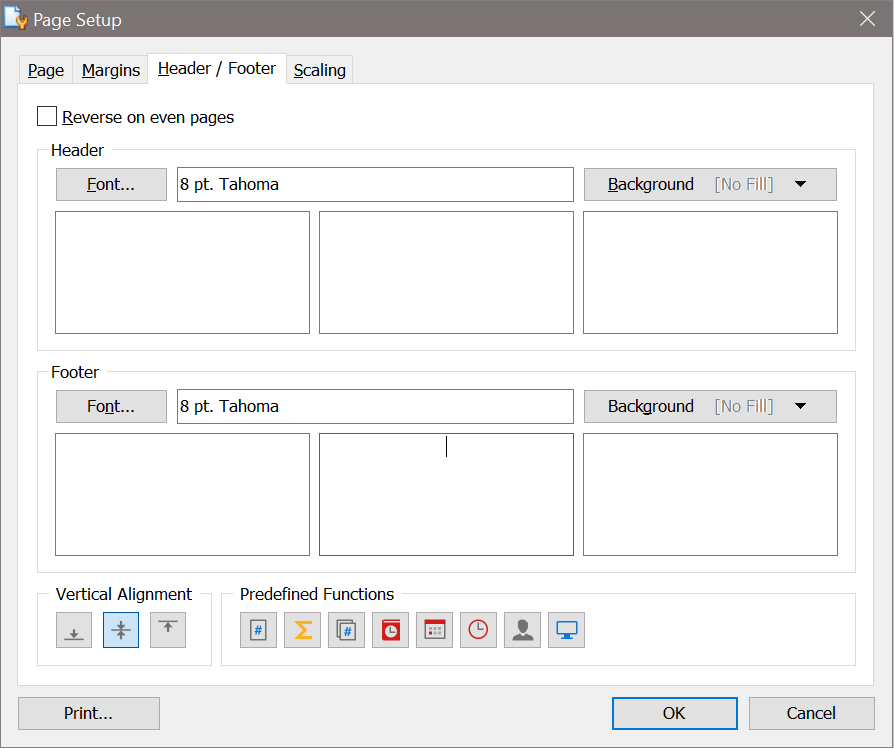
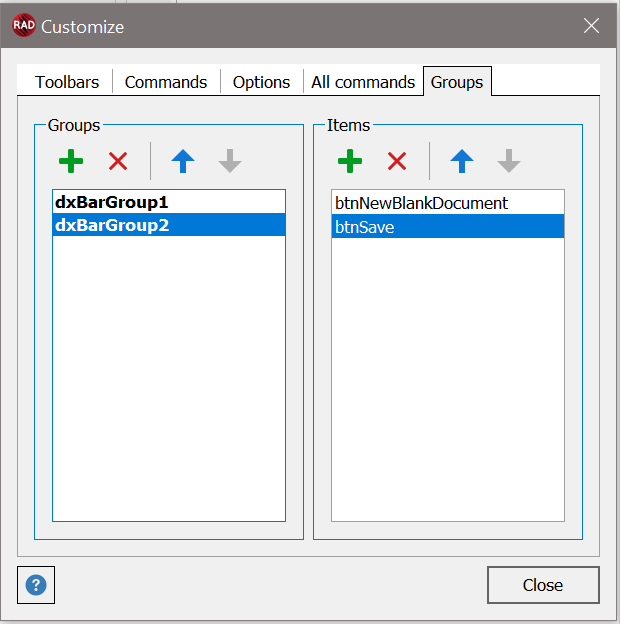
"Light" Style Rendering
As you remember, "Light" Style rendering mode allows you to display controls without double or thick borders (one-pixel lightweight borders are enabled instead), extra outlines, and other visual noise. "Light" Style rendering also enables extra cell and header paddings in a control.
With our next release (v23.1), we enabled our “Light” Style rendering option by default (TdxVisualRefinements.ApplyLightStyle(True)) - 74% of survey votes support this decision. Developers who do not like “Light” Style rendering in v23.1+ will need to call the TdxVisualRefinements.Reset procedure OR adjust extra paddings and lightweight borders separately.
We also extended "Light" Style support from the QuantumGrid to the following controls:
Below are just a few more screenshots (in addition to what we shared in the roadmap post) showing our recent SVG enhancements. You can test this yourself using our precompiled demos and VCL installer (see below).
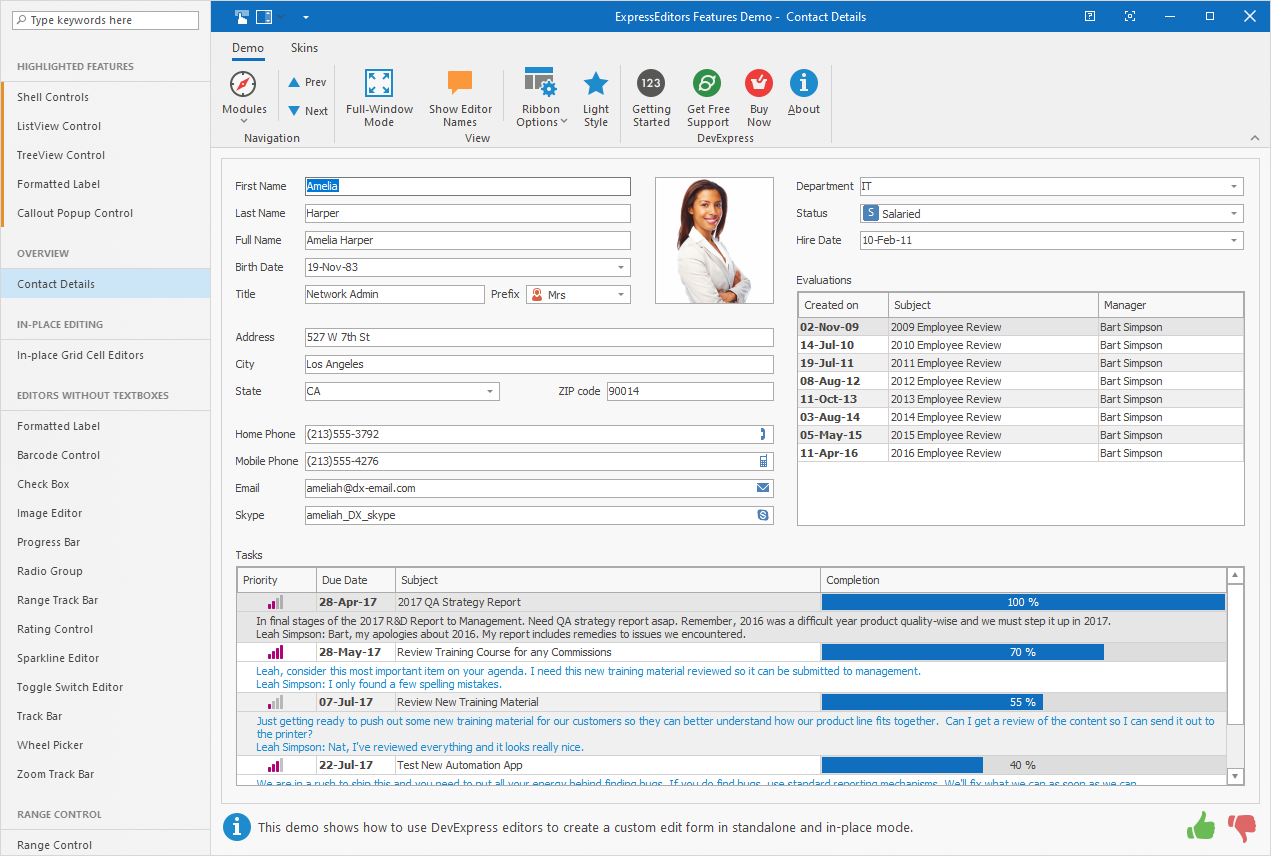
Windows 11 Theme
As we mentioned in our mid-year 2023.1 roadmap, implementation of modern themes like the Windows 11-inspired skin required us to rewrite our rendering engine both for enhanced performance and UI flexibility because such skins significantly change user experience with additional visual effects and animations. We are happy that many of you found this very important in our recent survey.
While we are not ready to ship the Windows 11-inspired skin in this EAP yet, we can show our progress with a screenshot from the labs.
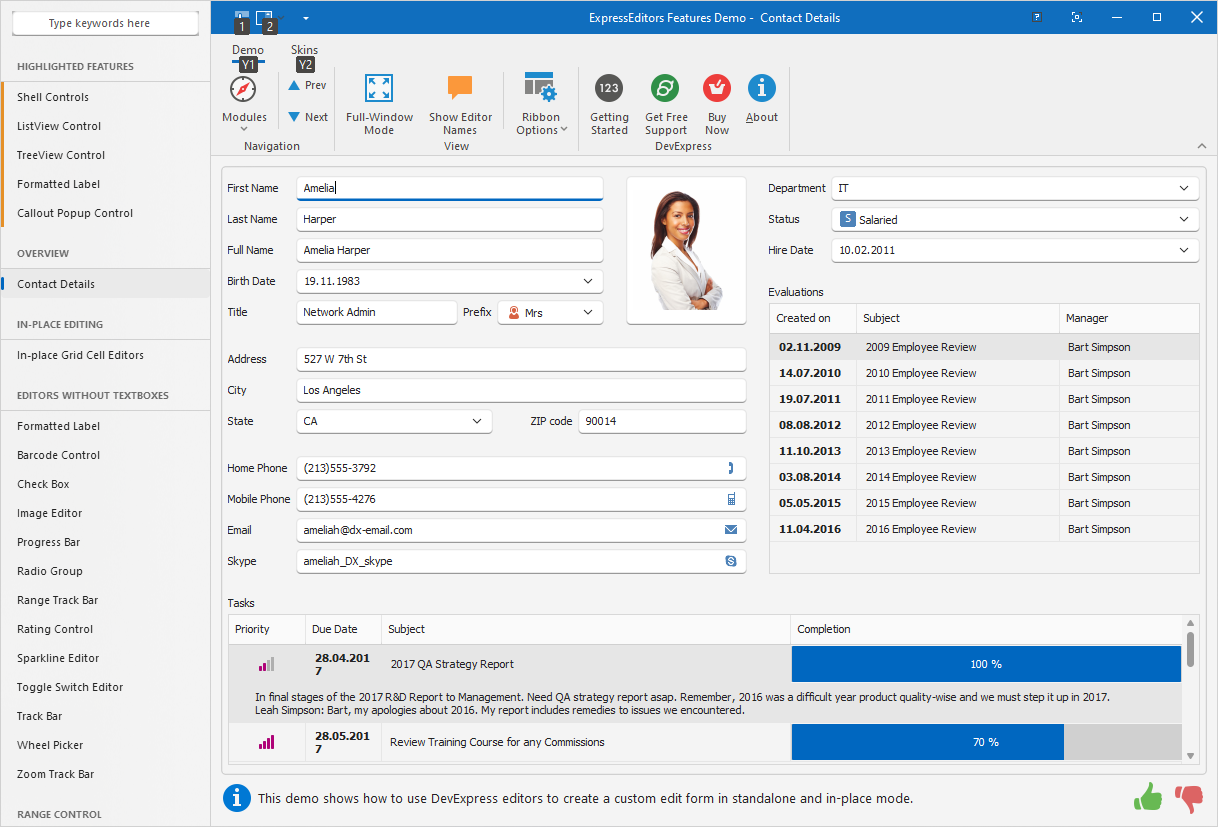
Chart Control - Scroll & Zoom operations
In this EAP, we are ready to demonstrate Scroll & Zoom operations in our Chart control - this is the most requested feature by our VCL customers according to the Support Center and survey feedback:
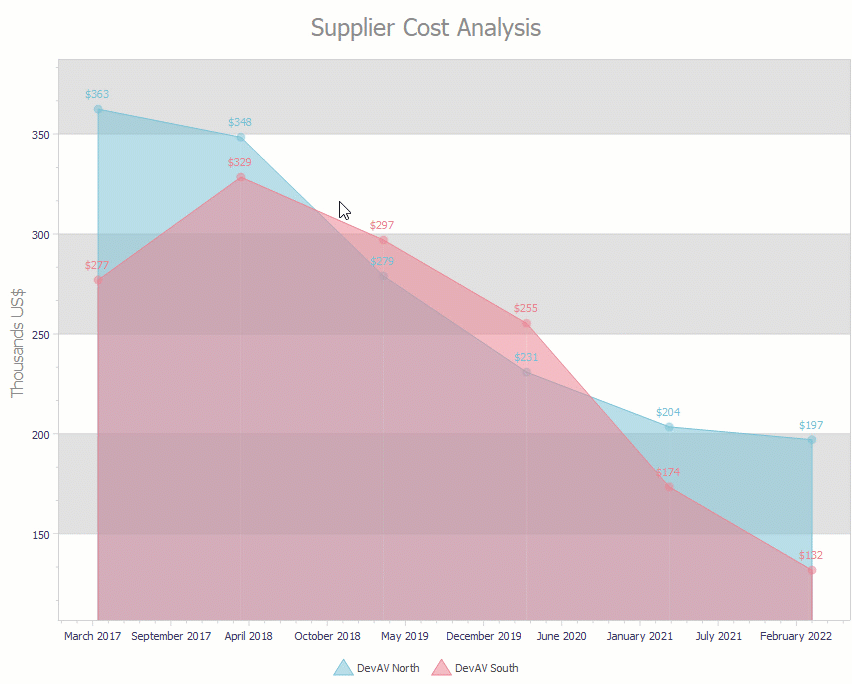
We also keep working hard on the additional VCL Chart functionality we planned for 2023:
- Value, label, marker display text customization
- Series and segment color formatting
- Label overlapping
- Crosshair Cursor/Tooltip Support
- Selection support
- Mouse Event Hit-Testing (for instance, for drill-down)
- Exporting to SVG and other formats/Printing
While we cannot promise that everything from this list will ship in v23.1, you can clearly see our priorities in this regard and leave feedback. We are also committed to publishing VCL Chart documentation together with v23.1 Beta release in May - we already have a good progress today for such a complex product.
Test Our Demos with Preview Features - Your Feedback Matters
We encourage our active VCL Subscription owners to download our precomplied demos and VCL installer to explore the newest v23.1 features. VCL Chart demos will be available for testing in the future.
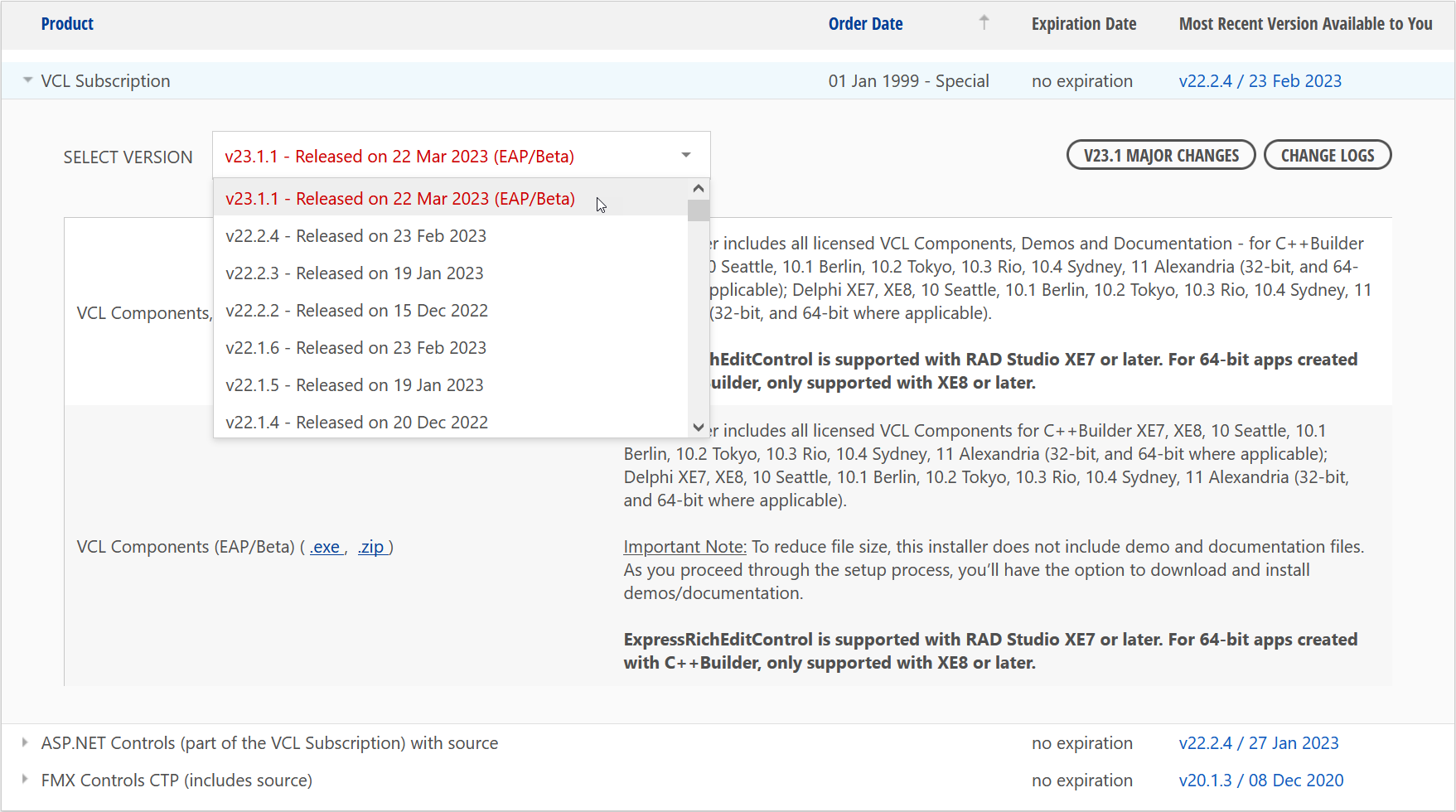
We realize beta-testing is a time-consuming process and we are grateful to those who invest time with our EAP builds. Find the current implementation lacking flexibility? Feel we've overlooked a valuable usage scenario? Does our current implementation fail to address your business requirements? Please post your thoughts in our roadmap survey (if you have not yet voted) OR create a Support Center ticket. We will happily follow up and do what we can to extend the capabilities of our new products/features.
Free DevExpress Products - Get Your Copy Today
The following free DevExpress product offers remain available. Should you have any questions about the free offers below, please submit a ticket via the
DevExpress Support Center at your convenience. We'll be happy to follow-up.