As you may already know, we are a couple of months away from our next major update (v23.2). This post describes some of the features we expect to ship in early December for active VCL Subscribers. As you will see below, key focus areas will continue to remain High DPI/SVG and Windows 11 support.
Early Access Preview
Active DevExpress VCL Subscribers can download our most recent EAP builds using the DevExpress Download Manager. You can also download our EAP demos using this link at your convenience. See also our latest EAP updates at VCL v23.2 EAP — Yukon Support, Enhanced Image Picker, Font and Custom Icon Packs, Export and Print Charts.
.png)
Early Access and CTP builds are provided solely for early testing purposes and are not ready for production use. This build can NOT be installed side by side with other major versions of DevExpress products. Please backup your project and other important data before installing Early Access and CTP builds. This EAP may not include all features/products we expect to ship in our v23.2 release cycle. As its name implies, the EAP offers an early preview of what we expect to ship in a month.
Windows 11 Skin (aka WXI) and Other High DPI Enhancements
In our v23.2 development cycle (from June to present), we have addressed more than 110 bugs in our show-case demos. A good portion of these bugs relates to our newest WXI skin/SVG/High DPI layouts. Our effort in this regard should improve the look and feel of apps powered by DevExpress VCL UI components. I hope you will notice these changes in our Mail Client, Grid, TreeList, Scheduler - and other demos.
This "bug smashing" release is in preparation for future support of WXI Compact and other modern vector skins in 2024.
Enhanced Label Overlapping for Values in XY Chart Diagrams
In our chart demos (bar and line), you can now find various settings under the "Label Overlapping" section at the right: Hide Overlapped, Justify Around Point, Justify All Around Point. This will match the behaviors found in our WinForms Chart Control.


Built-in Tooltips in Charts
As you may recall, in our v23.1 release cycle, we made it possible to manually incorporate chart tooltips via hit-testing events (see also VCL Charts Tips and Tricks). In v23.2, we support this popular requirement natively. Please review the following animation for more information or explore our chart demos live (bar, line, area, and pie).
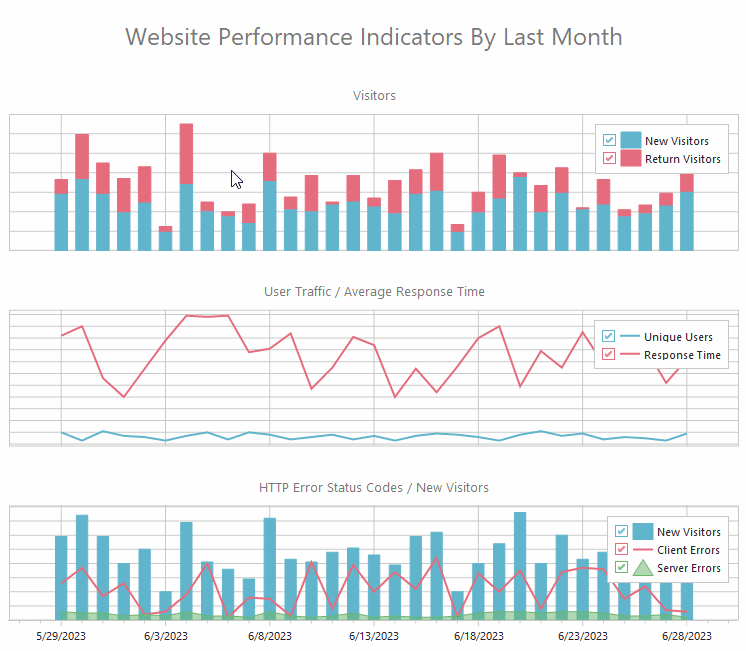
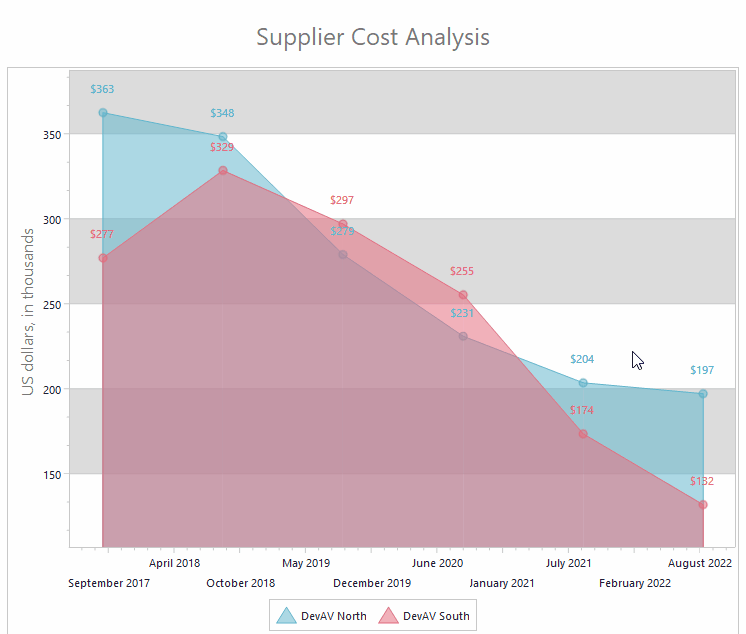
Even More Chart Control Features Are Coming
You can expect the following VCL Chart-related enhancements in the final v23.2 release:
- Export chart to SVG and raster images
- Export chart to PDF, Excel, Word (similar to ExportToPDF API in .NET)
- Print chart
- Crosshair сursor
As you would expect, we will also publish new Chart-related help topics https://docs.devexpress.com/VCL/404415/ExpressCharts/ and add new Chart-specific modules to our VCL Demo Center.
We are also considering better color management (options and events to color series/segments) and built-in selection support (at present, you can do this manually via hit-testing events), but we would need more feedback from you to decide on their importance - please share your project requirements in this regard in the survey below.
Other Enhancements We Planned for v23.2
RAD Studio 12.0 Support
Embarcadero may release their new IDE by the end of this year (it's just my speculation based on their announcement). As you would expect, DevExpress will officially support the new IDE when it is generally available - we have already started our internal tests of the private Beta.
Modernized Skin and Palette Selectors for Bar and Ribbon Menu
With new vector skins like WXI and SVG support, it is time to retire our old skin and palette selectors. We hope to implement the same capabilities as those found in our WinForms apps, and use these components in our VCL demos by default. The new selectors will exclude old raster skins and will display the color instead of just palette name. They will also be configurable in code or at runtime (for instance, to display only certain groups of skins).

Enhanced SVG Image Selector at Design Time
We will modify our image picker so it favors SVG icons and remembers user settings (collections, categories, sizes) between IDE runs.
As you probably know, Windows 11 includes numerous font icons (“Segoe MDL2 Assets" and “Segoe Fluent Icons” fonts). We will also research whether it is possible to use Font Icons for our VCL components, but cannot guarantee this for v23.2.
Images for Bar and Ribbon Menu Designers
We will add images for menu items so that it is easier for you to locate/distinguish different menu item types (much like in WinForms).

Read-Only Style for Data Editors
We have a quite popular user request to enhance customization of our VCL data editors - CS18442. We will implement a straightforward solution - one that will not require you to modify sources or override internal portions of our editors.
The information contained within this blog post details our current/projected development plans. Please note that this information is being shared for INFORMATIONAL PURPOSES ONLY and does not represent a binding commitment on the part of Developer Express Inc. This roadmap and the features/products listed within it are subject to change. You should not rely on or use this information to help make a purchase decision about Developer Express Inc products.
Your Feedback Matters
What's New in Our Last Major Release (v23.1)
If you have yet to review the features/capabilities introduced in our most recent major update, please visit the following webpage and let us know what you think of this release by responding to our online survey: Explore Our Newest Features (v23.1).
Thanks,
Dennis Garavsky
Principal Product Manager
dennis@devexpress.com
Free DevExpress Products - Get Your Copy Today
The following free DevExpress product offers remain available. Should you have any questions about the free offers below, please submit a ticket via the
DevExpress Support Center at your convenience. We'll be happy to follow-up.