A year ago, we first released the Theme Designer tool for WPF. With the introduction of palettes that grouped individual colors into smaller sets, it was a big step towards easier theme customization. In this new release, we are taking your feedback on board to enable modifications to default styles and templates in addition to colors. This brings the full freedom of WPF customization to the Theme Designer.
XAML Editing
The XAML Editing feature radically changes the way you work with custom themes in the Theme Designer. A custom theme is now not just a set of colors but a complete solution with XAML resources for every DevExpress control. Previously, you were only able to see a set of colors defined for a specific control or element. Now, you can navigate from the preview or the color list to a resource that defines the control appearance.

Color Synchronization
Since we didn't want to abandon color palettes and our convenient UI for editing colors, we implemented synchronization between colors in the grid and the XAML markup. Now the individual colors you change or add in XAML automatically appear in the grid, and color properties can be linked to a palette directly in code.

External Editors
It is possible to locate and change templates directly in Theme Designer. However, if you would like to use your editor of choice to work with XAML, you can also open XAML files in an external application (e.g. Visual Studio). After you save the edited file, Theme Designer automatically detects and shows changes.

Navigation
Another feature that helps you understand the template structure is navigation between resources. You can click any resource reference to see where this resource is declared and used.

Upgrade and Import
Since a custom theme now stores all XAML resources, it is important to have an upgrade strategy for new DevExpress versions. We are constantly developing our controls, and changes that we make in XAML resources may conflict with your customized copies.
We spent a great deal of time to create a smooth upgrade process. Theme Designer now analyzes the original theme, your customized copy, and the new theme in the version to which you are upgrading. It applies the same formatting to all three versions, ignores differences in colors, and performs other adjustments to minimize conflicts. In those rare cases where conflicts can't be resolved automatically, Theme Designer displays a dialog that lists those files that require your attention.
In addition to upgrades between versions, Theme Designer can now import themes you developed in Theme Editor, without leaving any customizations behind.
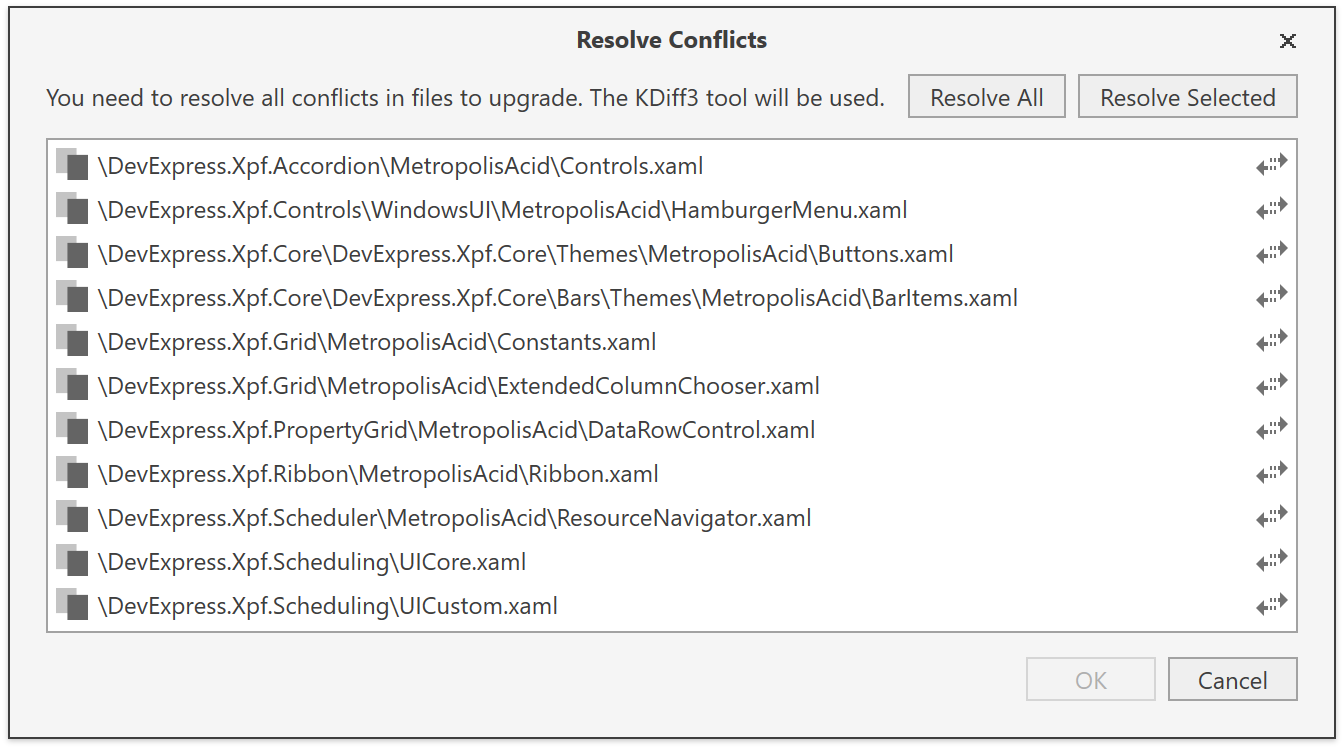
Try Theme Designer Now
The new XAML Editing functionality is currently in a CTP phase, we expect to push it to the main Theme Designer installer somewhere around the official v18.2 release.
Our team is fine-tuning certain parts to improve usability and make sure all themes are upgraded/imported without issues. Therefore, your feedback is crucial. We’ve prepared a separate build where you can try out the new features:
Theme Designer Download
Documentation
Are you able to import your current themes to Theme Designer? How easy it is for you to locate and edit templates? Please tell us in the comments below or contact us at wpfteam@devexpress.com.
Update:
Theme Designer is now out of CTP and is officially released. For more information and download options, take a look at the following page:
WPF Application Themes & Theme Designer
Free DevExpress Products - Get Your Copy Today
The following free DevExpress product offers remain available. Should you have any questions about the free offers below, please submit a ticket via the
DevExpress Support Center at your convenience. We'll be happy to follow-up.