The DevExpress Image Gallery includes thousands of icons for use in your next WPF project. To better support high DPI monitors, our design team just added 1980 vector icons to the gallery.
New Collection of SVG Images
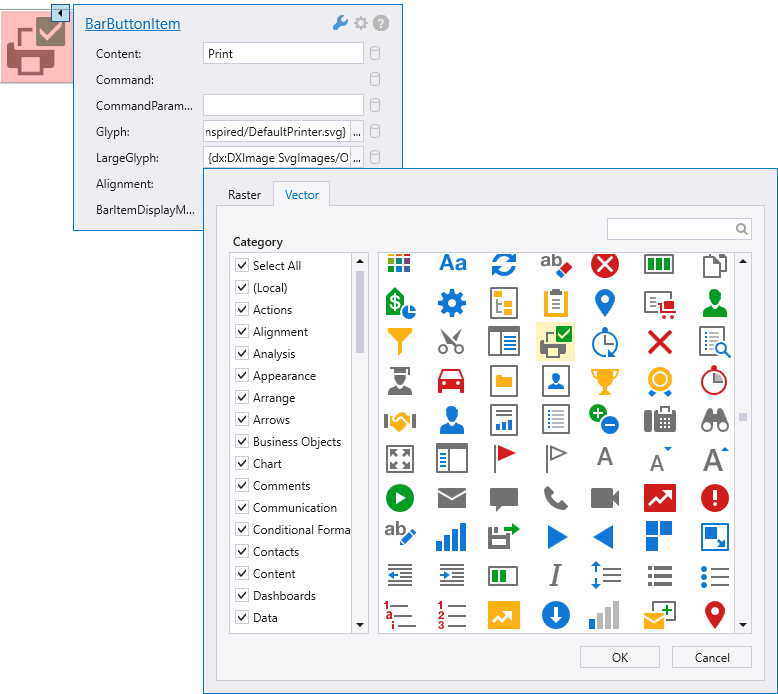
A cool feature of these vector images is that they can change colors based on your application theme. In case you’re curious how this works, the mechanism is described in our documentation.
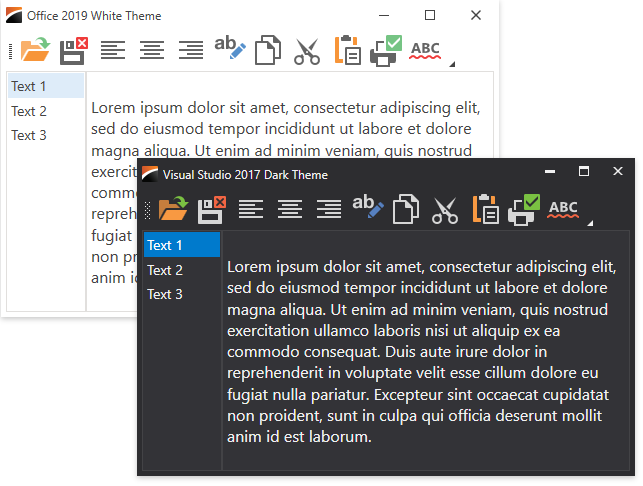
Standalone Image Picker
The Image Gallery is only available for properties shown in Smart Tag menus. We now include a standalone Image Picker that you can launch from the DevExpress menu in Visual Studio.
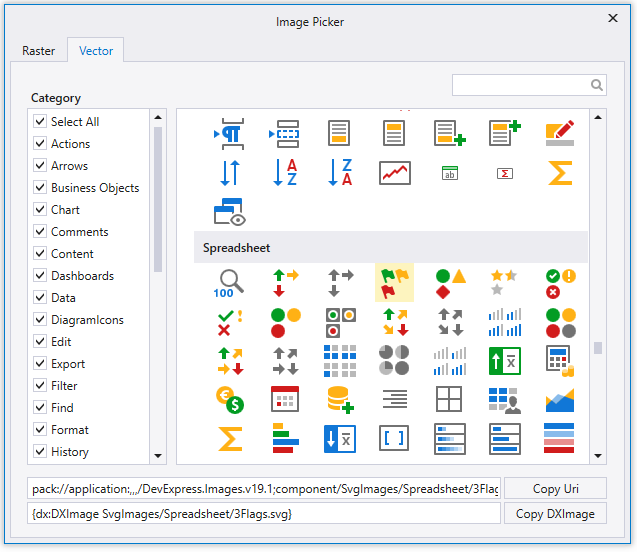
The Image Picker helps you specify images for properties that are not included in Smart Tag menus, for controls that are not visible in the designer, or for code-behind.
<Style x:Key="OpenFileBarButtonItemStyle"
TargetType="dxb:BarButtonItem">
<Setter Property="Command" Value="{Binding OpenFileCommand}"/>
<Setter Property="Glyph"
Value="{dx:DXImage SvgImages/Actions/Open.svg}" />
</Style>
window.Icon = new BitmapImage(
new URI("pack://application:,,, [...] ColorMixer_32x32.png"));
Your Feedback Is Welcome
Please feel free to leave comments below if you have any thoughts about the new SVG images or the standalone Image Picker. Your feedback is important to us!
Free DevExpress Products - Get Your Copy Today
The following free DevExpress product offers remain available. Should you have any questions about the free offers below, please submit a ticket via the
DevExpress Support Center at your convenience. We'll be happy to follow-up.