
We are happy to announce the official release of our first WinUI 3 and Reunion 0.5 UI component suite. As I mentioned previously in my XAML Roadmap blogpost, our WinUI components will be available free of charge for a limited time. For more information on this free offer, including all terms and conditions, please visit the free offer page below.
Once registered, please review the following help topic to acquaint yourself with the product line: Get Started With DevExpress Controls for WinUI.
When you are ready to explore our WinUI demo apps, download the following installer:
What's Included
WinUI Data Grid
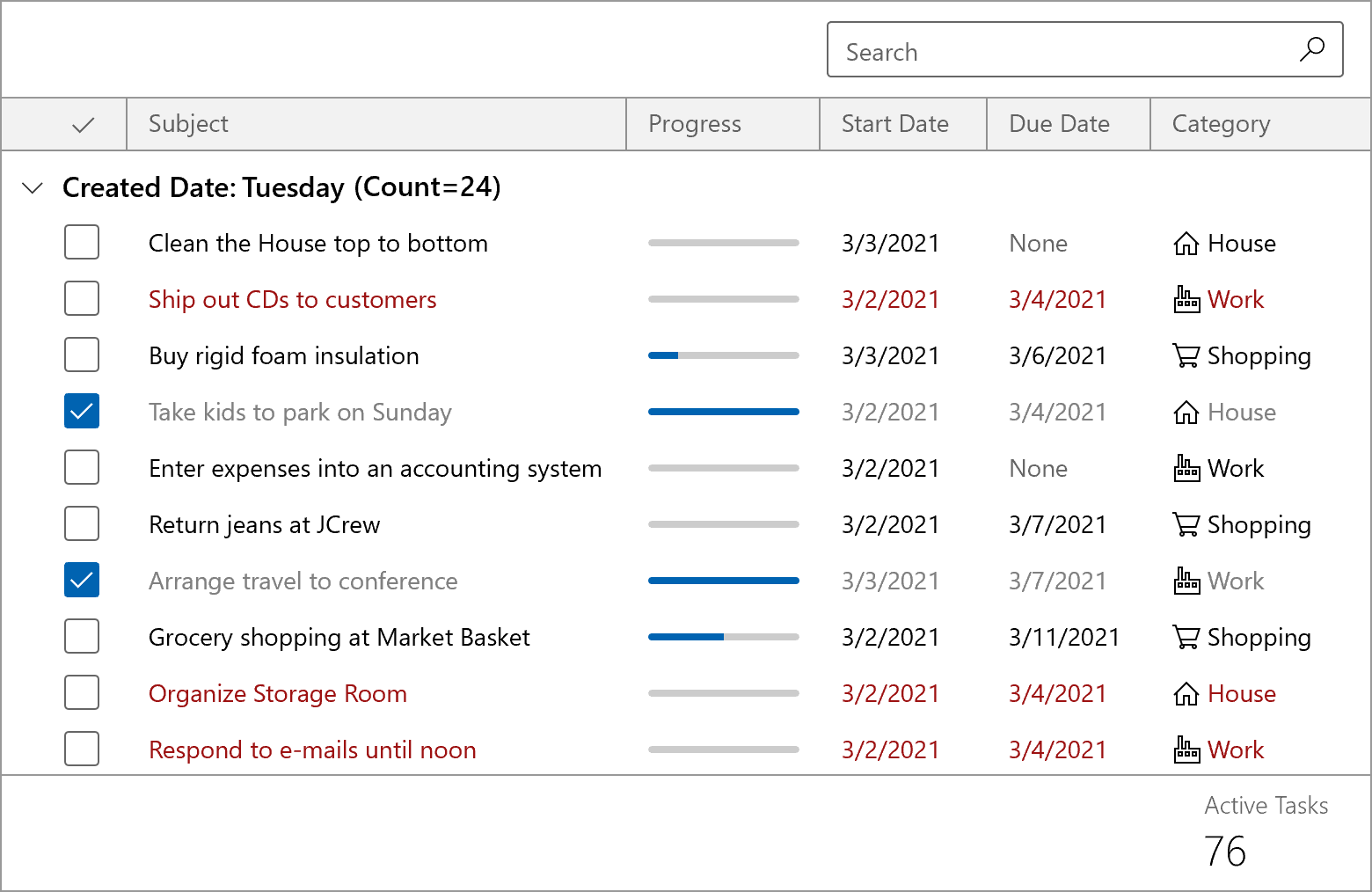
Our WinUI Data Grid ships with the following data editing, data shaping, and data analysis options/capabilities:
- New Item Row
- Input Validation & Error Indication
- Conditional Formatting
- Summaries & Aggregates
- Multi-Column Sorting & Grouping/Group Intervals
- Data Filtering, Instant Search Panel, & Auto-Filter Row
- Multiple Row & Cell Selection
- Column Customization
- Context Menus
Documentation
WinUI Charting

Our WinUI Chart control will allow you to address broad range of data presentation requirements. Its features include:
- Area, Bar, and Column Charts
- Pie, Donut, and Funnel
- Point and Line Plots
- High-speed Rendering for Extremely Large Datasets
- Real-Time Data Updates
- Chart Selection & Crosshair Cursor
- Chart Legend, Titles & Tooltips
- Axis/Data Labels
- Fluid Navigation and Zoom
Documentation
WinUI Scheduler

The Scheduler control features multiple calendar layouts and dozens of UI/UX options so you can deliver stunning and full-featured personal information management systems in the shortest possible time.
Our WinUI Scheduler control features multiple calendar layouts and dozens of UI/UX options. Features include:
- Day View
- Work Week View
- Full Week View
- Month View
- Reminders
- Recurring Appointments
- Create and Modify Appointments
- Resources & Resource Grouping
- Drag & Drop Support
Documentation
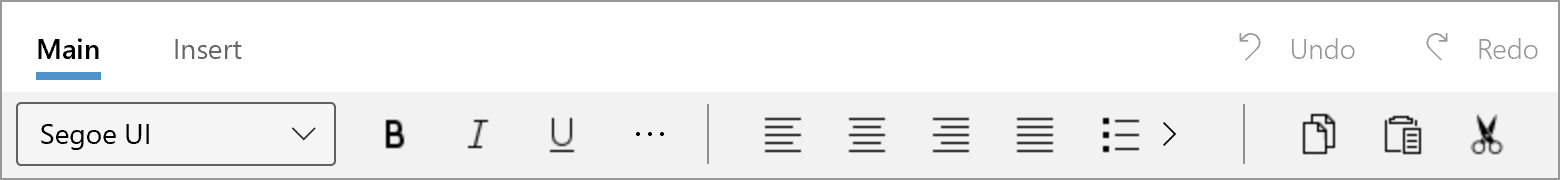
Our WinUI component suite ships with a lightweight Ribbon Toolbar and supports the following:
- Toolbar Buttons and Toggle Buttons
- Menus and Sub-items
- Integrated Data Editors
- Tooltips
- Responsive Layout
Documentation
WinUI Data Editors

This release includes the following WinUI Data Editors:
- Text Editor
- Date Editor
- Spin/Numeric Editor
- Date Navigator
- Range Control
DevExpress WinUI Data Editors can be used standalone or within container (such as the WinUI Data Grid). Our Data Editors support input validation and masked input with the following mask options:
- DateTime/DateTimeAdvancingCaret
- Numeric
- RegEx
- Simple
Documentation
WinUI Gauges and Indicators
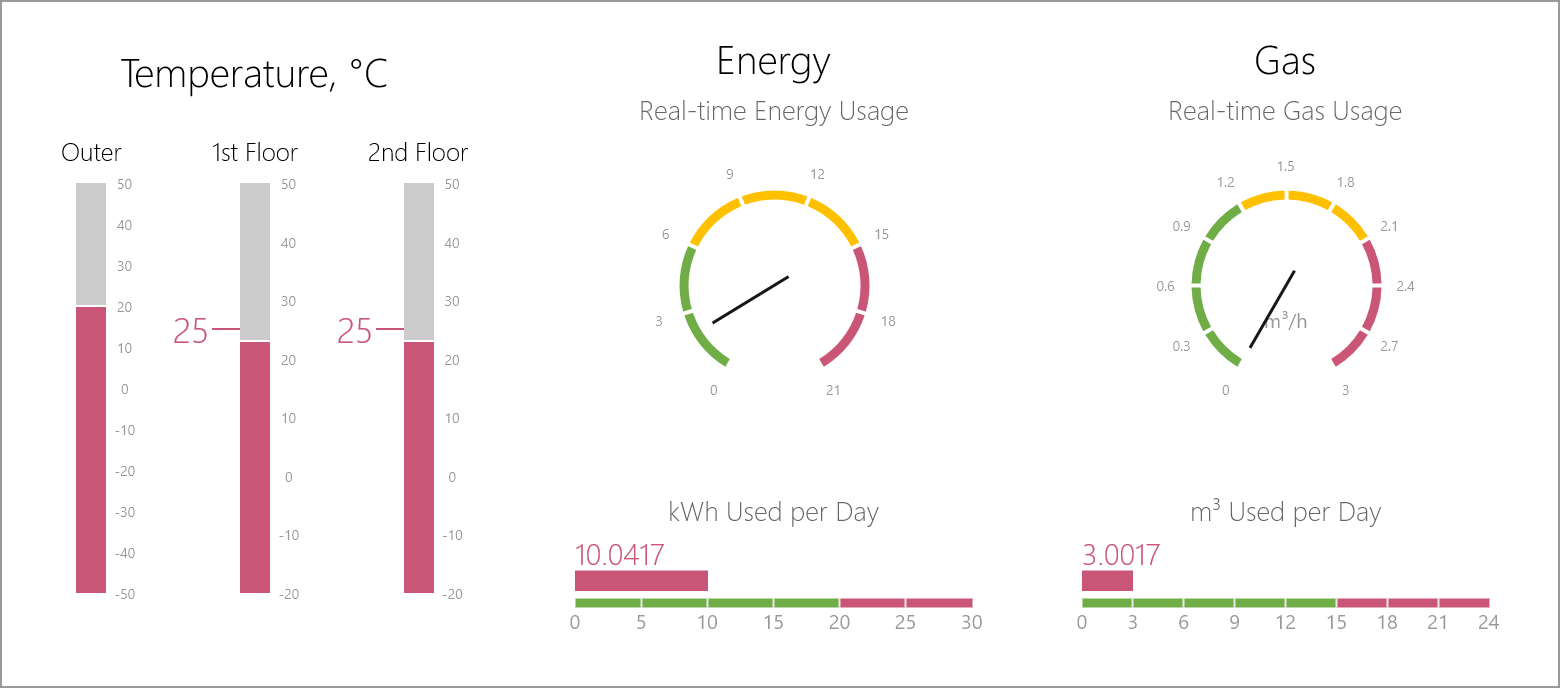
Easy-to-use interactive Linear and Circular gauges with built-in animations and the support for multiple value indicator types.
Documentation
WinUI Barcode

The Barcode control can display 27 barcode types, including the widely used QR, UPC, and Intelligent mail. QR and PDF417 barcodes have built-in support for error correction.
Documentation
WinUI MVVM Framework
DevExpress MVVM Framework is available for WinForms, WPF, and WinUI. Its WinUI version includes the following capabilities:
- Base ViewModel and DataModel classes
- DelegateCommand & AsyncCommand
- Behaviors
- EventToCommand & KeyToCommand
- Built-In Converters
- Messenger
Documentation
WinUI 3 for UWP vs WinUI 3 for Desktop (Win32)
DevExpress WinUI controls are available for use within WinUI 3 for UWP apps. WinUI 3 for desktop (Win32) requires optimization, so we have chosen not to support it at this time. We are aware that WinUI 3 for Win32 is more appealing to desktop developers and are working with Microsoft to bring DevExpress WinUI controls to WinUI 3 for Win32 apps.
Your Feedback Matters
Are you excited about WinUI 3? Do you expect to use it in the future? Please share your thoughts below.
Free DevExpress Products - Get Your Copy Today
The following free DevExpress product offers remain available. Should you have any questions about the free offers below, please submit a ticket via the
DevExpress Support Center at your convenience. We'll be happy to follow-up.