In this blog post, I’ll summarize WPF Editors Library-related features we expect to ship in our next major release cycle (v22.2). As always, we welcome your feedback. Responses to the survey questions within this post will help us fine tune our development plans.
The information contained within this blog post details our current/projected development plans. Please note that this information is being shared for INFORMATIONAL PURPOSES ONLY and does not represent a binding commitment on the part of Developer Express Inc. This blog post and the features/products listed within it are subject to change. You should not rely or use this information to help make a purchase decision about Developer Express Inc products.
New WPF BrowsePath Editor Control
Over the last few years, users have asked to deliver a UI control that can address a straightforward requirement: select a file or folder and pass the result to the editor. Though you can implement this capability using our WPF Button Edit and custom code, it can take time to implement a complete feature set that incorporates the following:
- File and folder icons loaded from the file system
- Drag & Drop support - ability to drag a file from the file system and obtain the file path in the editor
- A Clear button displayed next to the selected path
We expect to implement these features and adapt our WPF BrowsePath Editor for different usage scenarios:
- Existing File Selection
- Folder Selection
- Selection of a non-existent file to use for a future save operation

New DateRangeEdit Control
Undoubtedly, you’ve used date range selectors for flight departure/return dates, hotel stays, and date range values within a custom filter.

We expect to ship a WPF Date Range picker in our v22.2 release cycle. The editor will allow you to select a date range within a single popup, pass selection to the edit box and display it in an easy-to-read format.
To help us deliver the best possible solution/UI, we need your help with the following questions:
- Should a user be able to edit text?
- Should the editor display predefined ranges (day, week, month) within the popup?
- Should the editor be switched to month selection mode when the month area is clicked?
- Is an option to specify max selection range required?
- Do we need to implement an option to automatically close the popup when the second date is selected?
As the screenshot below illustrates, we expect to incorporate a show/hide button within our WPF PasswordBox.
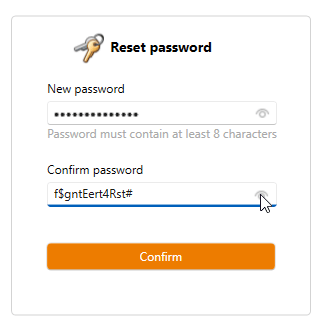
Masks - Custom Rules, DateOnly, TimeOnly
Restrictions are not always bad. A mask is a great way to control data input/data integrity. We expect to extend our set of predefined masks and help you create custom rules from your own masks.
Advanced Masks
Even though we already ship a flexible mask engine, certain user scenarios are still hard to implement without writing custom logic. We expect to implement APIs to help you dynamically define rules applied to entered text.
DateOnly & TimeOnly Masks
As you may know, .NET 6 contains two new structures to represent date and time: DateOnly and TimeOnly. As the name suggests, DateOnly only contains a year, month, day value and TimeOnly only contains hour, minute, second and millisecond values. We expect to create new mask types to help edit these structures. Editors that use these masks will return DateOnly or TimeOnly instead of DateTime (to the bound object based on the applied mask).
Free DevExpress Products - Get Your Copy Today
The following free DevExpress product offers remain available. Should you have any questions about the free offers below, please submit a ticket via the
DevExpress Support Center at your convenience. We'll be happy to follow-up.