Over the last few years, we've added many responsive and adaptive features to keep our ASP.NET UI Controls modern and relevant with the latest trends. In fact, in the last release (v17.2), we added adaptive support to our Popup control and in this release, we've added Adaptive features to our FormLayout control.
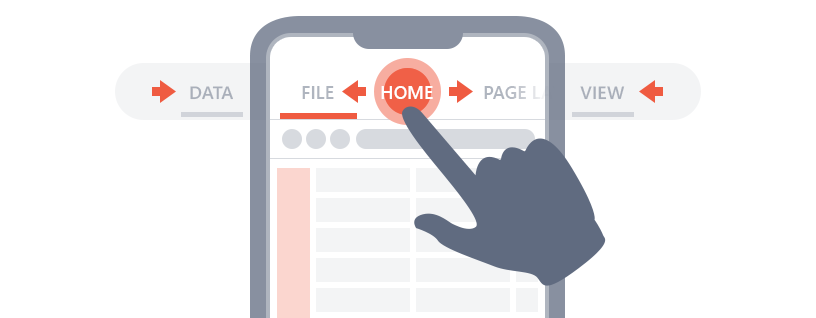
Well, now there's a new feature for the DevExpress ASP.NET TabControl and PageControl that improves usability on mobile devices. Both of these controls now allow for using touch swipe gestures to scroll tabs:

Touch gestures improve user experience on mobile devices. Now your website visitors do not need to tap on small tab arrows. They can just swipe on the tabs.
This feature is available with the DXperience v18.1 release and you can use it with either the DevExpress ASP.NET Web Forms or ASP.NET MVC controls.
EnableTabScrolling
To enable this feature, set the EnableTabScrolling setting to true and your end-users will see the tab scroll buttons.
Then, the Tab swipe support is enabled automatically on touch devices.
Download Sample
Test this feature today on your local machine by downloading the attached sample project:
We'd love to hear your feedback about the Tab swipe support. Please leave a comment below, thanks.
Email: mharry@devexpress.com
Twitter: @mehulharry
Free DevExpress Products - Get Your Copy Today
The following free DevExpress product offers remain available. Should you have any questions about the free offers below, please submit a ticket via the
DevExpress Support Center at your convenience. We'll be happy to follow-up.