What started as the preparations for a webinar ended as a really cool feature in v14.2!
You can now manage your files on Dropbox with the ASPxFileManager because we’ve added brand new cloud providers, and you don’t need coding for it. Let’s see how you set it up:
Preparations on Dropbox
After signing in or signing up at http://www.dropbox.com, you’ll get an overview of the contents of your Dropbox folder. Click on the three dots at the left bottom of your browser to access the Dropbox menu and select the Developers item:
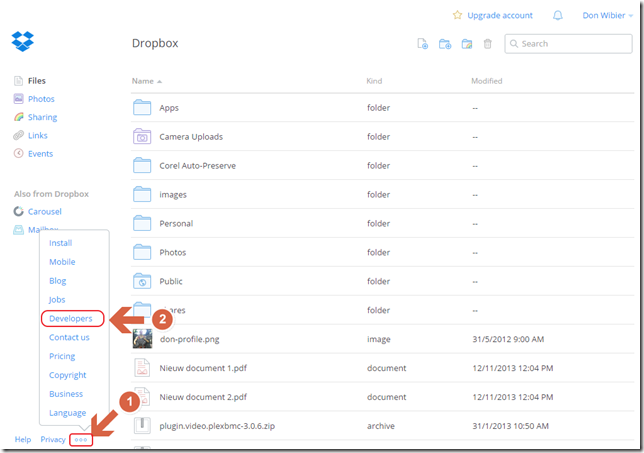
You will enter the development section of the Dropbox site, where you can click on the App Console menu item:

In the App Console screen, click Create app on the top right side:
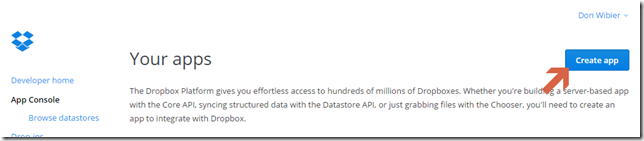
Next, you need to specify several options concerning your app. For the best experience, select the options as specified below:
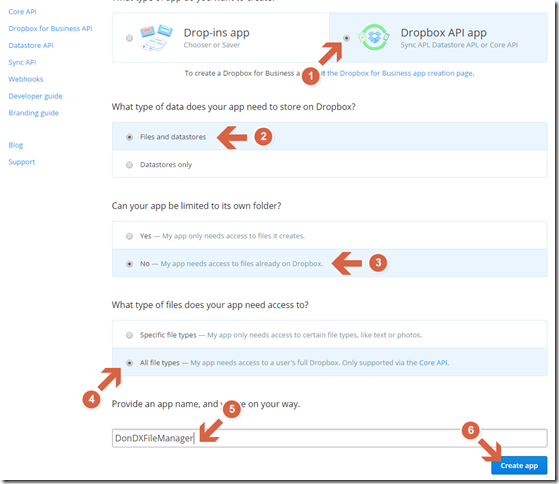
Please note that the App Name needs to be unique and it is possible that you will get warnings in case the name was already taken.
After the app has been successfully created, you need to generate an access token by clicking the button:

Copy the token and stored it somewhere safe since you will only see it once:

Connecting the ASPxFileManager to your Dropbox account
In Visual Studio, drop an ASPxFileManager on a page or UserControl and specify the following properties:

If you start your application, you will notice that you can start managing your Dropbox store straight away!
You might wonder why you don’t need to do anything with the App Key and Secret, and why you don’t need to authorize the site to access your Dropbox account when running your application?
This is because of the static token we generated for the Dropbox account which means that you have access to this Dropbox account only.
If you would like to get access to your visitors Dropbox accounts, where a visitor will need to authorize your site to access his/her Dropbox storage, you can take a look at my initial demo provider which includes the OAuth authentication part. It is hosted on GitHub at https://github.com/donwibier/DXCloudProviders including a demo.
Click here if you want to use Microsoft Azure BlobStorage or here if you want to use Amazon S3 Storage.
If you have plans on creating your own FileSystemProvider, or if you want to connect to some other cloud service, let me know.
UPDATE
Click here to watch the instructions and demo for WebForms and MVC on YouTube!
Free DevExpress Products - Get Your Copy Today
The following free DevExpress product offers remain available. Should you have any questions about the free offers below, please submit a ticket via the
DevExpress Support Center at your convenience. We'll be happy to follow-up.