Last week I described our WinForms Scheduler's new Agenda View...If you've not yet had the chance to see it, please take a moment to review my blog post and tell us if this layout is one you might use in your next app.
In this post, I want to describe a couple of other features we've added to our Scheduler.
WinForms Date Navigator
As you can see in the animation below, our Date Navigator (much like a Grid's data navigator) provides an alternative way to "scroll" your calendar's contents.
Time Ruler Positioning
Partly to support the next feature I'll describe but also something that might be useful for those of you using multi-day Views, our Scheduler now allows you to display its time ruler on the left or right side of the calendar.
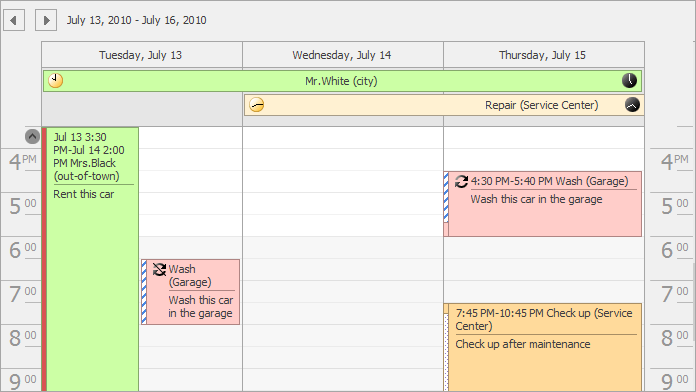
Right to Left Language Support
Yup - here is a feature long time in coming and to those of you in countries that use RTL, we are sorry it took so long.  If you own an active Universal or DXperience Subscription, please download Beta 1 of v16.1 and tell us how we did with RTL implementation.
If you own an active Universal or DXperience Subscription, please download Beta 1 of v16.1 and tell us how we did with RTL implementation.
Free DevExpress Products - Get Your Copy Today
The following free DevExpress product offers remain available. Should you have any questions about the free offers below, please submit a ticket via the
DevExpress Support Center at your convenience. We'll be happy to follow-up.