
Building scheduling capabilities into your application requires that you deliver features end-users have come to expect from today’s leading PIMs. An advanced scheduling system is not just about appearances but how information can be presented and processed by end-users in an efficient manner. Building upon the interface options introduced in Microsoft Outlook, the ASPxScheduler Suite gives you the ability to create a superior UI with unrivaled flexibility and design options.
The ASPxScheduler Suite is based on technology we developed for XtraScheduler for WinForms and it's rock solid. XtraScheduler's functionality was so handy that it now shares a common library with the ASPxScheduler. Of course, all the painting and web specific features are still provided by the ASPxScheduler. Features like the AJAX experience you've come to love with our other ASP.NET tools. To provide a consistent UI, the ASPxScheduler uses several of the controls from ASPxperience and ASPxGridView & Editors Library.
To provide rich scheduling features for your web application, use the ASPxScheduler control. Here was my first experience in using this control.
Download and install DXperience 2007 vol 3 Beta: 10 minutes (multitasking with email)
Launch Visual Studio 2005: 1 minute
Create a new website project: 1 minute
Drop an ASPxScheduler on the WebForm: 10-15 seconds
Here I was blown away at the great layout and design done by the team. Take a look, you have the 5 views at the top and also the entire day view:
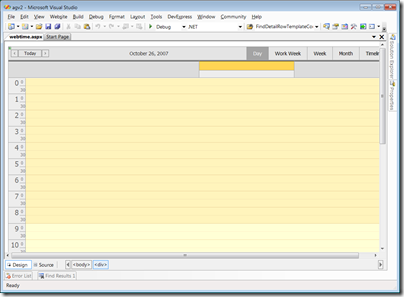
To bind to a datasource, I recommend reading this topic from the help file to get you started: "How to: Bind an ASPxScheduler to Data at Design Time". The topic shows how to data bind to the CarsDB.mdb that's provided with our demos. It's also a good read to get started with the ASPxScheduler. (Topic can be found in this file: ASPxSchedulerChm.zip).
Read and implement the topic: 30 minutes
Run the project. : 1 minute
After running the project, you get this impressive screen that displays the appointments in Work-week view:

The ASPxScheduler beta comes with one AutoFormat so let's see how it looks. Select the Glass theme, run the project and here's what the the month and work-week view look like:


Finally, I wanted to see the experience for appointment creation so here is my oil change appointment for my (imaginary) Mercedes SL500:
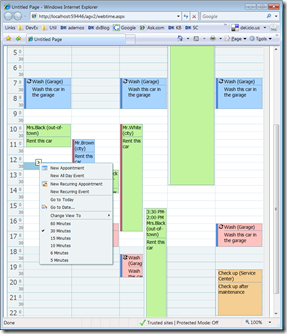

The ASPxScheduler's feature set is rich and long but here are some key features:
- Built-In Date Views (5 in All)
- Date Navigator Control
- Appointment Capabilities
- Recurrence
- Conflict checking
- Multiple Resources Display
- Group by date or resource
- Resource filtering
- End-User Capabilities
- Resizing and moving appointments
- Built-in popup menus
- Customization
Current DXperience customers can download the preview beta now from your Client Center account. The official release will come in a few weeks with DXperience 2007 vol 3.
Have you tried the ASPxScheduler yet?
Free DevExpress Products - Get Your Copy Today
The following free DevExpress product offers remain available. Should you have any questions about the free offers below, please submit a ticket via the
DevExpress Support Center at your convenience. We'll be happy to follow-up.