Update: Be sure to read the commitment that DevExpress has to ASP.NET MVC. Also, check out all the related ASP.NET MVC posts.
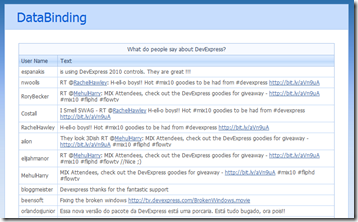 I have excellent news for ASP.NET MVC developers and DevExpress fans. We are about to release native ASP.NET MVC Extensions in the DXperience v2010.1 release.
I have excellent news for ASP.NET MVC developers and DevExpress fans. We are about to release native ASP.NET MVC Extensions in the DXperience v2010.1 release.
These ‘native MVC’ extensions use .NET Framework 3.5 plus jQuery and produce no ViewState! They also include some great functionality and features, so let’s dive in and see...
Product: DevExpress MVC Extensions
Release time estimated around April 2010 with DXperience 2010.1.
Includes 5 major extensions:
- GridView – MVCxGridView
- Menu – MVCxMenu
- NavBar – MVCxNavBar
- TabControl/PageControl – MVCxTabControl
- RoundPanel – MVCxRoundPanel
jQuery Integrated!
Callbacks in the extensions are made using the jQuery library, as well as all client-side functionality in the demos.
Semantic Rendering
3 of the DevExpress MVC Extensions render semantic HTML. The MVCxPager, MVCxMenu and MVCxNavBar render HTML using list items and CSS styling instead of tables. Using semantic rendering has many benefits:
- Performance is increased because the amount of HTML output is reduced.
- Accessibility is improved because screen readers understand semantic HTML
- SEO is also improved because search engines also prefer semantic HTML
Other controls such as the grid also gain some benefits because they make use of the controls internally.
The WebForms counterparts (ASPxPager, ASPxMenu, ASPxNavBar) are also getting semantic rendering benefits in the DXperience v2010.1 release. More on this in a future post.
Built On .NET Framework 3.5
DevExpress MVC Extensions assembly code and demos are created using .NET Framework 3.5. Therefore, we use some of the Framework 3.5 approaches and technologies such as auto-properties, lambda expressions, LINQ, etc.
This means that .NET Framework 3.5 SP 1 (or later) is required to use our ASP.NET MVC extensions. No exceptions.
Supports MVC 2.0 and VS2010
Our MVC extensions support ASP.NET MVC 2.0 which you can use in either Visual Studio 2008 or Visual Studio 2010.
Price
Free with DXperience subscription. Standard EULA applies.
Advantages
The DevExpress MVC Extensions will give many of the same features and functionality as our WebForms controls without producing any ViewState. For example, the navigation controls like the MVCxMenu have much of the same functionality as the ASPxMenu. And the MVCxGridView has the much of the same feature set as the ASPxGridView except for master-detail layout and functionality that uses the editors (i.e., inline editing, filtering and selection).
The advantages of our MVC extensions are:
1. Native ASP.NET MVC rendering via an extension of the HtmlHelper class. In your page it will look something like this:
<%
Html.DevExpress().Menu(Page,
settings=>
{
settings.Name= "mClientSideAPI";
settings.AllowSelectItem= true;
settings.Orientation= Orientation.Vertical;
settings.Items.Add("Visa", "Visa", "~/Content/Menu/visa.png").Selected= true;
settings.Items.Add("MasterCard", "MasterCard", "~/Content/Menu/master.png");
settings.Items.Add("Union", "Union", "~/Content/Menu/union.png");
settings.Items.Add("American Express", "American Express", "~/Content/Menu/amex.png");
settings.Items.Add("Maestro", "Maestro", "~/Content/Menu/maestro.png");
settings.ClientSideEvents.ItemClick= "MenuItemClick";
}).Render();
%>
2. Lightweight HTML rendering – Using semantic rendering, the HTML output will be much smaller. More on this below.
Our ASP.NET team have worked hard to provide you many of the same features as our WebForms controls, such as:
3. Similar server-side API and properties types.
4. Similar client-side API.
5. Look and feel is the same as the WebForms version of our controls. We use the standard ASP.NET themes and skin-files which are similar to our WebForm controls excluding the root tag (e.g. ASPxNavBar -> MVCxNavBar). And our handy ASPxThemeDeployer tool can generate these skin-files.
6. Ability to use templates like in ASP.NET:
<%
Html.DevExpress().PageControl(Page,
settings=>
{
settings.Name= "pcTemplates";
settings.SkinID= "None";
...
settings.SetActiveTabTemplateContent(c=>
{%>
<% Html.RenderPartial("TemplatesActiveTab", c.TabPage);%>
<%});
settings.SetTabTemplateContent(c=>
{%>
<% Html.RenderPartial("TemplatesTab", c.TabPage);%>
<%});
}).Render();
%>
7. Ability to bind controls to business objects (model), navigation controls additionally to xml and sitemap files.
Because ASP.NET MVC is different than ASP.NET WebForms, there are a few things missing. For example, the postback fuctionality and some server side events are not supported but you will likely not miss them in ASP.NET MVC.
Features
Here is a list of just a few of the features of our ASP.NET MVC extensions:
- DataBinding
- Sorting
- Grouping
- Filtering
- Paging
- Scrolling
- Preview
- Summary
- Editing
- Templates
- DataBinding To Model
- Client-Side Events & Functionality
- And many more…
We refactored our ASP.NET libraries in order to create a common basis for the two Microsoft web platforms. This refactoring provides you with a similar feature set for both platforms while still staying consistent with the respective frameworks.
Feedback
Please keep in mind that this is a first release so we’ll likely add more extensions and features based on your feedback.
Are you excited to try the DevExpress MVC Extensions? Drop me a line below with your thoughts. Your feedback is appreciated.
DXperience? What's That?
DXperience is the .NET developer's secret weapon. Get full access to a complete suite of professional components that let you instantly drop in new features, designer styles and fast performance for your applications. Try a fully-functional version of DXperience for free now: http://www.devexpress.com/Downloads/NET/
Free DevExpress Products - Get Your Copy Today
The following free DevExpress product offers remain available. Should you have any questions about the free offers below, please submit a ticket via the
DevExpress Support Center at your convenience. We'll be happy to follow-up.