
Check out the improvements we’ve made to some of our ASP.NET controls in the DXperience v2010.1 release.
We changed the rendering of our ASP.NET AJAX Menu, Navigation Pane and Pager controls. The controls now use semantic rendering combined with advanced CSS styles, which results in a dramatic decrease of HTML output, improved performance and a reduction in the server’s workload.
Also, several of our other ASP.NET controls like the ASPxGridView and ASPxScheduler also benefit because
The primary advantages of using Semantic HTML Rendering are:
- Performance is increased because the amount of HTML output is reduced.
- Accessibility is improved because screen readers understand semantic HTML.
- SEO is improved because search engines prefer semantic HTML.
New Property
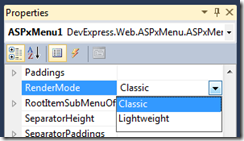 A new property, called RenderMode, has been added to support Semantic rendering. The property supports allows you to choose between:
A new property, called RenderMode, has been added to support Semantic rendering. The property supports allows you to choose between:
- Classic – by default. The control uses rendering based on tables.
- Lightweight – The control uses the new rendering based on divs and lists HTML elements. Therefore, the control generates semantic and lightweight HTML code.
Performance
We ran some performance tests to compare the 2 rendering modes and here’s the improvement numbers:
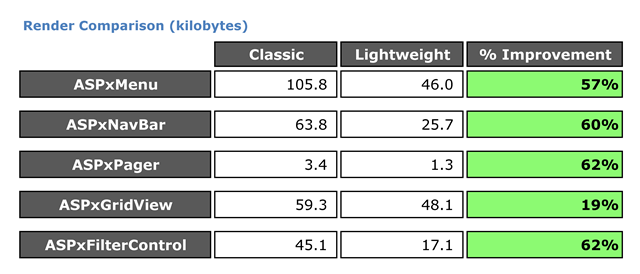
Here’s the test notes: All tests were performed in Internet Explorer using the Aqua theme. The "Enable Resource Merging" feature was turned on and each control was tested in a separate page.
- ASPxMenu - bound to an xml file that mirrors the structure of the devexpress.com main menu
- ASPxNavBar – bound to an xml file that mirrors navigation pane of our ASPxperience demos
- ASPxPager – using ItemCount="100"
- Also, menus and pagers inside our "senior" controls by default use Lightweight render mode now. This automatically makes ASPxGridView and ASPxFilterControl thinner.
- ASPxGridView - bound to the Northwind.Products table w/Settings.ShowFilterRow=true and Settings.ShowFilterRowMenu=true
- ASPxFilterControl – used 2 columns
<dx:FilterControlTextColumn PropertyName="CategoryID" ColumnType="Integer" />
<dx:FilterControlTextColumn PropertyName="CategoryName" ColumnType="String" />
and
FilterExpression="[CategoryID] > 1 And [CategoryName] = 'Test'"
Now that you’ve seen the improved numbers, be sure to download DXperience v2010 volume 1 and try out the new RenderMode property in your ASP.NET projects. (A release candidate version of DXperience v2010 volume 1 is available now.)
Then drop me a line below with your thoughts. Thanks!
DXperience? What's That?
DXperience is the .NET developer's secret weapon. Get full access to a complete suite of professional components that let you instantly drop in new features, designer styles and fast performance for your applications. Try a fully-functional version of DXperience for free now: http://www.devexpress.com/Downloads/NET/
Free DevExpress Products - Get Your Copy Today
The following free DevExpress product offers remain available. Should you have any questions about the free offers below, please submit a ticket via the
DevExpress Support Center at your convenience. We'll be happy to follow-up.