Check out this slick little application I built using the new DevExpress WinForms Tile controls for my touch webinar:
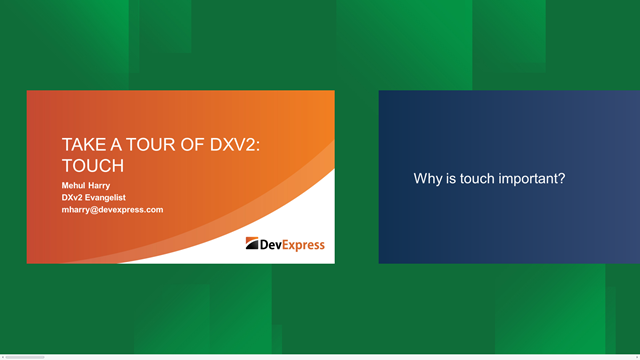
Quick & fun
This app took me about 15 minutes to create. And I wrote it for 2 main reasons:
- It's a fun way to learn the new DevExpress WinForms Tile suite
- And it's a great way to show touch features
Creating a slick and useful app quickly like my TileControlPowerPoint is what DevExpress productivity is all about.
How it's made…
This visually stunning application is simple and it follows most of the steps outlined in the following videos:
Here's the general steps:
- I started by creating a new (blank) WinForms app.
- Added the DevExpress XtraTile control, then 1 group and 1 tile. Watch this video to learn how.
- Added a green metro-style background image and customized the tile to make it larger.
- Added the code below to look for a 'Slides' folder and then dynamically create tiles based on the slides. This saves the trouble of manually creating each tile.
- Finally, I set the base form is also set to maximum and without a title bar.
Note: I use the background image property of the tiles to show the slides. These images were originally developed in PowerPoint and it's very easy to save your slides as images.
Download
Download the full source code of the TileControlPowerPoint WinForms touch application here:
 TileControlPowerPoint.zip
TileControlPowerPoint.zip
DemoWare
Warning: This was a small fun app I wrote in 15 minutes. As such, I don't recommend hard coding strings (the way I did). In fact, feel free to Refactor the small amount of code below. It dynamically creates tiles and uses the images for background so you don' t need to do it at design-time:
string path = AppDomain.CurrentDomain.BaseDirectory + @"slides";
private void LoadItems()
{
if (Directory.Exists(path))
{
tileControl1.BeginUpdate();
int filesCount = Directory.GetFiles(path).Length;
for (int i = 1; i < filesCount; i++)
{
string fileName = path + "\\Slide" + i + ".png";
TileItem item = new TileItem() { IsLarge = true, BackgroundImage = Image.FromFile(fileName) };
tileGroup2.Items.Add(item);
}
tileControl1.EndUpdate();
}
else
{
MessageBox.Show("Slides not found");
if (System.Windows.Forms.Application.MessageLoop)
{
Application.Exit();
}
else
{
System.Environment.Exit(1);
}
}
}
Check out the recent touch webinar and download the app I used to present the slides. Then drop me a line below with your thoughts. Thanks!
DXperience? What's That?
DXperience is the .NET developer's secret weapon. Get full access to a complete suite of professional components that let you instantly drop in new features, designer styles and fast performance for your applications. Try a fully-functional version of DXperience for free now: http://www.devexpress.com/Downloads/NET/
Free DevExpress Products - Get Your Copy Today
The following free DevExpress product offers remain available. Should you have any questions about the free offers below, please submit a ticket via the
DevExpress Support Center at your convenience. We'll be happy to follow-up.