The popular DevExpress ASP.NET GridView Batch Edit feature just got better with the v14.1 release! We've added two popular requests for batch editing:
- Template support - The layout and appearance of grid cells can be customized via templates in Batch Edit mode
- Client-Side API - Gives you the ability to specify when validation is performed in Batch Edit mode - on modifying a cell's value or on saving changes
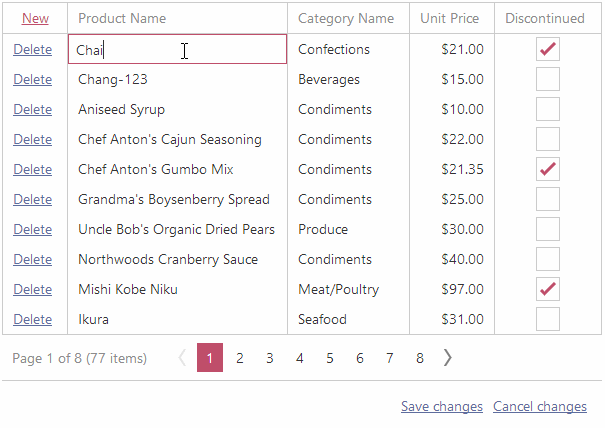
What is Batch Editing?
Batch editing is a great feature for your end-users because:
The Batch edit mode speeds up the grid control's performance by eliminating excessive data updates. The main objective is to update the grid control only once - after all the necessary changes have been made. In this demo, end-users can modify data on the client side and send it to the server in a single request.
1. Edit Template Support
One of the most popular requests when we released the Batch Editing feature was support for ASP.NET Templates. Templates are a great way to customize DevExpress controls even further. And now, you can use the EditTemplate with Batch Editing!
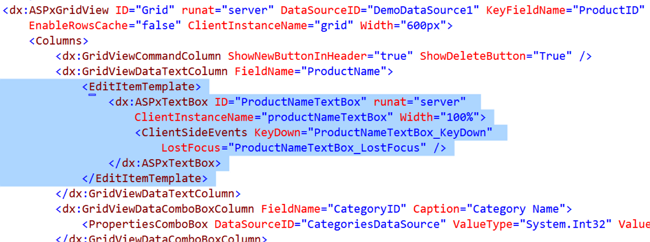
2. Client-Side API
We've added client-side API methods and events to give you more control on the client-side and make validation easier with the DevExpress GridView's Batch Edit mode.
The new client-side StartEdit and EndEdit methods have been implemented. In Batch Edit mode, you can use these methods on the client side to programmatically switch a grid element (a data cell or row due to the BatchEditSettings.EditMode setting) from the browse mode to the edit one and back.
We've also created a pair of the client-side BatchEditStartEditing and BatchEditEndEditing events which are raised when the grid enters or leaves the edit mode.
ASP.NET WebForms and MVC
The new features are available in both the DevExpress ASP.NET GridView control and MVC GridView extension for the v14.1 release.
Your Next Great .NET App Starts Here
Year after year, .NET developers such as yourself consistently vote DevExpress products #1.
Experience the DevExpress difference for yourself and download a free 30-day trial of all our products today: DevExpress.com/trial.
Free DevExpress Products - Get Your Copy Today
The following free DevExpress product offers remain available. Should you have any questions about the free offers below, please submit a ticket via the
DevExpress Support Center at your convenience. We'll be happy to follow-up.