The new DevExpress ASP.NET Bootstrap controls are now officially available in the v2017.1 release. These are a new set of ASP.NET WebForms controls that provide great integration with the Bootstrap framework.
If you'd like some background about the Bootstrap controls like why we made them, the benefits, and what's been happening in the last year since we announced them then please take a look at these blog posts:
For now, let's dig into this official release...
What's included?
Support for the Bootstrap framework out-of-the-box. That means you can start to use the controls with Microsoft's ASP.NET project templates that use Bootstrap or use a starter project template that we provide. This also means that you can use virtually any Bootstrap theme available out there today.
There's also four major category of controls that are included with the initial release: GridView, Charts, Navigation, and Editors. Because they're ASP.NET controls, you can customize them through Visual Studio:
GridView
Our new Bootstrap GridView supports many of the same features as the ASPxGridView. Features like databinding, editing, exporting, templates, filtering, and more!
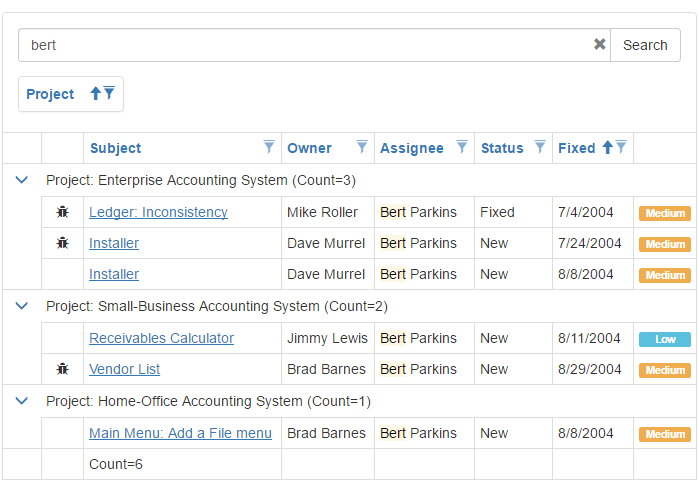
Charts
For the charts, we've integrated the excellent DevExtreme Charts as ASP.NET server controls. This way, you get the best of both worlds. You'll be able to databind on the server while still getting the client-side (svg-based) charts that produce great effects.
Navigation
An Accordion, Menu, Pager, Popup, Tabs, and TreeView are included. These are commonly used controls in a Bootstrap based website so you'll be happy to know that you can use DevExpress controls that provide more features than typical Bootstrap controls:
Editors
There are 15 editor controls which include: Button, ButtonEdit, Calendar, CheckBox, CheckBoxList, UploadControl, ComboBox, DateEdit, ListBox, Memo, ProgressBar, RadioButtonList, Spin Editor, and TextBox. There's also a special control, called FormLayout, that uses many of the editors to help you build adaptive form editor layouts easily.
We've also added the excellent validation features to help you create great input forms. For example, you can make a custom validation form using our Bootstrap editor controls like so:

Visual Studio Templates
To help you get started, we've aded a Bootstrap project template within the DevExpress Template Gallery:

Themes & Beautiful Demos
We've updated the Bootstrap demos for this official release and I recommend you try them out. For now, download the v17.1 release available through your download center. Then launch the Bootstrap demos from the v17.1 Demo Center and you'll see the new home screen:

Because these are Bootstrap based controls, you can use them with nearly any free or paid Bootstrap themes. For our new Bootstrap demos, we've have incorporated all the free Bootstrap themes from Bootstwatch.com. And we've also tested our controls with a few paid themes but, due to licensing, we cannot release those with our demos. While we cannot test every theme out there, I encourage you to try different Bootstrap themes with our controls. You'll be amazed at how well our controls adapt to the theme. Of course, if you find any issues, then please let us know and we'll work to improve our controls.

Click the gear icon on the top right to change settings like the Bootstrap theme.
Classic vs Bootstrap?
By the numbers, the current (classic) DevExpress ASP.NET WebForms subscription offers 100+ controls, including the very powerful ones like our office controls. Not all of these controls are available in the Bootstrap controls. Our plan is not to replace our current set of WebForms controls but to provide an alternative for those of you who choose the Bootstrap framework.
I recommend that for new projects, you consider using the Bootstrap controls after you've verified the necessary controls are available there. It is likely that in the future we may add more Bootstrap controls based on your feedback. So be sure to let us know your thoughts.
What about ASP.NET MVC?
I'm happy to say that thanks to your feedback, we're working on an ASP.NET MVC version too. It'll likely be in a future major release so stay tuned to this blog and our newsletters for more info.
Compatibility
These new controls are compatible with the latest version of Bootstrap: Currently v3.3.7 release.
Feedback
What do you think of the official release of the DevExpress Bootstrap Controls? Drop me a line below.
Thanks!
Your Next Great .NET App Starts Here
Year after year, .NET developers such as yourself consistently vote DevExpress products #1.
Experience the DevExpress difference for yourself and download a free 30-day trial of all our products today: DevExpress.com/trial.
Free DevExpress Products - Get Your Copy Today
The following free DevExpress product offers remain available. Should you have any questions about the free offers below, please submit a ticket via the
DevExpress Support Center at your convenience. We'll be happy to follow-up.