With our latest release, we introduce several major features for the DevExpress ASP.NET Bootstrap GridView control.

We offer two versions of ASP.NET controls that are built specifically for the Bootstrap framework: ASP.NET WebForms and ASP.NET Core. The features below apply to the ASP.NET WebForms version of our Bootstrap GridView control. Let's take a look.
Bands
Our Bootstrap Grid View control now supports the popular column header and data cell bands feature.
- Column Header bands allow you to arrange column headers across multiple rows.
- Data cell bands allow you to create banded data row layouts allowing cells to occupy multiple rows.
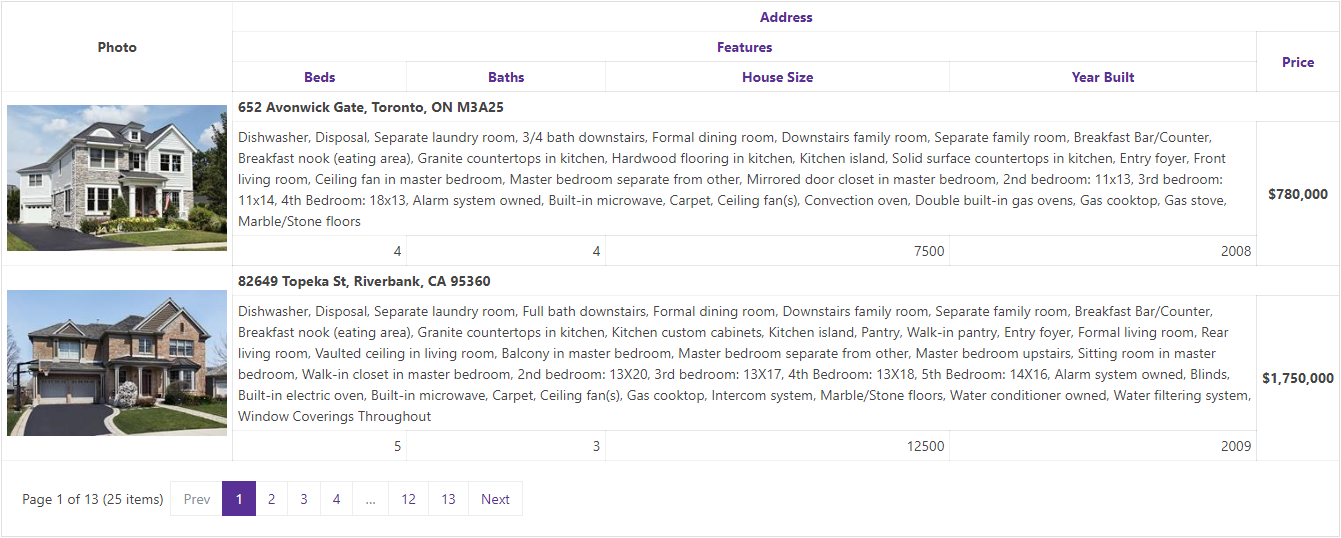
Demo
Cell Merging
Much like Microsoft Excel, the Grid's cell merging option allows you to improve usability by avoiding the duplication of common information. Neighboring data cells across different rows can be merged whenever they display matching values.
You can manage visibility of the Cell merging feature by using the SettingsBehavior.AllowCellMerge and GridViewDataColumnSettings.AllowCellMerge properties.
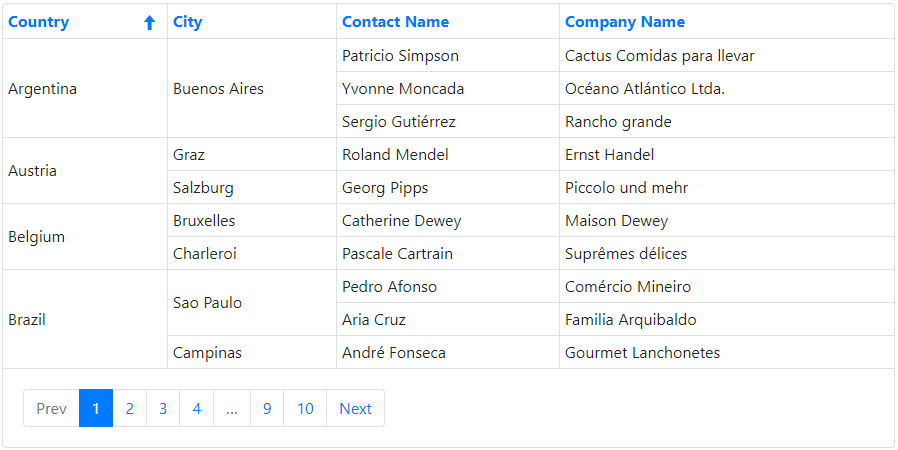
Demo
Column Resizing
End-users can now resize grid columns by dragging a column header's border. Take a look at the SettingsResizing property to see the options related to column resizing.
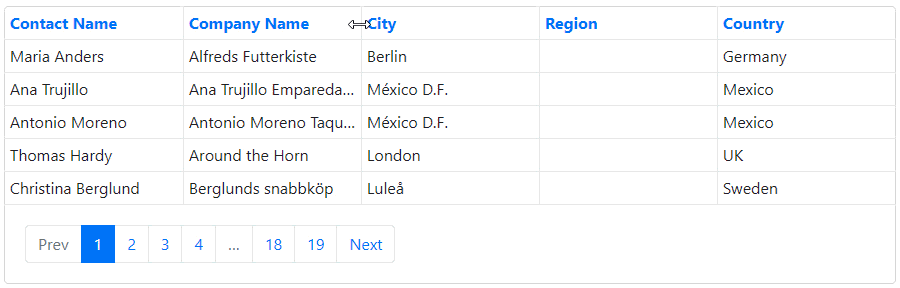
Demo
Merged Column Grouping
Our ASP.NET Bootstrap GridView now includes a 'Merge Column Groups' mode. In this mode, you can merge grouped columns by dragging the appropriate column header(s) to the group panel and arrange them across a line.
Merged grouping can be controlled by using the SettingsBehavior.MergeGroupsMode property.

Demo
Header Filter - Instant Find
v18.1 introduces a simple and quick way to find column filter values. The Find Panel is enabled by default and allows users to enter a search string and initiate a search against all filter values displayed in the header drop-down.
Control the Find Panel's visibility by using the Settings.ShowHeaderFilterListBoxSearchUI and DataColumn.SettingsHeaderFilter.ListBoxSearchUISettings.Visibility properties.

Give Us Your Feedback
How are you using the DevExpress ASP.NET Bootstrap GridView control? Drop me a line below.
Thanks!
Email: mharry@devexpress.com
Twitter: @mehulharry
Free DevExpress Products - Get Your Copy Today
The following free DevExpress product offers remain available. Should you have any questions about the free offers below, please submit a ticket via the
DevExpress Support Center at your convenience. We'll be happy to follow-up.