Check out these mobile and performance enhancements that we've added to the DevExpress ASP.NET Scheduler for Web Forms and MVC.
Note: Several of the changes below talk about the Scheduler's visual elements. If you're not familiar with these elements then please take a look at this excellent image from documentation.
Mobile-Friendly View Navigator
We've improved the design of the Scheduler's View Visible Interval and View Navigator elements.
Specifically, we removed the 'Today' button and the calendar's icon from the default layout. This provides a more compact layout for smaller screen resolutions:

This updated design allows us to display more 'View Selector' buttons when in the adaptive/mobile mode. Compare it to the previous version:
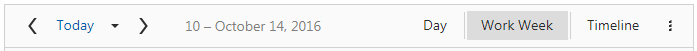
The updated design is more compact and mobile-friendly. However, if you prefer the previous design, then we've implemented those options into the Scheduler.
Date Navigator Integration
One of the most important and useful design changes is the integration of 'Date Navigator' control inside the View Visible Interval element. Before, when you clicked on the View Visible Interval element, the Scheduler would show a popup calendar.
We've replaced this popup calendar with the versatile DevExpress ASP.NET Date Navigator control. With this control, you can easily see and navigate to your appointments:
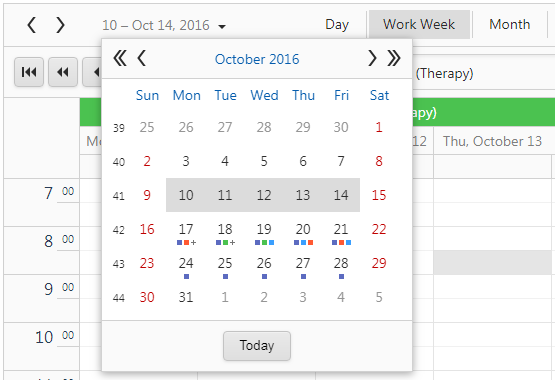
New Mobile Appointment Tooltip
We're also introducing an informative new Tooltip. Now, when an end-user taps an appointment, the new tooltip will appear at the bottom:
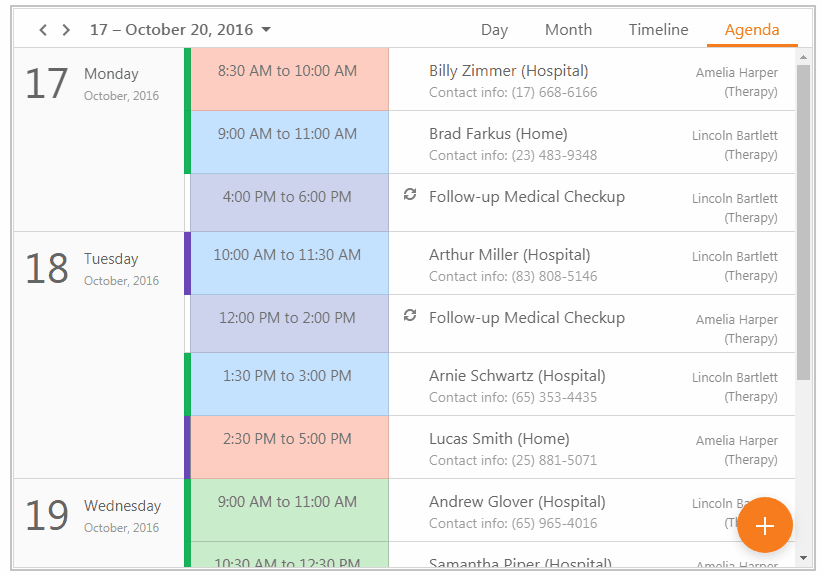
This tooltip is especially useful on mobile devices.
Note: You can switch Tooltip modes by setting the OptionsToolTips.AppointmentToolTipMode property.
Performance Improvements
The DevExpress ASP.NET Scheduler's performance has been steadily improving in the past few releases. So, I'm happy to report that we've made some big improvements in this release as well.
Take a look at the performance improvements when compared to the previous release (x represents 'times faster'):
- Google Chrome - 1.1x to 2.6x
- Microsoft Edge - 1.25x to 2.8x
These improvements reduce the time needed to process callback requests, which improves both the time required to render ASPxScheduler on the client and the overall response time for end-user operations.
What are your thoughts on the DevExpress ASP.NET Scheduler's improvements? Drop me a line below, thanks!
Free DevExpress Products - Get Your Copy Today
The following free DevExpress product offers remain available. Should you have any questions about the free offers below, please submit a ticket via the
DevExpress Support Center at your convenience. We'll be happy to follow-up.