As you may already know, we delivered CTP versions of both our ASP.NET Core Rich Text Editor and ASP.NET Core Spreadsheet components at the end of 2018. We officially launched these two products in our v19.1 release cycle. This post details some of the newest features available in the DevExpress ASP.NET Core Spreadsheet and Rich Edit control.
ASP.NET Core Spreadsheet
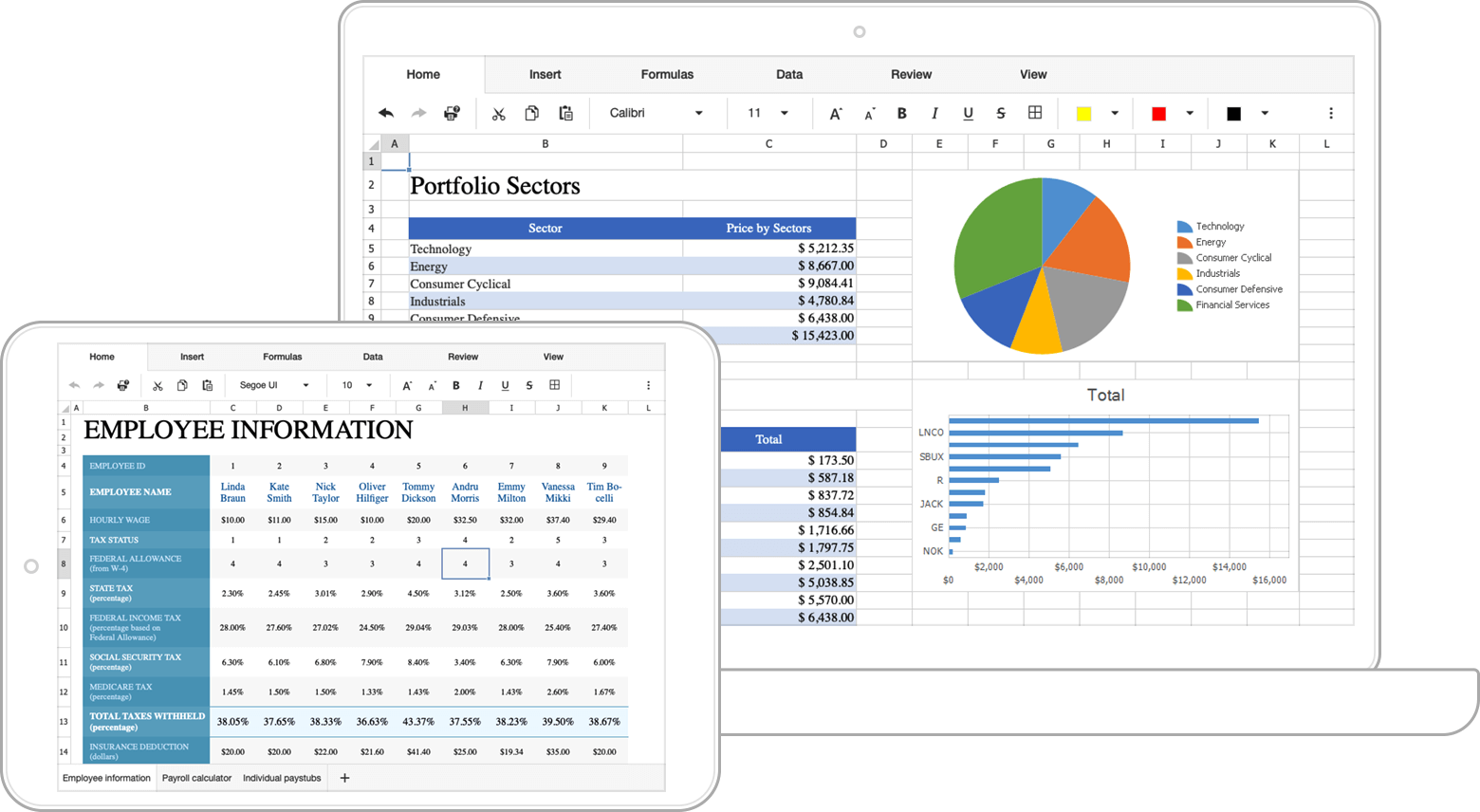
Document Customization
DevExpress ASP.NET Core Spreadsheet includes the following built-in document customization capabilities:
- Configure the height and width of workbook columns and rows.
- Manage worksheets as necessary: insert, delete, copy, move, rename sheets, and the like.
- Add objects, such as hyperlinks, tables, pictures, and charts onto a sheet.
- Sort and filter table data.
- Validate data.
- Add comments to a document.
- Setup document protection.
Sort and Filter Table Data
With our Spreadsheet you can manage tables just as you would in Microsoft Excel. A header cell drop-down menu provides advanced options (including the ability to filter and sort data). You can also define custom filter commands to address unique usage scenarios.
Flexible Chart Appearance Settings
A set of context-specific dialogs allows you to customize both chart and table appearance settings.
Ribbon
The ASP.NET Core Spreadsheet’s built-in ribbon displays the appropriate context tab when you select a table, chart, or a picture. The tabs contain specific commands for a selected object.
Another new feature is custom ribbon buttons that allows you to implement more complex usage scenarios. Try our Ribbon Customization demo to see this feature in action.
Context Menu
DevExpress ASP.NET Core Spreadsheet now provides a context menu with a rich client-side API. You can populate the menu with your custom items and control menu visibility within the PopupMenuShowing event.
Differences with WebForms/MVC Spreadsheet
The following list details differences between our ASP.NET Core Spreadsheet and its WebForms/MVC counterpart.
- Page settings can only be set via its server-side API.
- Cell format can only be customized via its server-side API.
- Pivot table support is not yet available.
- Open and Save buttons are not provided because our customers prefer to implement their own document open and save functionality.
- At this point, we only support the English culture. We plan to localize the component in a future release.
See the ASP.NET Core Spreadsheet online demos to learn more about the myriad of features that ship with this component library.
ASP.NET Core Rich Edit
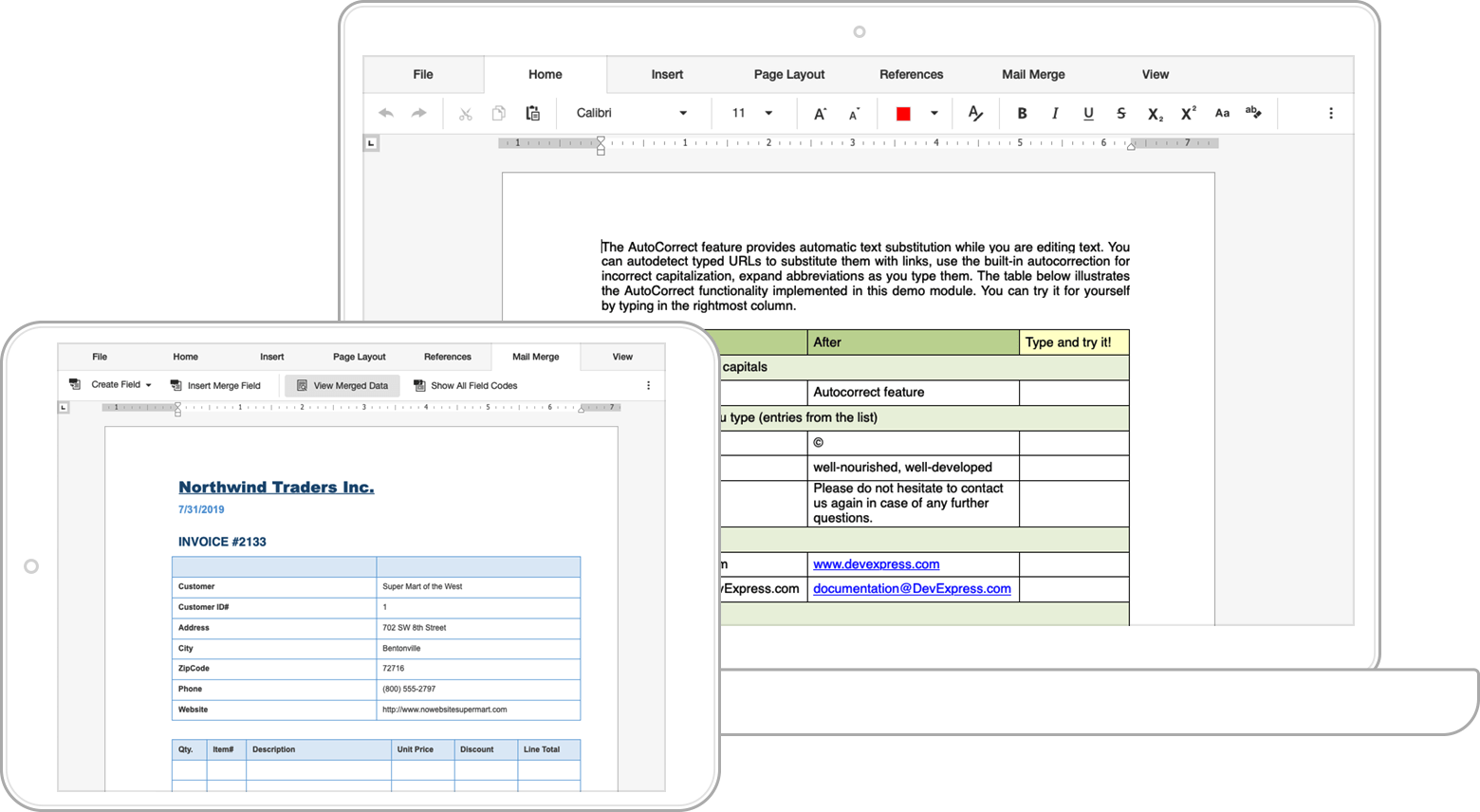
Ribbon Customization
In addition to default items available within the built-in ribbon, you can create custom items with custom functionality as needed. The CustomCommandExecuted event allows you to respond to a custom button click. You can use a new icon or choose an icon from the DevExtreme icon library.
See our online demo for additional info.
Client-Side API
DevExpress Rich Edit provides a comprehensive client-side API to manage documents, customize document content and appearance, change selection, etc. Refer to RichEdit API documentation for more info.
Mail Merge and Document Variables
Our ASP.NET Core Rich Edit provides Mail Merge functionality to create personalized documents as necessary. You can create a document with merged data using the following three steps:
- Provide a data source.
- Create a document template with merge field fields.
- Merge and save the document.
An end-user can preview merge results to make certain it is correct. In addition to the UI, the ASP.NET Core Rich Edit control includes a mailMerge method to initiate mail merge from code.
The control now supports a DocVariable field that can be replaced with custom text. Handle the CalculateDocumentVariable event to provide the text result.
See our online demo for more information.
Printing
The ASP.NET Core Rich Edit component includes client-side WYSWYG print support. The control renders the current document’s markup into a blank browser tab and calls the browser's print dialog.
Document Import and Export
The Rich Edit control allows you to import and export files in both Open-XML (.docx) and Plain text (.txt) formats. We plan to support Rich Text Format (.rtf) later this year.
Differences with WebForms/MVC Rich Text Editor
The following list details differences between our ASP.NET Core Rich Edit and its WebForms/MVC counterpart.
- RTF support is not yet available. This feature will ship later this year.
- Document protection is not yet available.
- PDF printing is not yet available.
- DocVariables can only be replaced with plain text.
- At this point, we only support the English culture. We plan to localize the component in a future release.
Should you have any questions regarding our ASP.NET Core Spreadsheet or our ASP.NET Core Rich Edit, feel free to comment below. We’d love to hear your feedback.
Free DevExpress Products - Get Your Copy Today
The following free DevExpress product offers remain available. Should you have any questions about the free offers below, please submit a ticket via the
DevExpress Support Center at your convenience. We'll be happy to follow-up.