I'm happy to announce the official release of DevExpress UI for Blazor. To help celebrate the Blazor official launch at #dotnetconf, we're offering this release to our customers free of charge!
Download
Version 19.1.7 is available on the DevExpress NuGet server. Find your personal NuGet feed URL in the Download Manager or on the DevExpress NuGet Galley page. and set up Visual Studio's NuGet Package Manager to proceed with installation.
What's Included
Our initial release includes 15 native Blazor UI controls:
Data Grid
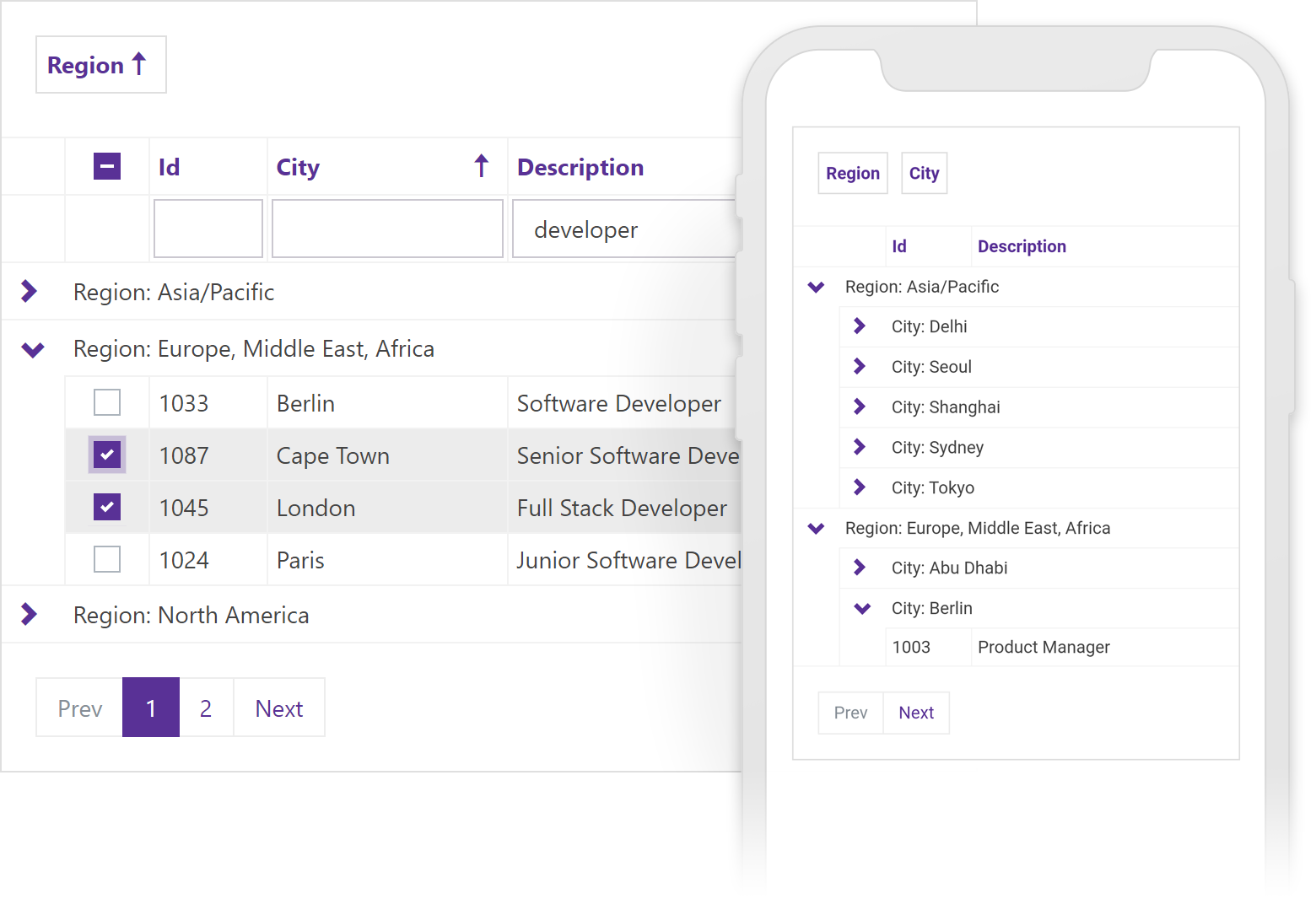
Main features:
- Data binding, including binding to a large data source.
- Different column types to display and edit text, numbers, dates, and Boolean values.
- Built-in Edit Form.
- Sorting data by a single or several columns.
- Data grouping.
- Filter column values by 'Starts With' condition.
- Paging.
- Templates.
- Single and multiple row selection.
- Virtual Scrolling.
See our Blazor Data Grid online demo and documentation for more information.
Pivot Grid
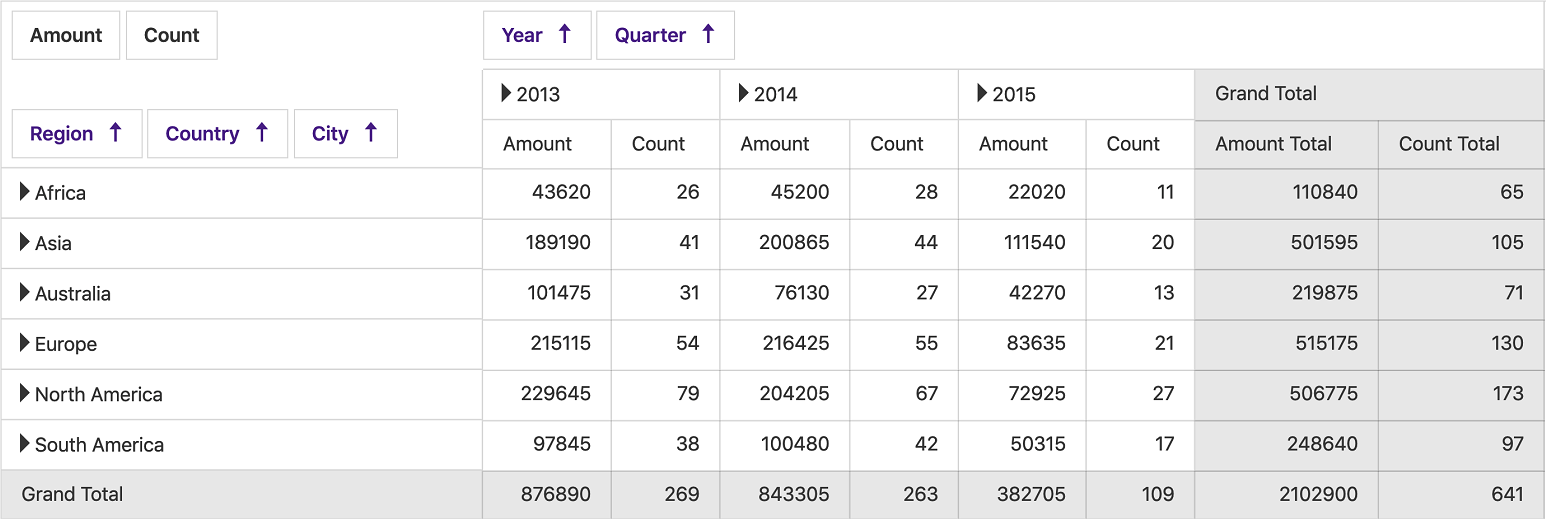
Main features:
See our Blazor Pivot Grid online demo and documentation for more information.
Scheduler
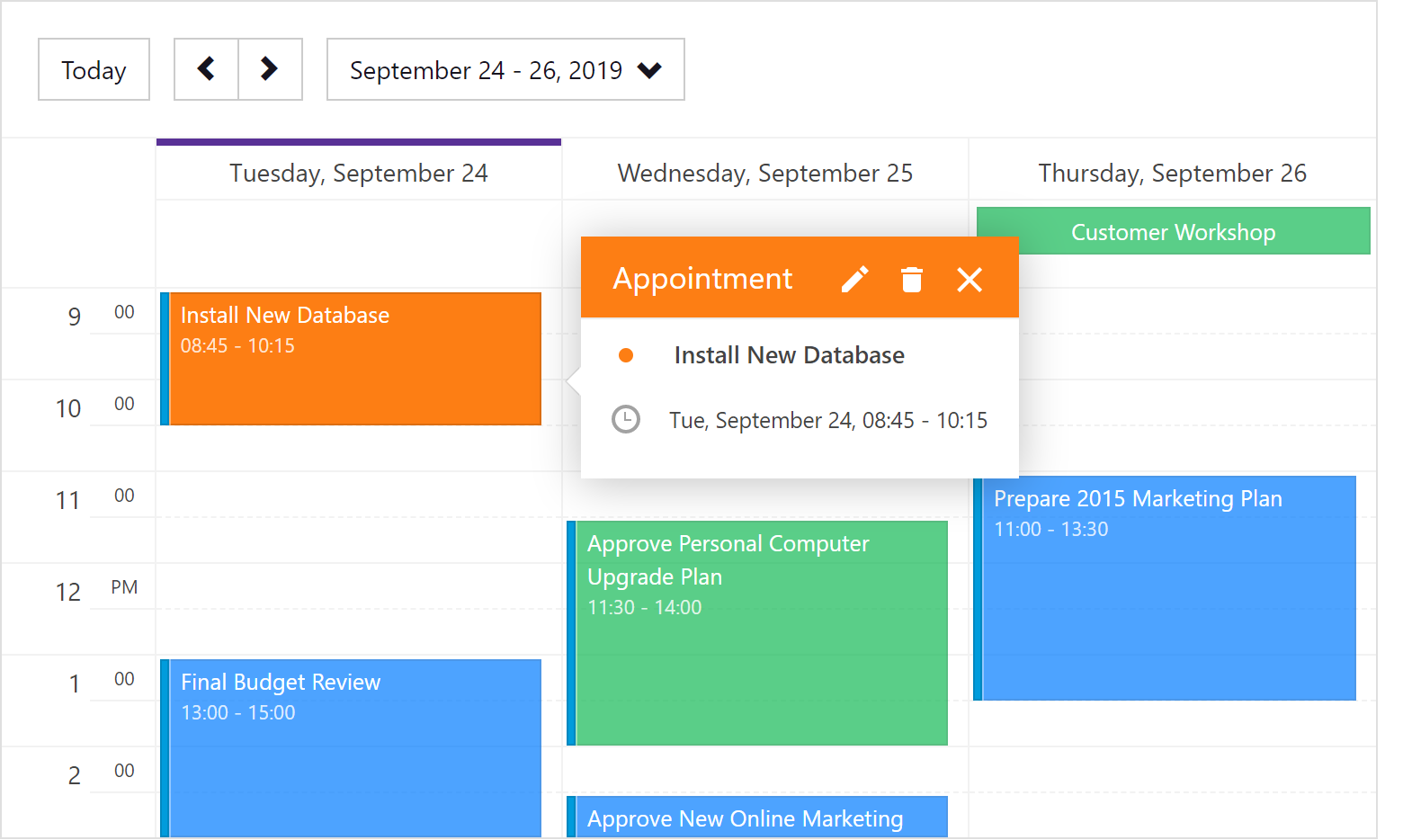
Main Features
- Binding to a data source
- Day, Week and Work Week views.
- Appointment CRUD operations.
- Drag-and-drop appointments support
See our Blazor Scheduler online demo and documentation for more information.
Charts

The DevExpress Charts for Blazor includes ten different chart series:
- Line
- Area
- Bar
- Bubble
- Range Bar
- Range Area
- Candlestick
- Stock
- Pie
- Donut
Our Blazor Chart controls also support multiple series, series tooltip customization, and a legend. See our Blazor Chart control online demo and documentation for more information.
Data Editors
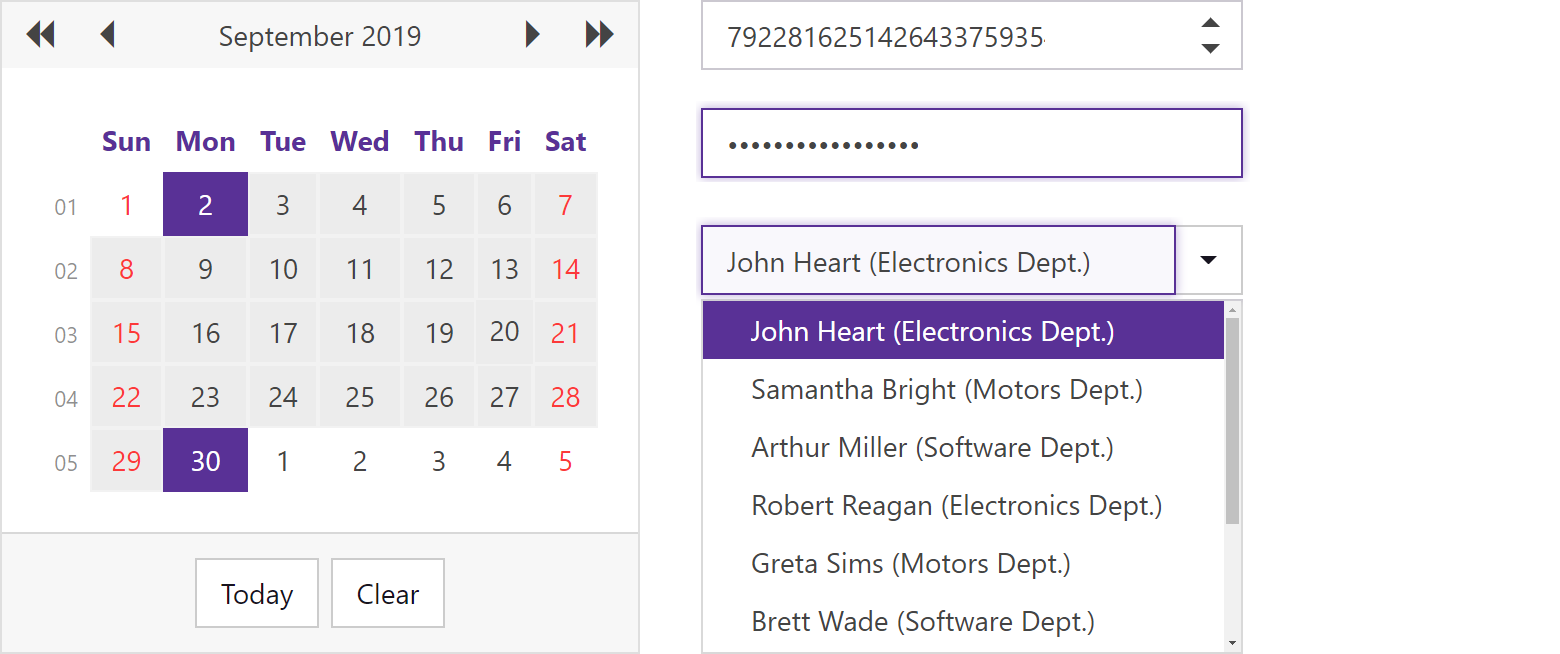
DevExpress provides 6 native editors for Blazor:
- Calendar
- ComboBox
- Date Edit
- List Box
- Spin Edit
- Text Box
In addition, the DevExpress Blazor editors support the default Blazor EditForm component, which enables model data validation.
See our Blazor Data Editors online demo and documentation for more information.
Navigation and Layout
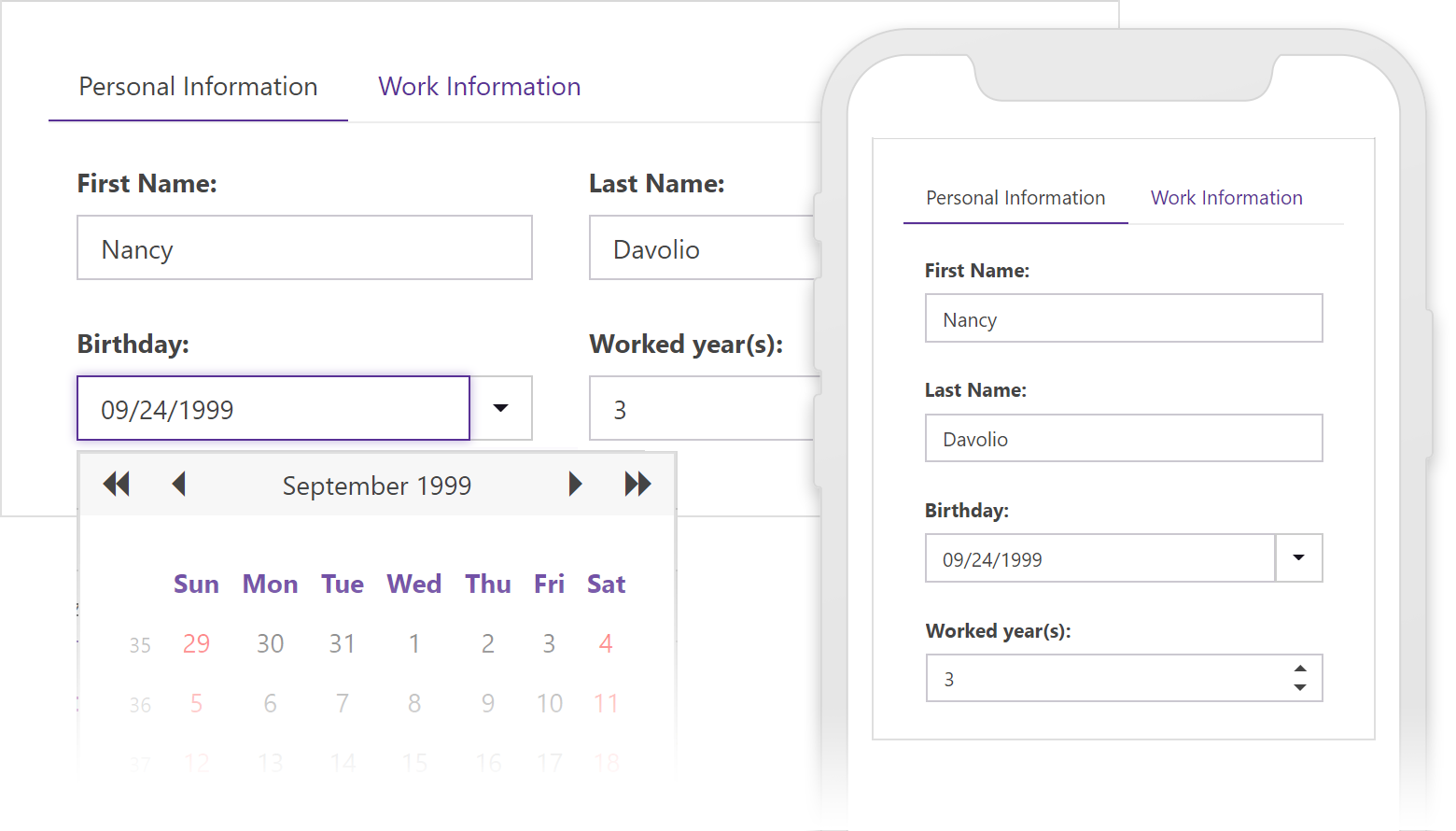
The DevExpress navigation and layout control set provides you with the following capabilities:
- You can create an adaptive layout on your page with Blazor FormLayout
- Implement custom data paging using the DevExpress Pager for Blazor
- Use the Popup component popup to add popup dialogs to your Blazor application page.
- Build a tabbed layout on a web page with the Blazor Tabs component .
- Add a TreeView to your Blazor web pages to display hierarchical data or implement numerous navigation scenarios.
See our Blazor Navigation and Layout online demo and documentation for more information.
Source Code
Source code is available only for active DXperience and Universal subscribers. Please contact us in our Support Center for detail.
Licensing
The DevExpress UI for Blazor will be part of the DevExpress ASP.NET Subscription. If you own an active ASP.NET, DXperience, or Universal Subscription, all DevExpress Blazor products will be made available to you automatically. If you are a new to DevExpress or if your subscription has lapsed, you can download our first release free of charge.
Plans
This release is our first milestone. Here’s what you can expect in the future releases:
- Various Data Grid enhancements.
- Data Editors enhancements.
- Localization support.
- New native Blazor components (we will announce plans in our 2020 roadmap).
Free DevExpress Products - Get Your Copy Today
The following free DevExpress product offers remain available. Should you have any questions about the free offers below, please submit a ticket via the
DevExpress Support Center at your convenience. We'll be happy to follow-up.