One of our users recently asked us whether we could upgrade our Bootstrap ASP.NET Core controls to support the .NET Core 3.1 framework. The problem was that this control suite is in maintenance mode and has been for a couple of years, but nevertheless, we have decided to do the update.
Because this product was retired, we had removed it from our NuGet server. In this blog post I'll detail how you can upgrade this package via NuGet to support .NET Core 3.1.
NuGet Update
If you added your DevExpress private feed to Visual Studio, open the NuGet Package Manager Console and run the following command:
dotnet add package DevExpress.AspNetCore.Bootstrap -v 18.2.15-pre-21051 -s https://nuget.devexpress.com/{Your secret key}/api
Download NuGet
Alternatively, you can download the attached NuGet package and install it using the following steps:
- Create a folder for local NuGet packages on a developer machine. For example:
D:\Projects\LocalNuGetFeed\
- Unzip the package
Bootstrap ASP.NET Core NuGet Packages 18.2.15-pre-21051.zip
to the created folder.
- Open your application in Visual Studio, then open the NuGet Package Manager window.
- Create a local feed (steps #1 and #2), make sure its check box is checked (step #3).

- Enable the "Include prereleases" check box (see #4). You'll see the list of available packages to install:
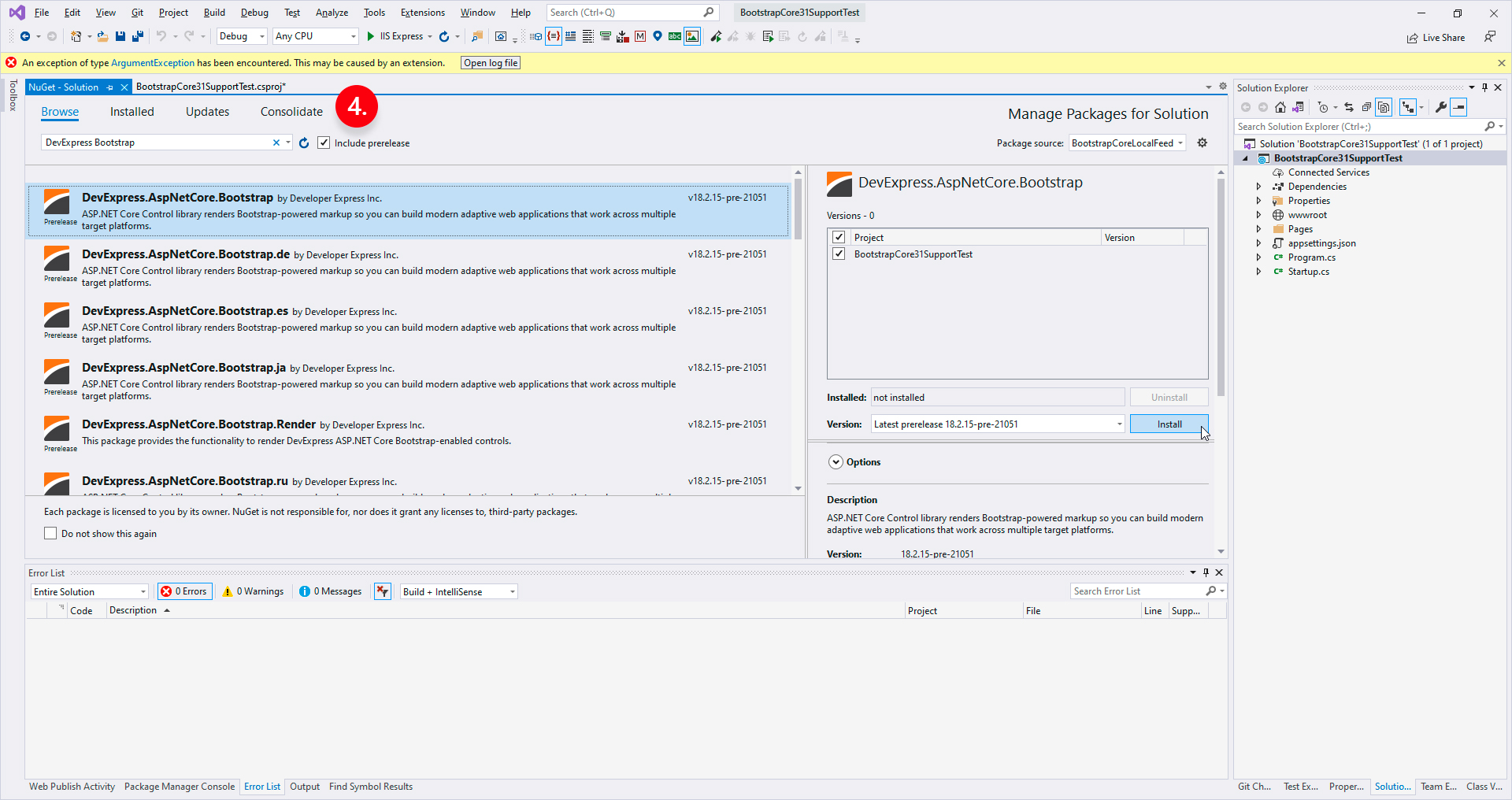
Please note that NuGet marks packages as 'Prerelease' if its version number includes a suffix (e.g., vXX.YY.ZZ-some_suffix). Irrespective of this, our team has tested this package and we consider it an official build.
Should you have any other questions, feel free to contact our support team.
Free DevExpress Products - Get Your Copy Today
The following free DevExpress product offers remain available. Should you have any questions about the free offers below, please submit a ticket via the
DevExpress Support Center at your convenience. We'll be happy to follow-up.