If you install v21.1 or visit our website after official release, you will notice a second Blazor Grid component in our product lineup (available as a CTP). In this blog post, we'll explain why we introduced a new Grid control, what "CTP" means, and what you can expect in the future from both controls.
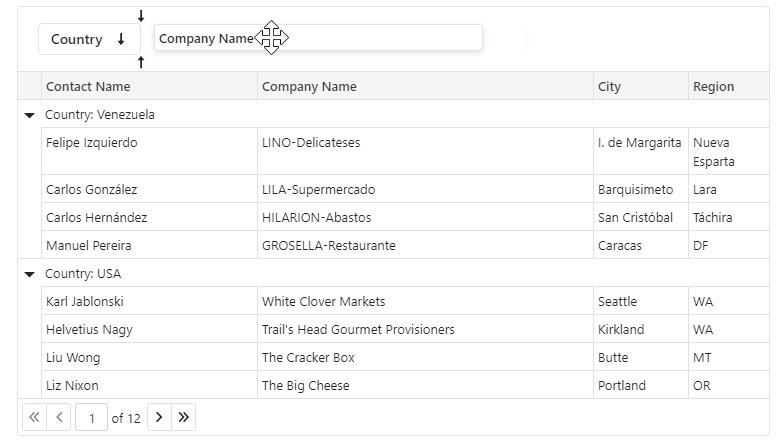
Why We Decided to Develop a New Blazor Grid Component
Simply said, we ran into major limitations with our current Blazor Data Grid, DxDataGrid.
Our new Blazor Grid control, DxGrid, will allow us to deliver the features you have been waiting for: improved editing, grouping, and more.
Of course, we would have preferred to simply modify our current grid but unfortunately, this was not an option. We quickly discovered that rewriting the core created its own set of issues. Bottom line - the better choice was to leave the current control in a stable state and introduce a migration path to the new component for those interested in our new Grid.
Rest assured, while this is a new native Blazor Grid component, under the hood, it uses our proven .NET Core Data libraries. The same libraries we use with our many other .NET Core Grids.
We are confident that our new Blazor Grid will bring you the features and performance that you've come to expect from DevExpress Data Grids.
"CTP" and Feature Parity with our Existing Control
Our new Blazor Grid control is available as a Preview (CTP) in v21.1. This simply means that the control is not yet ready to fully replace the existing control – it still lacks a few features. Here's how the controls currently compare:
| Features / Capabilities |
New Control (Preview) |
Existing Control |
Paging
Sorting by value
Grouping
Custom data source support
Total summary
Group summary
| Yes | Yes |
| Features / Capabilities |
New Control (Preview) |
Existing Control |
Custom display text
Sorting by display text
Custom total summary
Custom group summary
Custom sorting
Interval grouping
Custom grouping
Unbound columns
Group row template
Column Header and Grid Footer templates
| Yes | No |
| Features / Capabilities |
New Control (Preview) |
Existing Control |
Command Column
Edit Form editing
Filter Row
Scrolling
Row Selection
Master-detail
Column resize
Column Chooser
Toolbar
| No | Yes |
When Should You Switch to the New Control?
If the current feature list suits your requirements, you can switch now. We expect both controls to be stable and advise you to make your decision based on our published feature set.
We plan to add the following features to the new control in upcoming v21.1 minor updates:
We also expect to officially launch the product in our v21.2 release cycle. Our hope is to add the following features by our v21.2 release:
- Scrolling
- Master-detail support
It's hard to predict the date for complete feature parity, but right now we estimate this to be the v22.1 release.
How to Switch
You can use the new control's demos and documentation to learn about its capabilities and related API. If you need assistance, feel free to contact our support team. We're happy to help.
Our team has created a detailed migration guide document that will help with the transition process: Migrate from Data Grid to Grid
Our Plans for the Original Blazor Data Grid
Going forward, we will focus the majority of our efforts on the new control, but we will continue to support and maintain our original Grid control. Here are a few features we expect to incorporate in our original grid over the next few months:
- Support "Display" data annotation attribute in data columns
- Implement Header Text template for columns
- Implement a confirmation dialog for delete operations
- Add
CssClass, HeaderTextAlignment properties to a column
- Add API that customizes a column's default editor
- Add API settings to customize Popup Edit Form and control its behavior
- Add a Show method to display the Column Chooser next to any UI element
We estimate that the transition period will take about a year, so our original grid will remain in our distribution until v22.1 or v22.2.
Let Us Know If You Have Any Questions
Please contact our Support team or leave a comment below if you have any questions about this transition.