A week or so ago, Don published a blog post about our new Microsoft Excel-inspired conditional formatting feature for the WinForms data grid, XtraGrid, that’s coming in v14.2. (Again, the release is only a few weeks away, the beta is out if you are an active DXperience or Universal customer, get it now and try it out, etc.)
It turns out that there is a subtle breaking change with this new feature. However, it’s very easily worked around.
First, a bit of history. With v14.1 or earlier, we had what we called “Format Style Conditions”, a feature that allows you to apply different formats to the data in your grid according to some pre-defined criteria. We did not provide any ability for run-time customization, you got what you programmed. Fast-forward to now and for v14.2 we’ve ported some work we’d been doing on the WPF Grid to the WinForms Grid. For this release we have improved the speed of the condition-matching code and also have provided full run-time customization for end-users. Crucially we have also provided the capability to convert the older conditional formatting rules to the new style. Read on…
For v14.2, although the old conditional formatting will continue to work, there will no longer be any design time support for it. If you want to add new format rules, or modify anything via the designers, the rules you already have must be converted to the new Excel-inspired conditional formatting rules. This is what you will see when you first open the Style Format Rules designer in v14.2 on an existing control that already has some formatting rules applied:
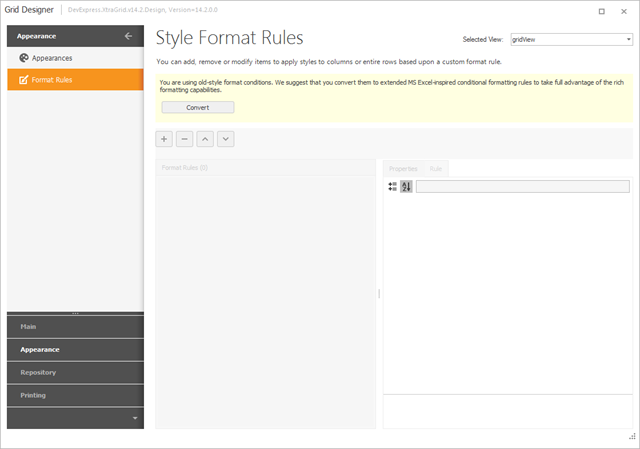
Where are my rules?, I can hear you say, possibly with some other choice words. They’re still there: all you have to do is convert them. Press Convert and your old rules will be restructured to the new v14.2 Excel-inspired conditional formatting rules. After that, have at it: you will be able to add/modify whatever you want. No data was lost in the conversion.
As always with this kind of change, please don’t hesitate to contact our support team should you encounter any issues. They will be only too glad to help.
Free DevExpress Products - Get Your Copy Today
The following free DevExpress product offers remain available. Should you have any questions about the free offers below, please submit a ticket via the
DevExpress Support Center at your convenience. We'll be happy to follow-up.