After some valuable feedback, I have put the source code of the ASP.NET blog engine which I created in the 3 story webinar on GitHub.
You can clone it from within VisualStudio by going to the Team Explorer, at Local Git Repositories click New and enter the repo URL:
https://github.com/donwibier/XPressMe.git
When you next have selected a local folder and click Clone, the source will be retrieved.
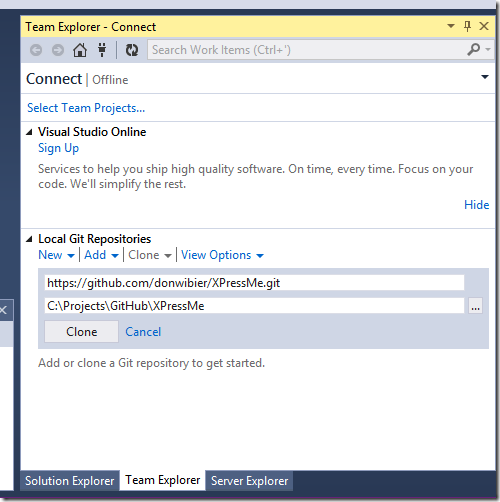
(Make sure you have the Git tools installed in VisualStudio for this)
If you want to get it from the command line, enter the following command in the Git Bash Shell:
$ git clone https://github.com/donwibier/XPressMe.git C:/Projects/GitHub/XPressMe
After opening the solution in VisualStudio, you might get a message to convert the solution to the DevExpress version you’ve installed on your machine. If not, convert it using the DevExpress / Project Converter Menu item.

There will be a webinar coming up at January 13th where I will show you how to rebuild this tool with our MVC extensions!
Free DevExpress Products - Get Your Copy Today
The following free DevExpress product offers remain available. Should you have any questions about the free offers below, please submit a ticket via the
DevExpress Support Center at your convenience. We'll be happy to follow-up.