Besides the improvements and new features on complex controls like the dxScheduler, dxDataGrid, dxTreeList and dxPivotGrid, we also managed to add some useful features to the single-field Editors.
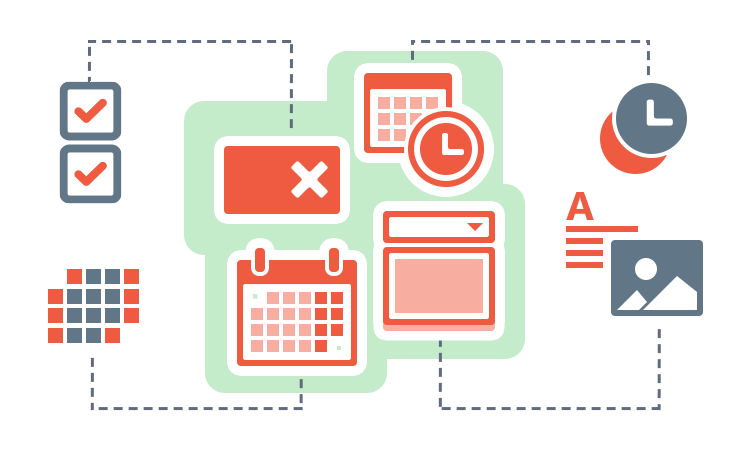
dxTagBox
The TagBox control, in general, is a rather new control found in many applications today. It allows you to select or mark several entities in a drop down list when editing. If you're not editing the control, it displays a number of blocks containing the selected items (tags).
In v17.2 we've added the possibility to use overflow mode or MultiTag.
This means that if the total width of selected tag blocks is greater than the total control width, the overflowing blocks will be 'collapsed' into one block containing the count of the collapsed tags. You can optionally specify a tag count threshold as well as appearance customization.
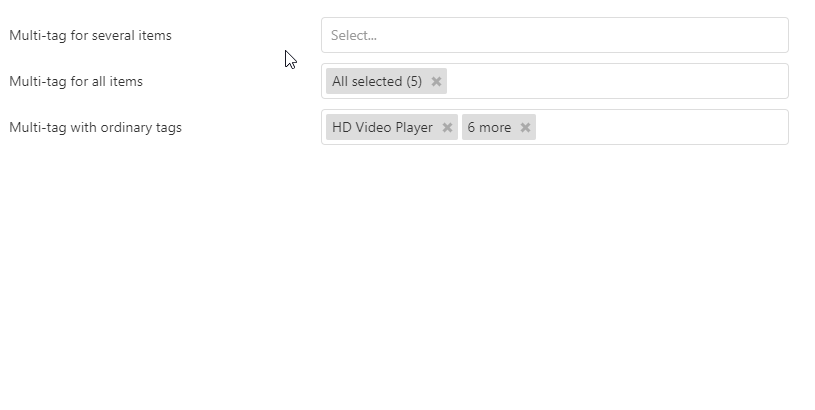
dxDropDownBox
In v17.1 we introduced the dxDropDownBox as a new widget for DevExtreme.
In v17.2 we've added some customization features on this control like: templates, image cells, format text and specify additional event-handlers on cells in the dropdown.
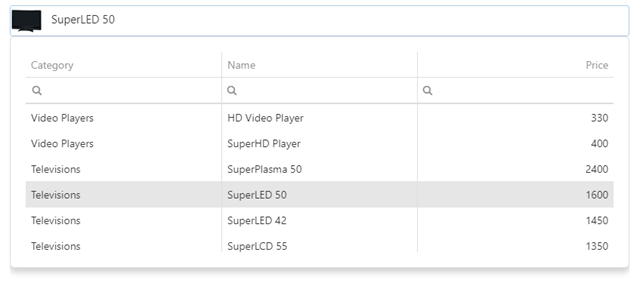
dxDateBox
One of the most requested features on the dxDateBox is to display the time in 12-hour as well as 24-hour format. Because of that, there is now the possibility to explicitly specify the time format.
(In previous and current versions, the format depends on the stored value)
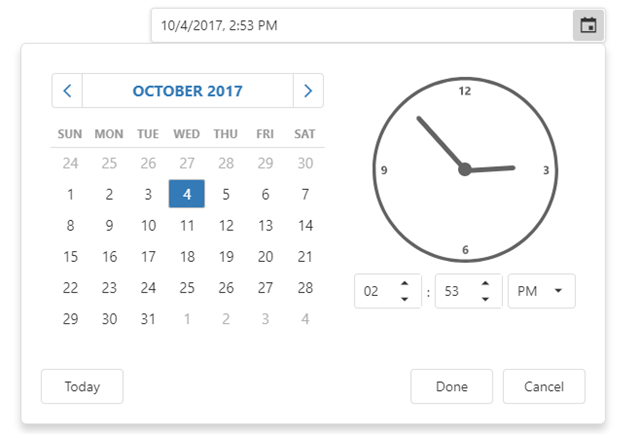
dxDateBox and dxCalendar
In v17.2 you can apply selectable date ranges on the dxDateBox and the dxCalendar. This means that dates outside the valid ranges will be crossed out and unselectable. You can use this feature by applying a list of restricted dates or you can pass a function which determines whether a date is valid or not.
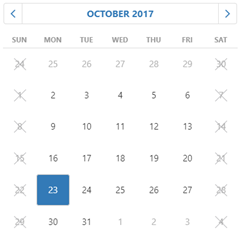
Want more?
Because we value your feedback, there will be a number of long-awaited improvements on other editors as well.
What about:
- dxNumberBox with formatting
- dxScheduler appointment overlapping modes and time indication
- FilterBuilder Widget (new)
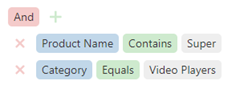
More information on these topics will be posted in subsequent blogposts.
Angular, ASP.NET MVC/ Core & More!
All of these new features will be available on all the frameworks we support like Angular, jQuery, Knockout, ASP.NET MVC and .NET Core
Try it now?
So have we whet your appetite and you want to give it a test-drive?
These new features are included in the v17.2 pre-release that is available via npm right now. Please note that this pre-release may contain some bugs and is not intended to be used in production:
npm install devextreme@17.2.1-pre-17291
Learn more about DevExtreme's pre-releases in this blog post.
Like it?
Let me know by replying to this post if you like the features outlined in this post.
Free DevExpress Products - Get Your Copy Today
The following free DevExpress product offers remain available. Should you have any questions about the free offers below, please submit a ticket via the
DevExpress Support Center at your convenience. We'll be happy to follow-up.