This Roadmap was updated on November 8, 2021.
Thanks to your feedback, we have finalized our 2021 Roadmap. Since we can’t address every single feature request from our roadmap survey, we’ve focused on capabilities that garnered the most votes. If you’d like to discuss the items on this roadmap in greater detail, or if you’d like to share a business use case that we don’t support, please comment below. We’ll be happy to review your requirements and follow-up.
Please note that UI-related capabilities listed on this roadmap are also available for review within the following platform-specific roadmap posts:
WinForms Roadmap | WPF Roadmap
Word Processing Document API & Rich Text Editors
RC4 CryptoAPI Encryption
Office File API
WinForms
WPF
Available in v21.1
Our upcoming release will allow you to import and export RC4 CryptoAPI encrypted DOC files. We will use our own RC4 CryptoAPI encryption implementation to encrypt DOC files created with our API. RC4 CryptoAPI will be the default encryption method for binary files (instead of RC4 - see Breaking Change T973019).
New Document Elements
Office File API
WinForms
WPF
Charts
CTP Available in v21.1
Official Release in v21.2
We will use our Spreadsheet Chart API to support charting across our Word processing UI components. You will be able to create 2-D and 3-D charts in code, apply chart styles, and format individual chart elements as needed.

ActiveX Controls
Available in v21.1
Our new APIs will allow you to access ActiveX controls in code, obtain associated properties (type, name, and ProgID), and remove these controls from a document when necessary.
Watermarks
Available in v21.1
You will be able to import and export documents with watermarks. Watermarks will be displayed, printed, and exported to PDF. In the second half of 2021, we expect to introduce new APIs to manage watermarks in code.

Table Formatting Enhancements
Office File API
WinForms
WPF
Available in v21.1
We will add a new table row option - “Repeat as header row at the top of each page”. You will be able to toggle this feature in code or via the Rich Text Editor's UI.

Performance Enhancements
WinForms
WPF
Available in v21.1
We expect to significantly improve initialization performance for our WinForms Rich Text Editor and WPF Rich Text Editor controls.
Spreadsheet Document API & Spreadsheet Controls
RC4 CryptoAPI Encryption
Office File API
WinForms
WPF
Available in v21.1
Our upcoming release will allow you to import and export RC4 CryptoAPI encrypted XLS files. We will use our own RC4 CryptoAPI encryption implementation to encrypt XLS files created with our API. RC4 CryptoAPI will be the default encryption method for binary files (instead of RC4 - see Breaking Change T973019).
Excel 2016 Charts – Enhancements
Office File API
WinForms
WPF
Available in v21.1
We expect to address the following limitations related to our current Excel 2016 chart implementation:
Accounting Number Format Alignment
Office File API
WinForms
WPF
Available in v21.1
As you may already know, if you apply the built-in Accounting number format to a cell value, Microsoft Excel will display the currency symbol on the left and numbers on the right. That’s because this format code contains an asterisk followed by a space:
_($* #,##0.00_);_($* (#,##0.00);_($* "-"??_);_(@_)
The asterisk tells Excel to repeat the space character until the cell's width is populated. We’re going to support this alignment behavior for our Spreadsheet UI controls (to replicate Microsoft Excel behavior).
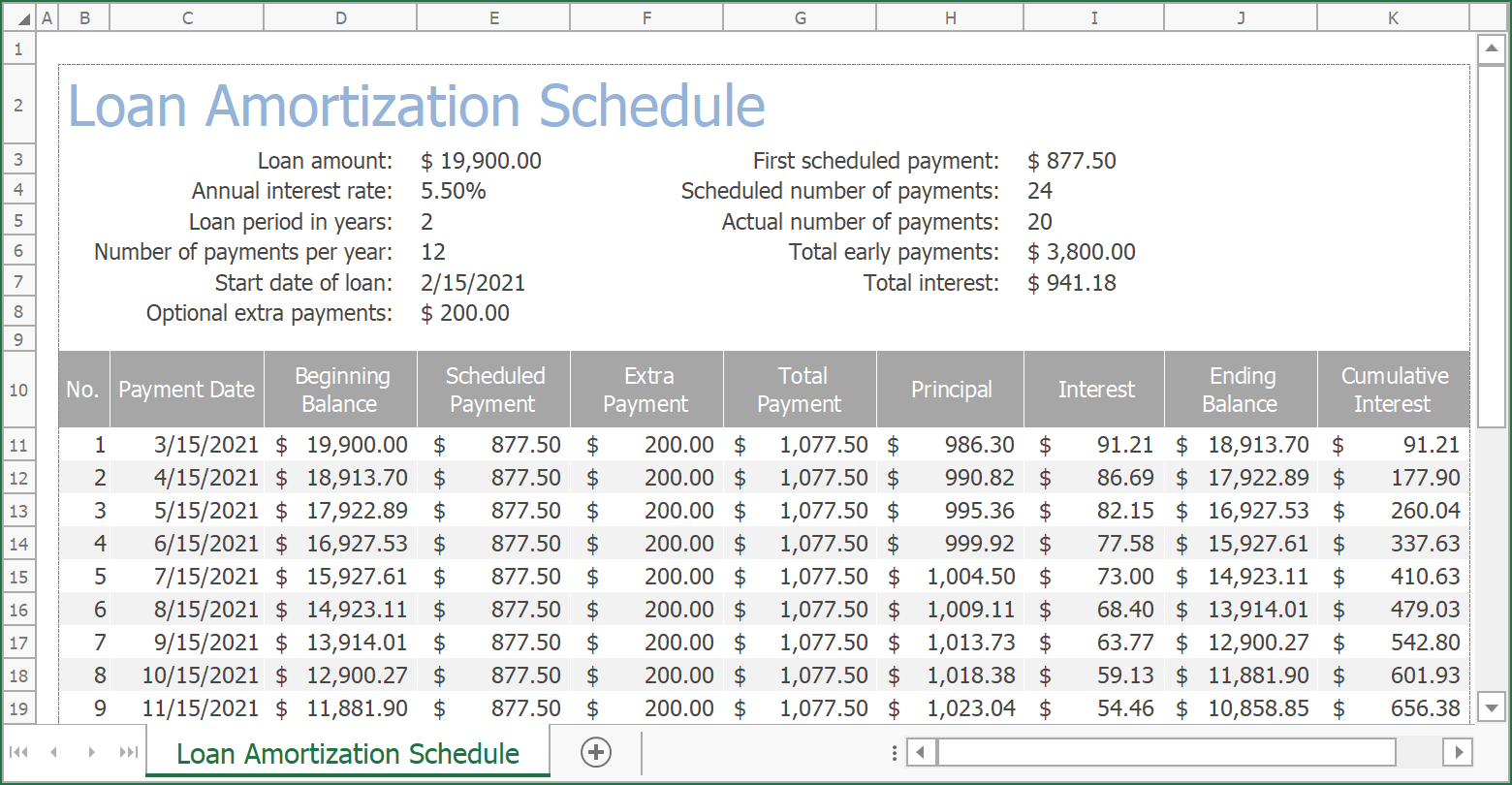
Progress Indication
Office File API
WinForms
WPF
Available in v21.1
Our Spreadsheet controls will ship with a built-in Progress Bar. This Progress Bar can be used to indicate the progress of lengthy operations (file load and save operations, export to PDF and HTML, etc.).
We’ll also add an IProgress<T> parameter to the following asynchronous methods to implement progress notifications:
API Enhancements
Office File API
WinForms
WPF
Available in v21.1
We plan to implement new APIs that will allow you to:
Performance Enhancements
WinForms
WPF
Available in v21.1
We expect to significantly improve initialization performance for our WinForms and WPF Spreadsheet controls.
Accessible PDF Export
Office File API
WinForms
WPF
Available in v21.2
We’re going to enhance PDF export in our Spreadsheet and Word processing products to produce accessible PDFs for use by individuals with disabilities.
PDF Document API
XMP Metadata
Office File API
Available in v21.1
Our PDF Document API will allow you to embed Extensible Metadata Platform (XMP) data in your PDF document. XMP is a standard format for metadata creation, processing, and interchange.
Form Field API Enhancements
Office File API
Available in v21.1
We will extend our Form Field API so you can change properties of available form field types, retrieve complex field items and change associated display text.
Digital Signature Appearance
Office File API
Available in v21.1
We expect to add new APIs to generate signature appearance. You will be able to show additional information in a signature field (location, reason, signer name, etc.) together with a signature image.

Your Feedback Matters
As always, we welcome your feedback. Let us know what you think in the field below or submit a support ticket via the DevExpress Support Center if our roadmap fails to address a specific business use case.
The information contained within this blog post details our current/projected development plans. Please note that this information is being shared for INFORMATIONAL PURPOSES ONLY and does not represent a binding commitment on the part of Developer Express Inc. This roadmap and the features/products listed within it are subject to change. You should not rely on or use this information to help make a purchase decision about Developer Express Inc products.
Free DevExpress Products - Get Your Copy Today
The following free DevExpress product offers remain available. Should you have any questions about the free offers below, please submit a ticket via the
DevExpress Support Center at your convenience. We'll be happy to follow-up.