As you may already know, DevExpress Reports v20.2 includes a new XRPdfSignature control. With it, your end-users can now add visual signatures to report documents that are exported to PDF.

This new control allows you to add signature placeholders to your report document – placeholders end-users can edit within the exported PDF file.

When you add signature data to export options, our new XRPdfSignature control can display the specified signature when the PDF file is generated.
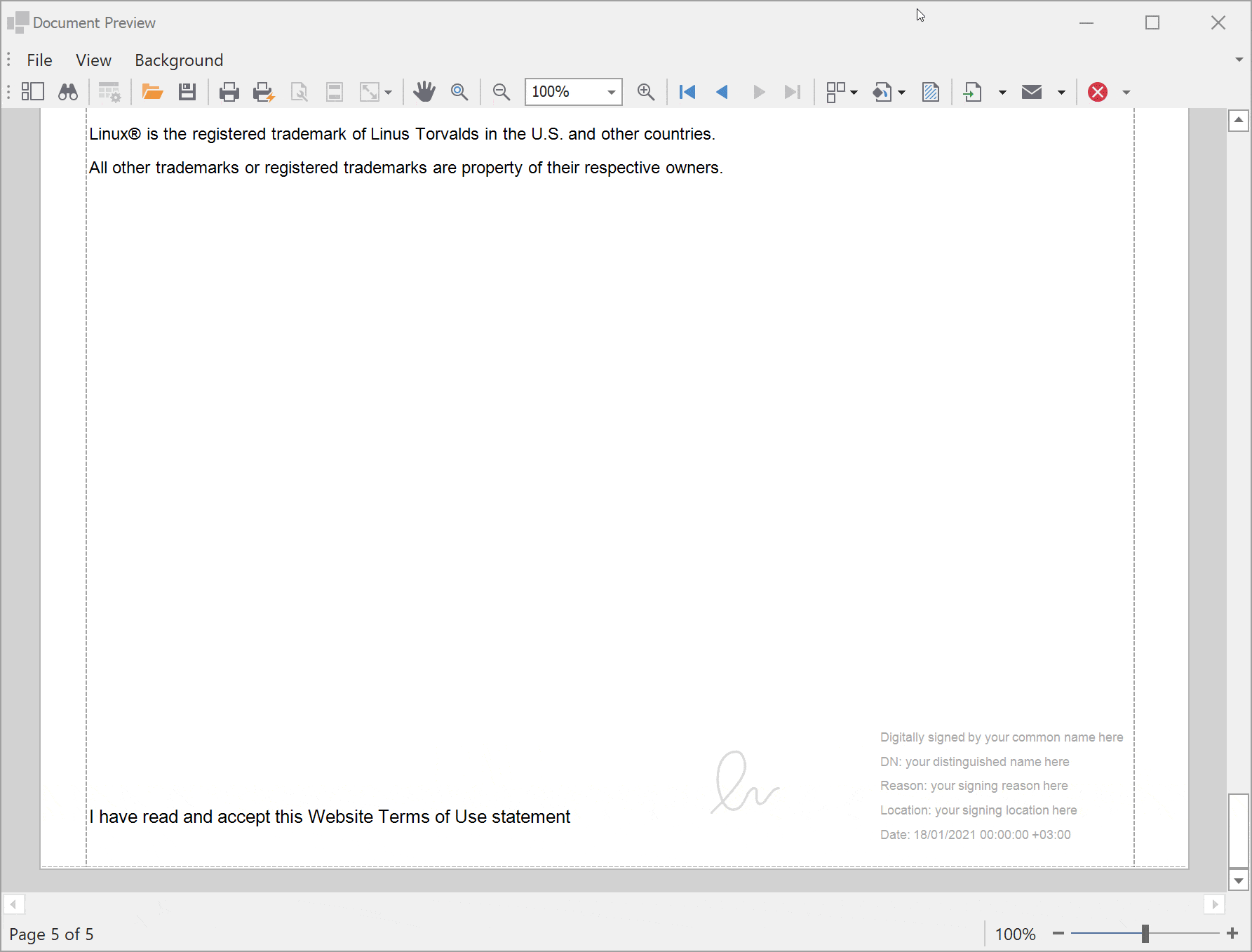
DevExpress Reports also includes a set of properties designed to customize signature appearance to better address business needs:
We have also recorded a short video that demonstrates how to insert a visual signature for a digital certificate into a PDF file created with the help of DevExpress Reports.
If you’d like to read the video script associated with this video, please refer to the following PDF file: Inserting Signatures to Exported PDF Documents Video Script.
Your Feedback Matters
DevExpress Report Web-related components do not allow you to add a signature during report export or to customize the signature’s appearance. If these features are important to you, please let us know how you plan on using signatures within web applications.
As always, we welcome your thoughts. Please comment below and let us know what you think about our new Visual PDF signature feature. Should you have technical questions, feel free to contact us via the DevExpress Support Center.
Free DevExpress Products - Get Your Copy Today
The following free DevExpress product offers remain available. Should you have any questions about the free offers below, please submit a ticket via the
DevExpress Support Center at your convenience. We'll be happy to follow-up.