Often there is a need to look at complex data in a complex way. A cool new feature I just learned about does just that!
A cool “post-lookup” filtering feature available in our reporting suite allows you to filter the data shown in a report. This little gem can be found by selecting the report smart tag and clicking the ellipsis next to the FilterString property:
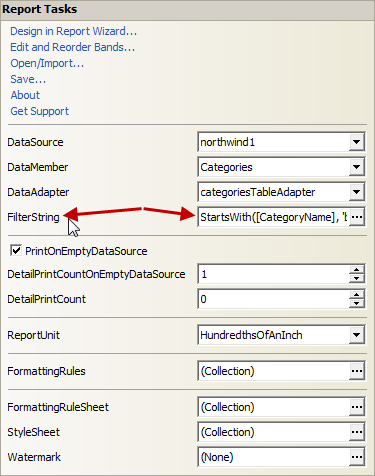
Lets see how it can be used. Suppose we are building a categorized product report with the following structure:
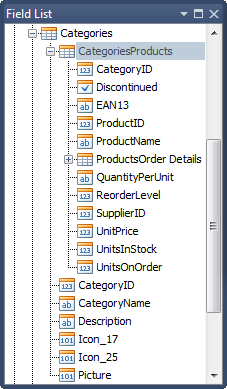
Here we see that categories are at the root of the report with products under each category. Generally filtering data of this nature can be difficult. Enter our FilterString Editor:
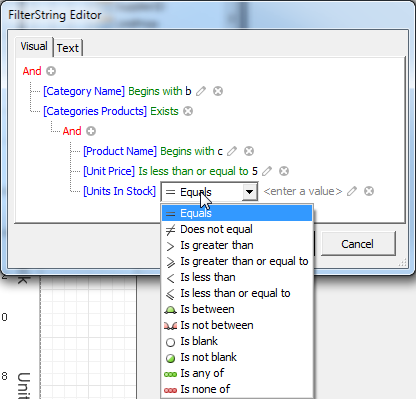
Note that you can filter on the top level categories but also the sub-level products as well. This editor also shows you how this would look as a textual filter string:
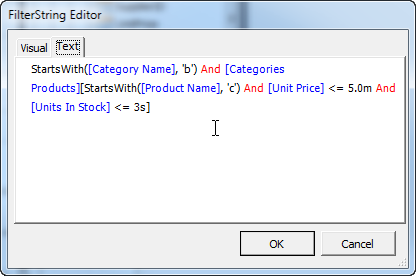
Anyone out there using this feature? I’d love to see it in action!
As always, if there are any comments and/or questions, feel free to get a hold of me!
Seth Juarez
Email: sethj@devexpress.com
Twitter: @SethJuarez
Want The Best Reporting Tool Ever?
Get The No-Compromise Reporting Tool for WinForms, ASP.NET, Silverlight and WPF! - Native integration with DevExpress WinForms and ASP.NET Controls, unequalled design-time productivity, industrial-grade features. Try a fully-functional version of DXperience for free now: http://www.devexpress.com/Downloads/NET/
Let us know what you think of our Reporting Suite by rating it in the VS Gallery!

Free DevExpress Products - Get Your Copy Today
The following free DevExpress product offers remain available. Should you have any questions about the free offers below, please submit a ticket via the
DevExpress Support Center at your convenience. We'll be happy to follow-up.