In the next minor release (v2011 vol 1.6),
XtraReports will provide the capability to filter your report's data on the
server-side by utilizing LightSwitch queries. This blog demonstrates this
functionality.
After adding a query to your application…
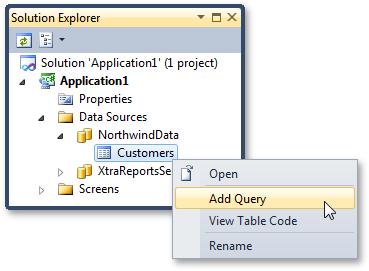
…you can define a parameter to be used in its
filtering criterion, …
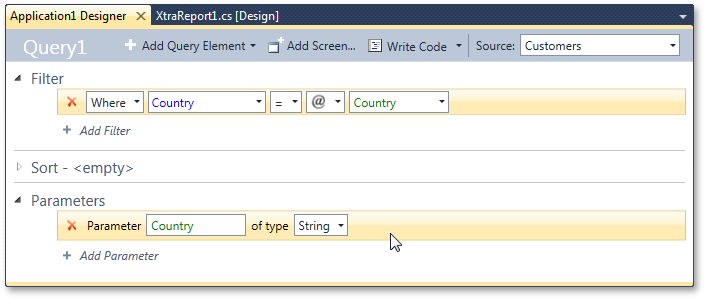
Now all you need to do is bind to the query in the report
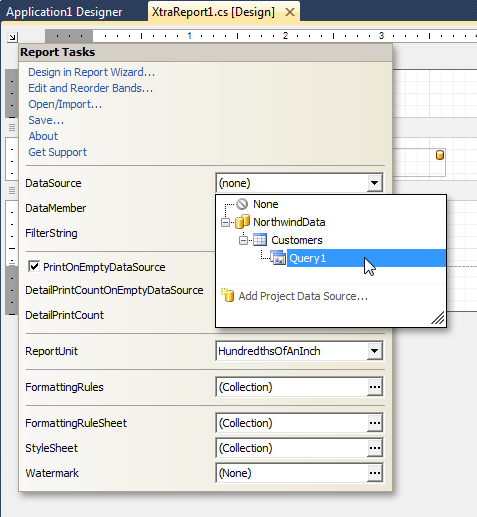
... and the rest is taken care of automatically.
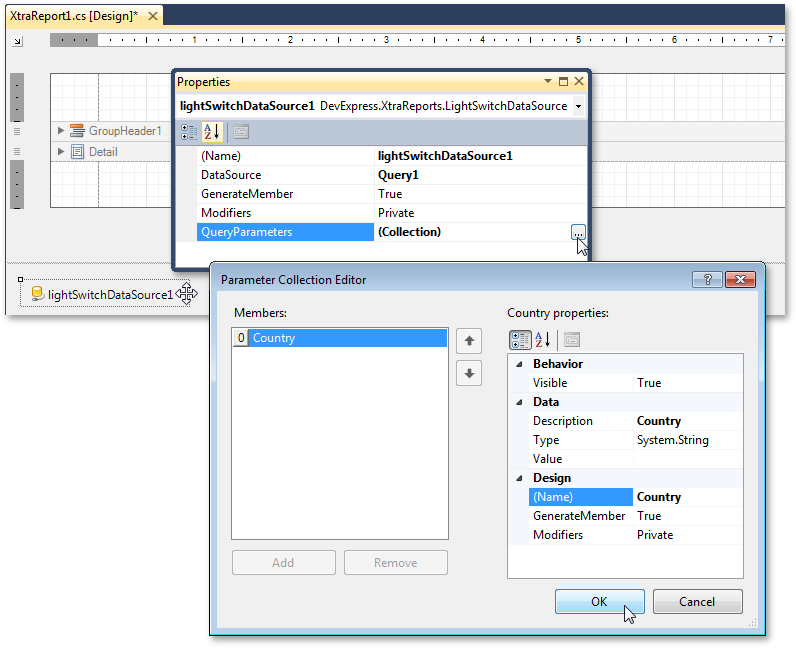
Once the application is run, the Parameters
panel of the report's Print Preview will be enabled so that you can pass
values to the query parameter which then re-creates the report document.
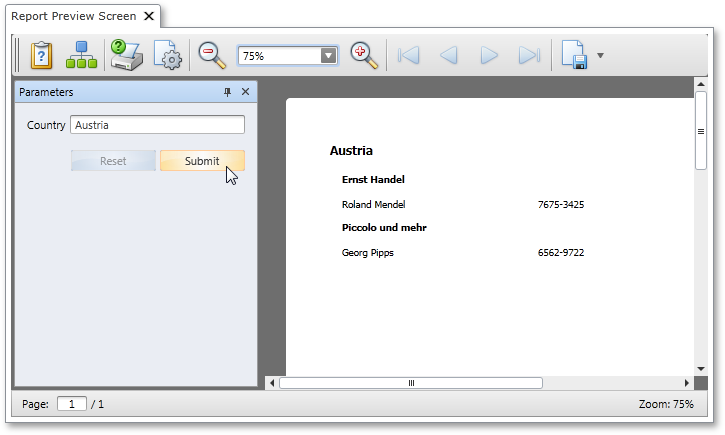
Please feel free to leave your comments below.
Free DevExpress Products - Get Your Copy Today
The following free DevExpress product offers remain available. Should you have any questions about the free offers below, please submit a ticket via the
DevExpress Support Center at your convenience. We'll be happy to follow-up.