I am happy to announce that we have released a new reporting tutorial for LightSwitch. I personally am not a proficient VB.NET developer but noticed that the majority of folks using our reporting product in LightSwitch were VB fans. I decided to put together a tutorial that covered the essence of reporting in VB. This tutorial includes:
- Setting up the reporting extension
- Setting up the LightSwitch Report Service
- Binding a report to a LightSwitch Entity
- Binding a report to a LightSwitch Query
- Creating a tight integration between other LightSwitch screens and Reporting.
Have a look!
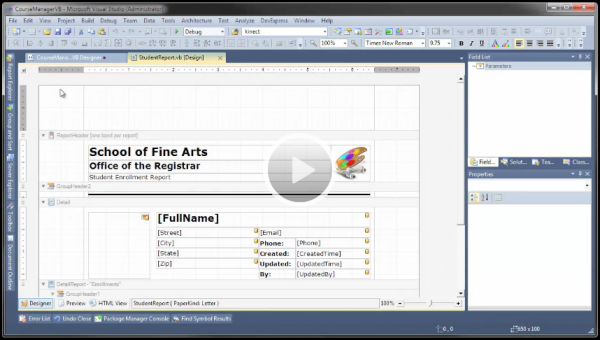
As a bit of eye candy I also thought it would be important to create a video showing some of the unknown capabilities that reporting provides in the context of LightSwitch. This video shows off the stuff we all know and love and includes demonstrations of chart and pivot grid integrations. Essentially our Reporting Suite adapted to LightSwitch is your one-stop-shop for all things data.

Let me know what you think!
As always, if there are any comments and/or questions, feel free to get a hold of me!
Seth Juarez
Email: sethj@devexpress.com
Twitter: @SethJuarez
Want The Best Reporting Tool Ever?
Get The No-Compromise Reporting Tool for WinForms, ASP.NET, Silverlight and WPF! - Native integration with DevExpress WinForms and ASP.NET Controls, unequalled design-time productivity, industrial-grade features. Try a fully-functional version of DXperience for free now: http://www.devexpress.com/Downloads/NET/
Let us know what you think of our Reporting Suite by rating it in the VS Gallery!

Free DevExpress Products - Get Your Copy Today
The following free DevExpress product offers remain available. Should you have any questions about the free offers below, please submit a ticket via the
DevExpress Support Center at your convenience. We'll be happy to follow-up.