I am excited to announce a couple of features that we’ve added to the DevExpress Report Server for our upcoming 13.2 release. The Report Server is one of the few products in the storied history of DevExpress releases where I’ve had input from its inception. I was there when we had the idea, pitched it to the company (yes we do that – maybe I should say more in a separate blog post), and released the first version. As the product continues to mature (with your excellent feedback) we feel that this is one of the most powerful and affordable ways of doing no-touch on-premise reporting. Let’s dive into some of the new features.
Mixed Mode
Previously the DevExpress Report Server would only function in either Windows Authentication Mode or Report Server Authentication mode. Now you can have both with “Mixed Mode” authentication:
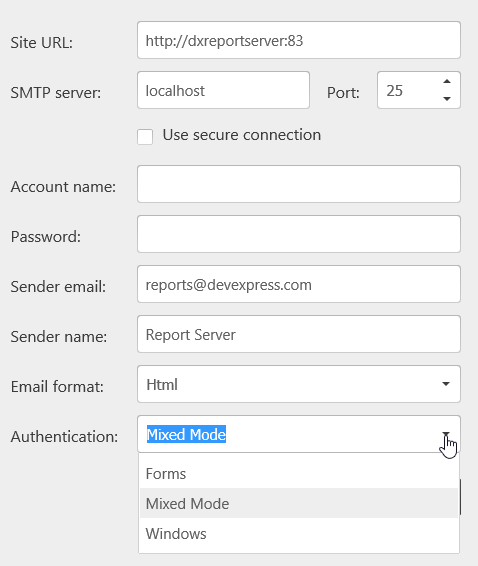
When in “Mixed Mode” users will now be able to choose how to log in:
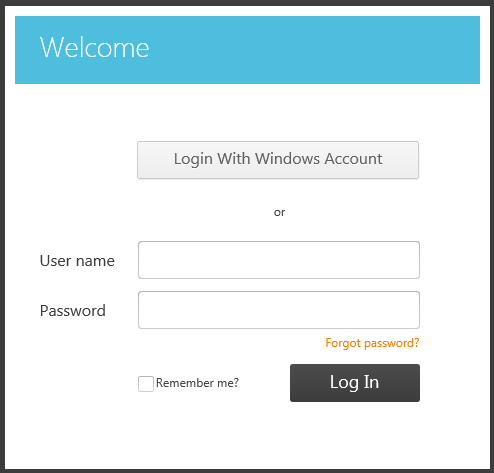
In essence you can now allow both Windows Domain users as well as remote users with Report Server Credentials.
Stored Procedures
An often repeated feature request was the ability to seamlessly bind to result sets returned from executing stored procedures. I am happy to announce that starting in 13.2 you will now have the option to do so:

Once bound the DevExpress Report Server will also display the available fields:

The DevExpress Report Server also seamlessly handles the parameters that naturally come with using stored procedures. These parameters are automatically generated at design time (for preview purposes) as well as at report generation time (specifically when creating tasks):
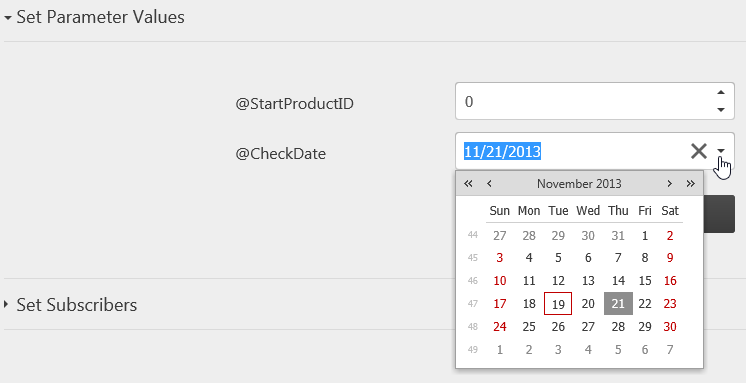
I think you will like the new store procedure binding experience.
Email Templates
The DevExpress Report Server sends out a number of emails to inform users of various events such as account activation, scheduled report completion, etc. These emails are quite bland. Starting in 13.2 you now have the ability to make them even uglier more beautiful! There are a number of email templates that you can now edit as part of the Server Settings:
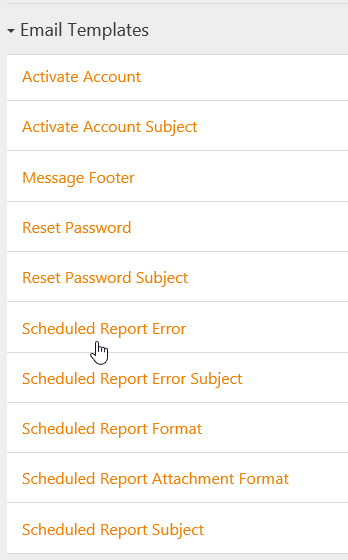
Some of them (like most email subjects) are simple text boxes; others are much more:
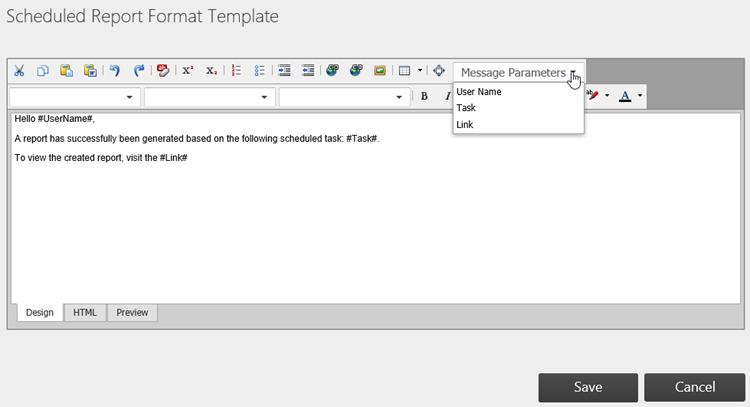
This was also one of the more requested features (we do listen).
Miscellany
Another interesting feature that we’ve added in 13.2 is the ability to select report delivery options:

This is perfect for the case where the DevExpress Report Server is running in an internal network but reports need to be delivered to folks outside of the network: they no longer have to log on to the Report Server to view reports.
We’ve also made a number of usability improvements which I’ll let you discover as you upgrade and begin using the DevExpress Report Server. We are really excited to be pushing the boundaries between pure developer tools and end user tools: sometimes the best way to save on development time is to remove the necessity of development time.
As always, if there are any comments and/or questions, feel free to get a hold of me!
Seth Juarez
Email: sethj@devexpress.com
Twitter: @SethJuarez
Free DevExpress Products - Get Your Copy Today
The following free DevExpress product offers remain available. Should you have any questions about the free offers below, please submit a ticket via the
DevExpress Support Center at your convenience. We'll be happy to follow-up.